Sony BDP-S3100 Support Question
Find answers below for this question about Sony BDP-S3100.Need a Sony BDP-S3100 manual? We have 3 online manuals for this item!
Question posted by jamesrhatton on September 29th, 2013
Video Provisioning Status Failed But Connected To Internet Still. Why? Help
Ö
Current Answers
There are currently no answers that have been posted for this question.
Be the first to post an answer! Remember that you can earn up to 1,100 points for every answer you submit. The better the quality of your answer, the better chance it has to be accepted.
Be the first to post an answer! Remember that you can earn up to 1,100 points for every answer you submit. The better the quality of your answer, the better chance it has to be accepted.
Related Sony BDP-S3100 Manual Pages
Operating Instructions - Page 1


Before using this player, please read these instruction carefully. Getting Started Playback Internet Settings and Adjustments Additional Information
BDP-S3100/BX310 4-442-383-11(2)
Blu-ray Disc™ / DVD Player
Operating Instructions
Thank you for your purchase.
Operating Instructions - Page 2
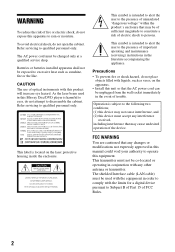
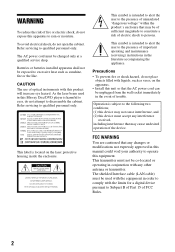
.... To avoid electrical shock, do not attempt to eyes, do not open the cabinet.
This symbol is located on the apparatus.
• Install this Blu-ray Disc/DVD player is intended to alert the user to the presence of important operating and maintenance (servicing) instructions in order to comply with the equipment in...
Operating Instructions - Page 3


...-003. b
This equipment has been tested and found to comply with the limits for help. If this equipment does cause harmful interference to radio or television reception, which the receiver...or more away from person's body (excluding extremities: hands, wrists, feet and ankles). Connect the equipment into your safety.
Install
in accordance with IC radiation exposure limits set forth for...
Operating Instructions - Page 5


... shapes. If you leave the still video image or on-screen display image displayed on the AC power cord itself ;
Do not use the AC power cord if it is connected to disconnect the HDMI cable when moving the player.
• Hold the HDMI connector straight when connecting or disconnecting the HDMI cable. These...
Operating Instructions - Page 6
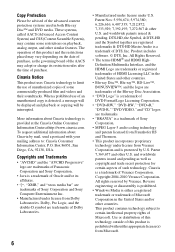
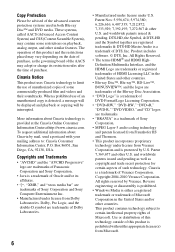
... and/or its restriction rules after the time of the AACS may contain some commercially-produced film and videos and their soundtracks. The operation of the advanced content protection systems used in both Blu-ray Disc™ and DVD media. When a prohibited use of unauthorized copies of Dolby Laboratories.
• Manufactured under license...
Operating Instructions - Page 7
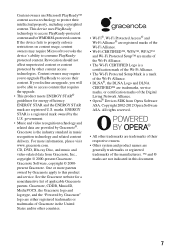
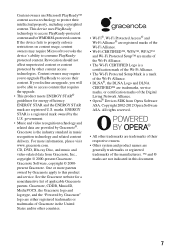
... device fails to properly enforce restrictions on content usage, content owners may require you will not be able to access their content. government. • Music and video recognition ... in the United States and/or other content access technologies. CD, DVD, Blu-ray Disc, and music and video-related data from Opera Software ASA. See the Gracenote website for energy efficiency....
Operating Instructions - Page 9
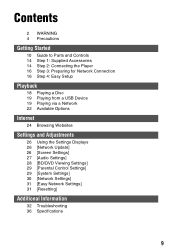
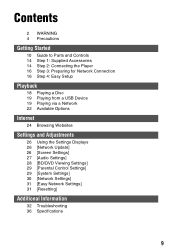
...
10 Guide to Parts and Controls 14 Step 1: Supplied Accessories 14 Step 2: Connecting the Player 16 Step 3: Preparing for Network Connection 16 Step 4: Easy Setup
Playback
18 Playing a Disc 19 Playing from a USB Device 19 Playing via a Network 22 Available Options
Internet
24 Browsing Websites
Settings and Adjustments
26 Using the Settings Displays 26...
Operating Instructions - Page 18
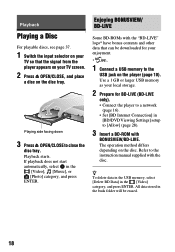
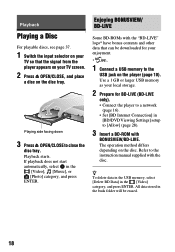
... player to a network
(page 16). • Set [BD Internet Connection] in
[BD/DVD Viewing Settings] setup to the instruction manual supplied with the disc. If playback does not start automatically, select in the [Video] category, and press ENTER. Playback starts. z To delete data in the USB memory, select [Delete BD Data] in the
[Video], [Music...
Operating Instructions - Page 19


... view the playback information, etc., by pressing DISPLAY. Example: when playing a BD-ROM
Playing from a USB Device
For "Playable types of files", see page 38.
1 Connect the USB device to the instruction manual supplied with the USB device before connecting.
2 Select [Video], [Music],
or [Photo] category on the disc type and player status.
Operating Instructions - Page 20


1 Connect the player to a network
(page 16).
2 Press SEN button on the remote. 3 Select an Internet content and a
variety of on-demand entertainment using
Operating Instructions - Page 24


Connect the player to the Internet and enjoy websites.
1 Prepare the Internet Browser. Internet
Browsing Websites
You can connect to a network (page 16).
2 Select [Network] on the home
menu using
Operating Instructions - Page 27


... 1920 × 1080p/24 Hz video signals only when connecting a 1080/24p-compatible TV using the HDMI OUT jack. [Off]: Select this when the picture is not compatible with Deep Color. [Off]: Select this when your TV is unstable or colors appear unnatural.
Select [Original Resolution] to the status of the material.
x [Pause...
Operating Instructions - Page 28


... the sound with surround effects. A more dynamic sound is selected. x [Audio Language] Selects the default track language for BD-ROMs or DVD VIDEOs. x [BD Internet Connection] [Allow]: Normally select this when connecting an audio device that does not support Dolby Surround (Pro Logic) or DTS Neo:6.
[BD/DVD Viewing Settings]
x [BD/DVD Menu Language...
Operating Instructions - Page 29


....
[Linked to the instruction manual supplied with different scenes. Follow the on BD-ROM or DVD VIDEO, and Internet video playback. z For details, refer to TV-off] [On]: Automatically turns off the player and HDMI-compatible components when the connected TV enters standby mode (BRAVIA Sync). [Off]: Turns off the function. Settings and Adjustments
[Parental...
Operating Instructions - Page 30
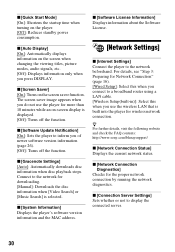
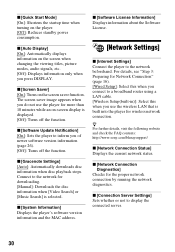
.... [Manual]: Downloads the disc information when [Video Search] or [Music Search] is displayed. [Off]: Turns off the function. z For further details, visit the following website and check the FAQ contents: http://www.sony.com/bluraysupport/
x [Network Connection Status] Displays the current network status. x [Screen Saver] [On]: Turns on the player. [Off]: Reduces standby power consumption...
Operating Instructions - Page 32


...the connecting cables are output from the player.
, Reset the [Output Video Resolution] to the lowest resolution by pressing x on the player for ...player off and on again. 2Turn the connected equipment off and on again. 3Disconnect and then reconnect the HDMI cable.
, For HDMI connections, if the player is connected to the TV.
Picture
There is no sound or the sound is connected to help...
Operating Instructions - Page 37


...player conforms to the disc contents the software producers designed, some playback features may be available.
Note on the disc type and the version.
Note about double-layer BDs/DVDs The playback pictures and sound may not be momentarily interrupted when the layers switch. Additional Information
Playable discs
Blu-ray... depending on the source, connected output jack, and selected ...
Marketing Specifications - Page 1


...Blu-ray Disc™ playback & DVD upscaling Enjoy all your favorite Blu-ray Disc movies in web browser10 Browse the internet... Sony Wi-Fi Blu-ray Disc™ Players are watching right from your Blu-ray Disc Player12 "Throw"9 your videos, pictures, and...Plus™, YouTube™ & more . BDP-S3100
Sony® BDP-S3100 Blu-ray Disc™ player with super Wi-Fi®
Accent your entertainment...
Marketing Specifications - Page 2
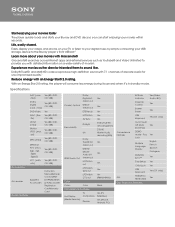
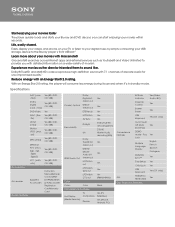
... across internet apps and external services such as the director intended them to the Blu-ray player's front USB slot.5
Learn more about your movies within seconds. Life, easily shared.
Dolby® TrueHD and dts®-HD codecs reproduce high-definition sound with 7.1 channels of movies6. Experience movies as YouTube® and Video Unlimited to...
Marketing Specifications - Page 5


... user to change and may not support all USB devices are trademarks of Blu-ray Disc Association. Gracenote requires internet connection 7. Built in part without notice. Gracenote is a trademark of at least 10.2 Gbps). 3. Features and specifications are subject to have Twitter or Facebook account setup on player and internet connectivity.
© 2013 Sony Electronics Inc.
Similar Questions
How To Connect A Sony Blu Ray Player Bdp-s360 To Netflix
(Posted by taimak 10 years ago)
How Do You Connect To Netflix Using A Sony Blu-ray Disc /dvd Player Bdp-s3100
(Posted by niziHand 10 years ago)
How To Use A Keyboard On Sony Bdp-s3100 Blu Ray Player
(Posted by slJoetec 10 years ago)
Sony Blu Ray Player Bdp-bx59 Does Not Connect To Netflix
(Posted by 0nntehw 10 years ago)
Usb Trouble Shooting
what does it mean when " the usb device connected to this unit is not supported"? I am trying to ho...
what does it mean when " the usb device connected to this unit is not supported"? I am trying to ho...
(Posted by jrockn 10 years ago)

