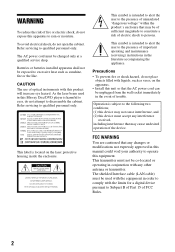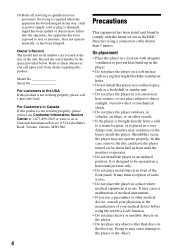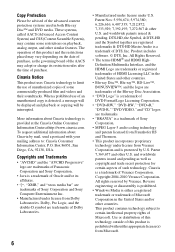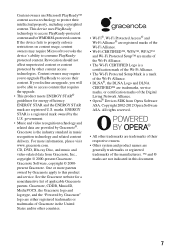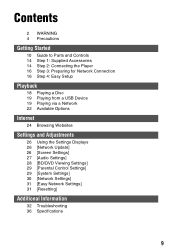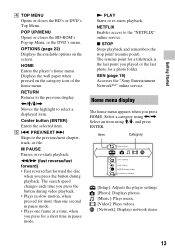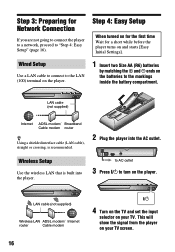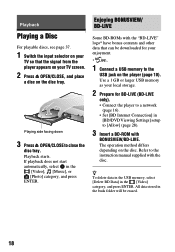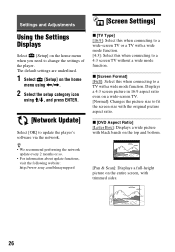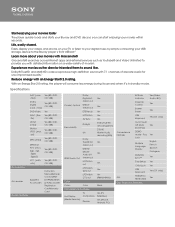Sony BDP-S3100 Support Question
Find answers below for this question about Sony BDP-S3100.Need a Sony BDP-S3100 manual? We have 3 online manuals for this item!
Question posted by niziHand on December 24th, 2013
How Do You Connect To Netflix Using A Sony Blu-ray Disc /dvd Player Bdp-s3100
Current Answers
Answer #1: Posted by StLFanMan on January 14th, 2014 10:42 AM
If you are using a Blu-ray player to access Netflix, once you have signed up and click on the Netflix app-you may have to register Netflix on your device before viewing.
I hope this helps!
Related Sony BDP-S3100 Manual Pages
Similar Questions
my Sony portable blu ray / dvd player dbp sx910 screen will not come on after I charged it,the only ...
I have a region 1 Sony BDP-S3100 and I was wondering if it is possible to make it region free to pla...
While Trying To Set Up My Player It Asked Me For This Ipv6 Address And I Do Not Know What That Is
what does it mean when " the usb device connected to this unit is not supported"? I am trying to ho...