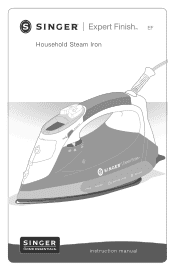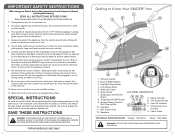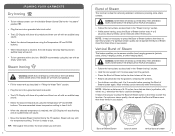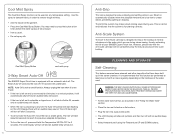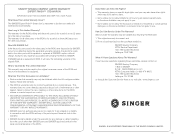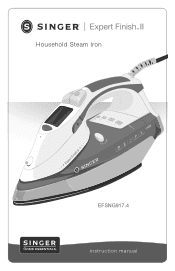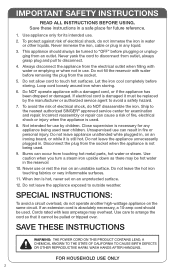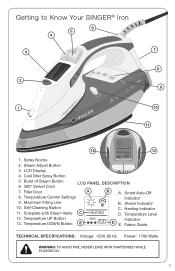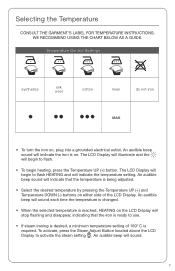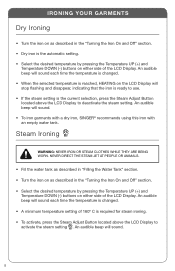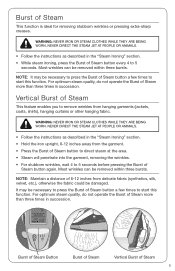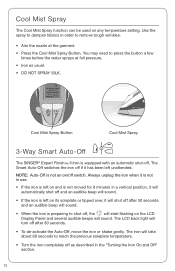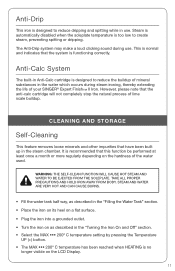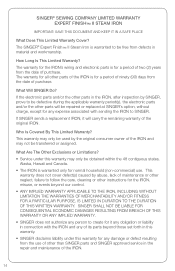Singer Expert Finish Support and Manuals
Get Help and Manuals for this Singer item

View All Support Options Below
Free Singer Expert Finish manuals!
Problems with Singer Expert Finish?
Ask a Question
Free Singer Expert Finish manuals!
Problems with Singer Expert Finish?
Ask a Question
Most Recent Singer Expert Finish Questions
My Iron Leaves White Chips When Steaming.
Prior to leaving town for 3 months I emptied my iron. Today I filled it with "spring water" and when...
Prior to leaving town for 3 months I emptied my iron. Today I filled it with "spring water" and when...
(Posted by susanbishop 2 years ago)
Won't Heat...shows..(err)
My singer / expert finish II.. Will not Heat..Only shows(ERR) on the display panel..Please Help..It ...
My singer / expert finish II.. Will not Heat..Only shows(ERR) on the display panel..Please Help..It ...
(Posted by gwmo629 2 years ago)
Won't Turn On
Why won't my Singer Expert Finish iron turn on? It just keeps showing 8 8 8 .
Why won't my Singer Expert Finish iron turn on? It just keeps showing 8 8 8 .
(Posted by mamasi 3 years ago)
Iron Won't Start
when I try to turn on the temp it goes to max 8 and won't hea
when I try to turn on the temp it goes to max 8 and won't hea
(Posted by Mcameron52 6 years ago)
Singer Expert Finish Iron Manual
I would like to know what type of water to use in this iron for steam like should it be steam or oth...
I would like to know what type of water to use in this iron for steam like should it be steam or oth...
(Posted by lindakketchum 9 years ago)
Singer Expert Finish Videos
Popular Singer Expert Finish Manual Pages
Singer Expert Finish Reviews
We have not received any reviews for Singer yet.