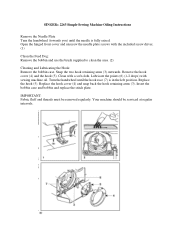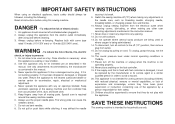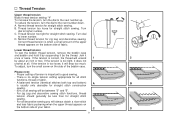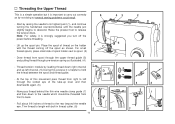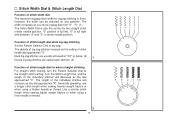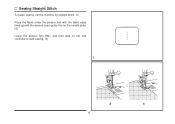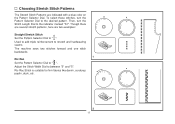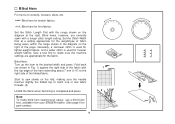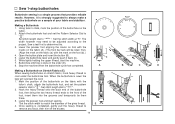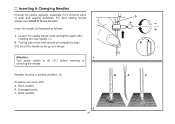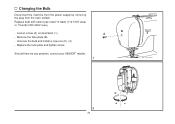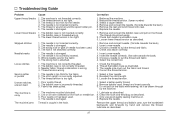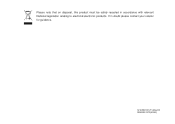Singer 2273 Esteem II Support and Manuals
Get Help and Manuals for this Singer item

View All Support Options Below
Free Singer 2273 Esteem II manuals!
Problems with Singer 2273 Esteem II?
Ask a Question
Free Singer 2273 Esteem II manuals!
Problems with Singer 2273 Esteem II?
Ask a Question
Most Recent Singer 2273 Esteem II Questions
The Needle Seems To Be In The Far Left Position.
Hi,While sewing, and after a while, there is a sudden noise like a "crack" and a couple of times the...
Hi,While sewing, and after a while, there is a sudden noise like a "crack" and a couple of times the...
(Posted by sofiaani 8 years ago)
Help! My Machine Seems Jammed But There Is Not Thread Anywhere. What Do I Do?
it runs when I'm on the bobbin setting but when I switch it back is jams again and there's this loud...
it runs when I'm on the bobbin setting but when I switch it back is jams again and there's this loud...
(Posted by Amynalove 8 years ago)
How Do I Thread My Singer Esteem Ii 2273. I Can't Find The Manual
(Posted by Jkmeenan14 9 years ago)
How To Thread A Singer Esteem Tm Sewing Machine
(Posted by knuChet 9 years ago)
How To Thread Bobin Spool Singer Esteemii
(Posted by sylviaghuzar 9 years ago)
Popular Singer 2273 Esteem II Manual Pages
Singer 2273 Esteem II Reviews
We have not received any reviews for Singer yet.