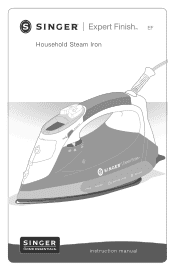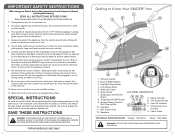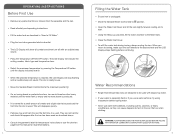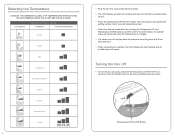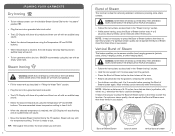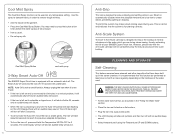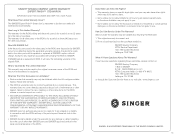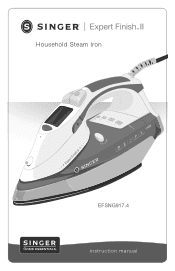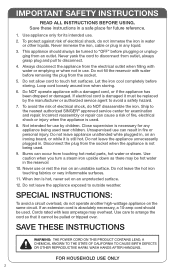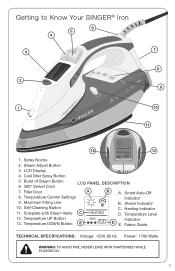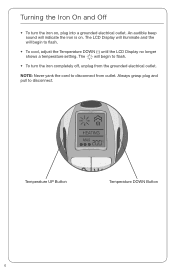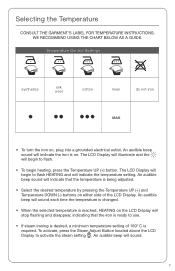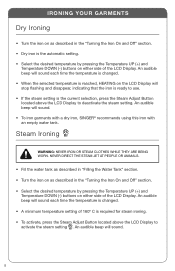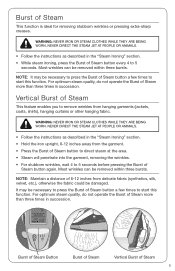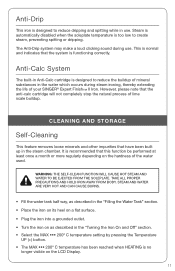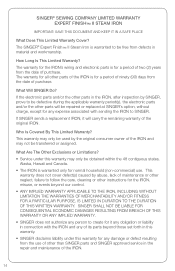Singer Expert Finish Support Question
Find answers below for this question about Singer Expert Finish.Need a Singer Expert Finish manual? We have 2 online manuals for this item!
Question posted by susanbishop on July 1st, 2021
My Iron Leaves White Chips When Steaming.
Current Answers
Answer #1: Posted by Troubleshooter101 on July 2nd, 2021 5:29 AM
https://ohsospotless.com/cleaning-clothes-iron/
https://www.homedepot.com/c/ah/how-to-clean-an-iron/9ba683603be9fa5395fab901b0960e4
https://www.fixya.com/support/t1418990-prevent_iron_from_leaving_white_residue
https://www.today.com/home/how-often-clean-iron-right-way-do-it-t118942
Thanks
Please respond to my effort to provide you with the best possible solution by using the "Acceptable Solution" and/or the "Helpful" buttons when the answer has proven to be helpful. Please feel free to submit further info for your question, if a solution was not provided. I appreciate the opportunity to serve you!
Troublshooter101
Answer #2: Posted by SonuKumar on July 3rd, 2021 5:14 AM
Please respond to my effort to provide you with the best possible solution by using the "Acceptable Solution" and/or the "Helpful" buttons when the answer has proven to be helpful.
Regards,
Sonu
Your search handyman for all e-support needs!!
Related Singer Expert Finish Manual Pages
Similar Questions
Error message E7 is up on my Singer Stylist model 7258 sewing machine. It is not working at all. I t...
when I try to turn on the temp it goes to max 8 and won't hea
I would like to know what type of water to use in this iron for steam like should it be steam or oth...
My sewing machine will beep and stop sewing after three inches of sewing. I have taken it to be repa...
My puppy chewed the electrical cord in half. How do I replace the electrical cord on my Singer Exper...