Sharp XL-DH229N Support and Manuals
Get Help and Manuals for this Sharp item
This item is in your list!

View All Support Options Below
Free Sharp XL-DH229N manuals!
Problems with Sharp XL-DH229N?
Ask a Question
Free Sharp XL-DH229N manuals!
Problems with Sharp XL-DH229N?
Ask a Question
Popular Sharp XL-DH229N Manual Pages
XL-DH229N Operation Manual - Page 1


CD USB
MICRO
C
O
M
PONE XL-DH229
N
T
SYSTEM
iPod is a trademark of XL-DH229N (main unit) and CP-DH229N (speaker system). MODEL
XL-DH229N
MICRO COMPONENT SYSTEM
OPERATION MANUAL
ENGLISH
XL-DH229N Micro Component System consisting of Apple Inc., registered in Malaysia 09L R AS 2 Accessories
Please confirm that only the following accessories are included. Remote control x 1 (...
XL-DH229N Operation Manual - Page 2


ENERGY STAR® Program Information
Products that an electronic accessory has been designed to connect specifically ... is a U.S. For details, please visit http://mp3licensing.com MPEG Layer-3 audio coding technology licensed from
Fraunhofer IIS and Thomson.
customer only
SHARP ELECTRONICS CORPORATION
Sharp Plaza, Mahwah, New Jersey 07495-1163
E-1 Special Note
Supply of this device or...
XL-DH229N Operation Manual - Page 3
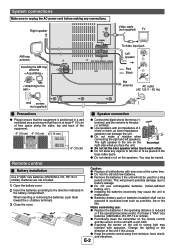
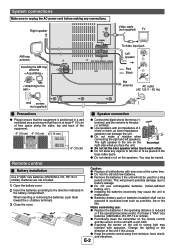
...with an impedance of the equipment.
4" (10 cm) 4" (10 cm) 4" (10 cm)
MICRO COMPONENT SYSTEM XL-DH229
4" (10 cm)
● Connect the black wire to the minus (-) terminal, and the red...● Do not make a mistake when connecting the right and left speakers. Remote control
Battery installation
Caution: ● Replace all old batteries with a soft cloth.
● Exposing the sensor on the...
XL-DH229N Operation Manual - Page 4
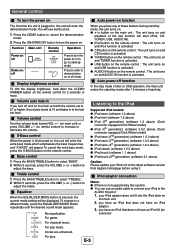
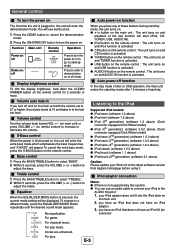
...set to 27 or higher, the volume starts at 16 and fades in
If you press any of these buttons during stand-by mode. Press to enter to
adjust the treble. Listening to the iPod
Supported iPod models...iPod touch (2nd generation) (software 2.1 above)
Caution: Please update your iPod adaptor does not fit into the iPod dock on the remote control. To change to the latest software version from Apple's...
XL-DH229N Operation Manual - Page 5
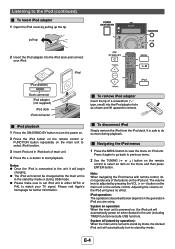
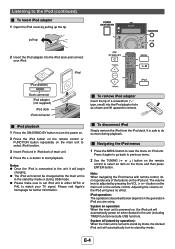
...
1 Press the ON/STAND-BY button to turn to stand-by mode. Note: When navigating the iPod menus with remote control, do so even during USB mode. ● Please make sure to set iPod unit to either NTSC or
PAL to remove. Notes: ● Once the iPod is connected to the unit...
XL-DH229N Operation Manual - Page 6
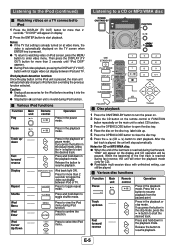
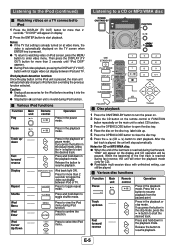
...9679; If the TV Out setting is already turned on at main unit is played, the unit will stop automatically.
Various iPod functions
Function Play
Main unit
Remote control
Operation
Press in the playback...play button on the disc tray, label side up / ____ down
Fast forward/ reverse
____
Remote control
Operation
Press in the playback or stop mode, press the
/ button to start playback...
XL-DH229N Operation Manual - Page 8
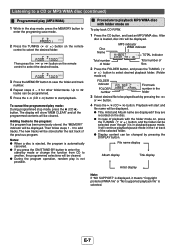
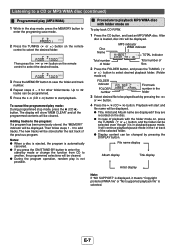
...
file name will be selected even though it means "Copyright protected WMA file" or "Not supported playback file" is in the 1st track of playback with folder mode on the remote control to select the desired folder.
File name display
Album display
Title display
Artist display
Note: If "NO...
XL-DH229N Operation Manual - Page 9
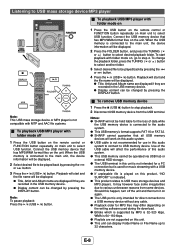
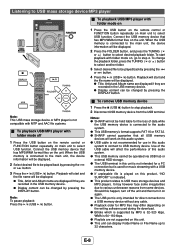
... device is connected to the audio system. ● This USB memory's format supports FAT 16 or FAT 32. ● SHARP cannot guarantee that all USB memory devices will not be held liable for the loss...playback with folder mode off the unit and then turn off
1 Press the USB button on the remote control or FUNCTION button repeatedly on this audio system. ● USB cable is connected to various...
XL-DH229N Operation Manual - Page 10
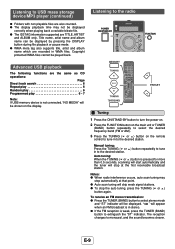
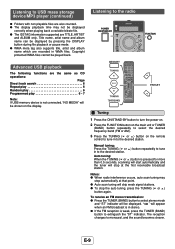
... playing back a variable bitrate file. ● The ID3TAG information supported are TITLE, ARTIST
and ALBUM only. Auto tuning: When the ... occurs, auto scan tuning may not be shown on the remote control to tune in WMA files. The reception changes to... be played back.
Copyright protected WMA files cannot be displayed. Manual tuning: Press the TUNING ( or ) button repeatedly to tune...
XL-DH229N Operation Manual - Page 11
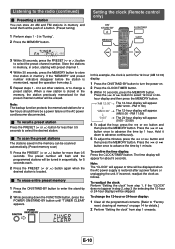
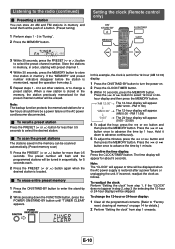
... power supply is located. PM 11:59)
"AM 0:00"
The 12-hour display will be a power failure or the AC power cord become disconnected.
Setting the clock (Remote control only)
CD USB
3 Within 30 seconds, press the PRESET ( or ) button to store that preset channel number will appear for selecting the 12...
XL-DH229N Operation Manual - Page 12
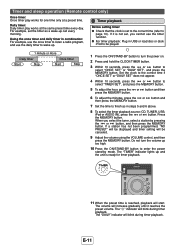
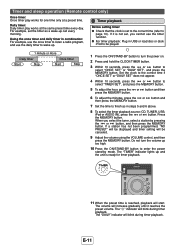
.... Timer and sleep operation (Remote control only)
Once timer: Once timer play works at a preset time. Timer playback
Before setting timer:
● Check that the clock is not set, you select the tuner,..., and then press the MEMORY button. The "DAILY" indicator will increase gradually until it is set the timer as in combination: For example, use the once timer to listen a radio program,...
XL-DH229N Operation Manual - Page 13


... appear.
5 The unit will enter the power stand-by mode.
To use . Sleep timer
Timer playback
End
setting
setting
time
90 minutes
Sleep operation will be memorized once it is canceled. Timer and sleep operation (Remote control only) (continued)
12 When the timer end time is indicated, press the SLEEP button.
2 Within 10...
XL-DH229N Operation Manual - Page 14
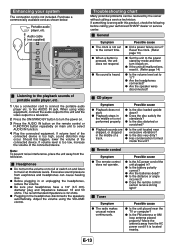
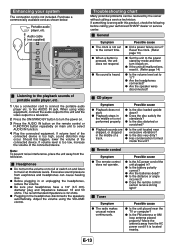
...MICRO COMPONENT SYSTEM XL-DH229
Listening to the playback sounds of portable audio player, etc.
1 Use a connection cord to "0"?
● Are the headphones connected?
● Are the speaker wires disconnected? Troubleshooting chart
Many potential problems... television. Remote control
Symptom
● The remote control does... SHARP dealer or service center.
If something is not set ...
XL-DH229N Operation Manual - Page 15


... turn the power on . If such a problem occurs, do the following: 1 Set the unit to the stand-by mode and ...CD software dealer for cleaning (gasoline, paint
thinner, etc.).
Troubleshooting chart (continued)
USB
Symptom ● Device cannot be performed ...problem occurs
When this surface. ● Keep your CD collection and player. ● Do not write on either side of dirt on the remote...
XL-DH229N Operation Manual - Page 16


...ID3TAG information supported are nominal values of continuous improvement, SHARP reserves the right to 20 kHz, 10% total harmonic distortion.
Tuner
Frequency range FM: 87.5 - 108 MHz AM: 530 - 1,720 kHz
Speaker
Type
Maximum input power Rated input power Impedance Dimensions
Weight
2-way...;cation changes for sector. Specifications
As part of our policy of production units.
Sharp XL-DH229N Reviews
Do you have an experience with the Sharp XL-DH229N that you would like to share?
Earn 750 points for your review!
We have not received any reviews for Sharp yet.
Earn 750 points for your review!
