Sharp XL 1700 - Executive Microsystem Support and Manuals
Get Help and Manuals for this Sharp item
This item is in your list!

View All Support Options Below
Free Sharp XL 1700 manuals!
Problems with Sharp XL 1700?
Ask a Question
Free Sharp XL 1700 manuals!
Problems with Sharp XL 1700?
Ask a Question
Most Recent Sharp XL 1700 Questions
Popular Sharp XL 1700 Manual Pages
Service Manual - Page 1


...SEGMENT ...43 PARTS GUIDE/EXPLODED VIEW PACKING OF THE SET (FOR U.S.A. MODEL XL-1700C
XL-1700C Compact Audio System consisting of XL-1700C (main unit) and CP-XL1700U (speaker system).
• In the interests of XL-1700 (main unit) and CP-XL1700U (speaker system). ONLY)
SHARP CORPORATION - 1 - This document has been published to change without notice.
XL-1700/1700C
SERVICE MANUAL
No. The...
Service Manual - Page 2
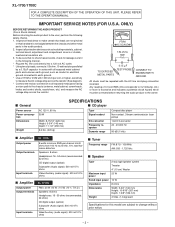
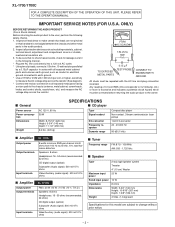
...145 mm) Depth: 11-1/2" (292 mm) 6.2 lbs. (2.8 kg)
SPECIFICATIONS
s CD player
Type Signal readout
D/A converter Frequency response Dynamic range
Compact disc player Non-contact, 3-beam semiconductor laser pickup 1-bit D/A converter 20 - 20,000 Hz
90 dB (1 kHz)
s Amplifier
Output power Output terminals
Input terminals
XL-1700
8 watts minimum RMS per volt, or higher, sensitivity to earth ground...
Service Manual - Page 3
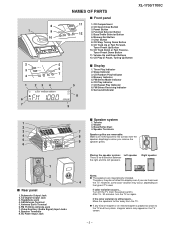
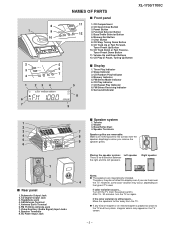
... Up or Fast Forward,
Tuner Preset Up Button
10. FM Stereo Mode Indicator 6. Antenna Earth Terminal 6. AC Power Input Jack
s Speaker system
1. Turn off the TV (from the TV. CD Play or Pause, Tuning Up Button
XL-1700/1700C
5 8
s Display
1. Sleep Indicator 3. AM Antenna Terminal 5.
Function Selector Button 5. Memory Indicator 5. Speaker Terminals 9. Placing the...
Service Manual - Page 5
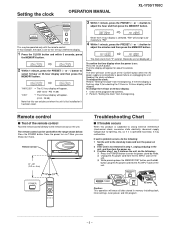
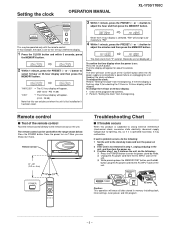
Setting the clock
OPERATION MANUAL
XL-1700/1700C
3 Within 1 minute, press the PRESET ( or ) button to
select 12-hour or 24-hour display and then press the MEMORY button.
In this example, the clock is set when the unit is first installed or it may be set for the 12-hour (AM12:00) display.
1 Press the CLOCK button and within the...
Service Manual - Page 7


... E2) x2
6 Rear Panel
1. Screw G2) x2 3. Socket G3) x2
8 CD PWB
1. Socket H2) x2 3. Screw H3) x4
9 CD Mechanism 1. Socket L2) x1
12 Display PWB
1.
Socket A2) x9 7-2
2 Cover... when servicing.
(A1) x2 ø3 x10mm
(B1) x1 ø3 x10mm
(B1) x1 ø3 x6mm
Top Cabinet
(C2) x4 ø3 x10mm
XL-1700/1700C
...compact disc out of the unit. 2. Socket D2) x1
5 Terminal PWB
1.
Service Manual - Page 10
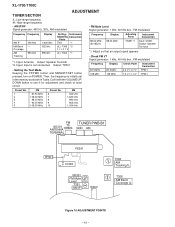
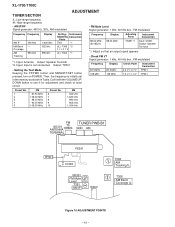
...
IC303
T302 AM Tracking fL
T306 AM Band Coverage fL
Figure 10 ADJUSTMENT POINTS - 10 - XL-1700/1700C
TUNER SECTION
ADJUSTMENT
fL: Low-range frequency fH: High-range frequency
• AM IF/RF... Coverage
AM Tracking
450 kHz -
990 kHz
1,620 kHz 522 kHz
990 kHz
Setting/ Instrument Adjusting Connection
Parts
T351
*1
(fL): T306 *2 1.1 ± 0.1 V
(fL): T302 *1
*1. Frequency
Display
98.00 ...
Service Manual - Page 11
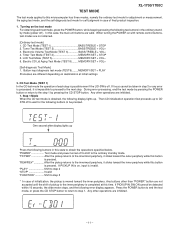
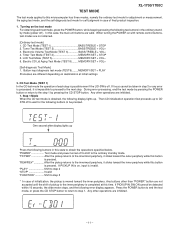
... error display appears. When turning the POWER on destinations at this time. LCD Test Mode (TEST 5 MEMORY/SET + VOL- 6. One second after display lights up . During error processing...CD test mode is moved toward the outer periphery while this button
is on the test mode For obtaining each step is possible even if the LID-SW is completed at initial settings.
2. TEST MODE
XL-1700...
Service Manual - Page 13
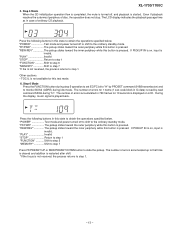
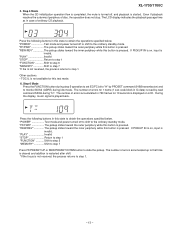
...SRC6 during idle mode. The LCD display indicates the playback passage time as in case of disc, the operation does not stop....
Even if playback reaches the outermost periphery of ordinary CD playback. "FF/FWD The pickup slides toward the...set EC/FC bit to obtain the operations specified below . The number of errors for 1 frame (1 sub-code block in this button is
invalid. XL-1700...
Service Manual - Page 15
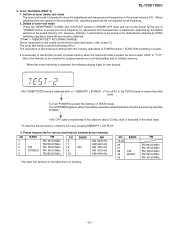
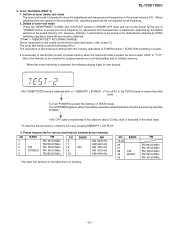
...MHz
2
FM108.00 MHz
3
FM
FM 98.00 MHz
4
STEREO FM 90.00 MHz
5
FM106.00 MHz
CH BAND
6
7...the tuner test mode is started from preset No.1. XL-1700/1700C
3. Tuner Test Mode (TEST 2) 1. It...mode Press the "REW/PRESET DOWN" and "CD PLAY" buttons in POWER OFF state and ...to preset and store frequency for judging memory error at initial setting and to obtain the ordinary operation while the...
Service Manual - Page 16
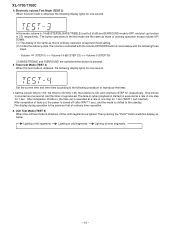
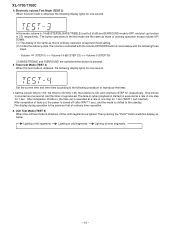
.... Set the current time and timer time according to CD, ...CD, and volume to the standby. After completion of fade-in (when playback is started) is obtained, all segments
Lighting of odd segments
Lighting of ordinary operation except test mode setting. (2) Unlike the ordinary state, the volume is pressed.. 5. Electronic volume Test Mode (TEST 3) When this test mode is reproduced. XL-1700...
Service Manual - Page 18


... of capacitor, a symbol P is used: this model are subject to change for improvement without prior notice.... FM stereo mode
2. NO SW719 SW720 SW725 SW726 SW727 SW728 SW802
DESCRIPTION VOLUME DOWN VOLUME UP BASS/TREBLE MEMORY/SET CLEAR FUNCTION CD LID
...In the CD section, the CD is stopped.
• Parts marked with specified ones for
maintaining the safety of the set . XL-1700/1700C
NOTES ...
Service Manual - Page 19
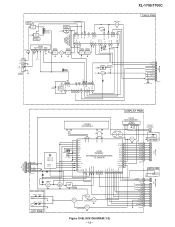
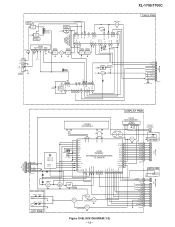
... AM IN
DO PD
AIN
CL
DI
CE
1
3456 7
8 9 10 11
XL-1700/1700C
TUNER PWB
SD FM ST
DO CL DI CE
A_12V TUN_L
TUN_R
D_GND A_GND
...IN 2 CD-RW 1
CNW704
LED801
LED PWB
10 9 8 7 6 5 4 3 2 1
TO CD PWB
SWITCH PWB
SW802 CD LID
TO MAIN PWB
Q702 Q703
RX701 REMOTE SENSOR
Q707
Q708 Q709
SWITCHING
Q706 SWITCHING
P_STB
1
1
PROTECT
2
2
CNW703
CE
1
1
DI
2
2
CL
3
3
DO
4
4
STEREO 5
5...
Service Manual - Page 34
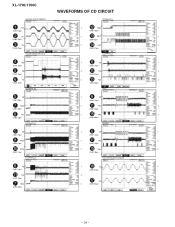
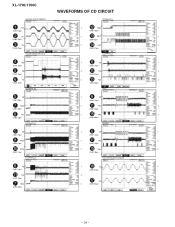
...
1
6
TEI
1
IC801 31pin
2
11 TRO
2
IC801 34pin
3
15 FMO
3
IC801 40pin
TCD-782 TNO-02 PLAYBACK
1
16 LO
1
IC801 53pin
2
17 RO
2
3
IC801 50pin
- 34 -
XL-1700/1700C
WAVEFORMS OF CD CIRCUIT
NO DISC FOCUS SEARCH
1 FOO
IC801 33pin
2
FO+
IC803 26pin
3
FO-
Service Manual - Page 45
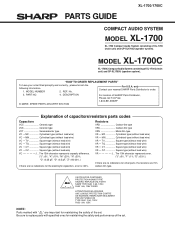
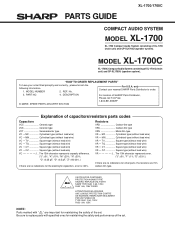
... with specified ones for maintaining the safety of the set . MODEL XL-1700C
XL-1700C Compact Audio System consisting of XL-1700 (main unit) and CP-XL1700U (speaker system).
No. For U.S.A. DESCRIPTION
For location of SHARP Parts Distributor,
Please call Toll-Free;
1-800-BE-SHARP
MARK: SPARE PARTS-DELIVERY SECTION
Explanation of the set . Resistors
VRD Carbon-film type VRS Carbon-film...
Service Manual - Page 50
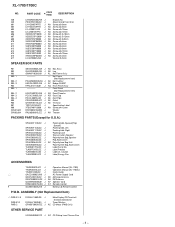
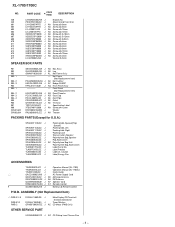
... Badge,SHARP AQ Front Panel Ass'y
-
J
Label,Product
J
Label,UL Caution
J
Label,Energy Star
ACCESSORIES
TINSE0081SJZZ J
Operation Manual [XL-1700]
TINSK0031SJZZ J
Operation Manual [XL-1700C]
TINSZ0140SJZZ J
Quick Guide
1
QACCU0003SJ00 J
AC Power Supply Cord
QANTL0001SJZZ J AK AM Loop Antenna
QANTW0002SJZZ J AH FM Antenna
QCNWH0005SJ01 J AF Speaker Cord
RRMCG0037SJSA J AT Remote...
Sharp XL 1700 Reviews
Do you have an experience with the Sharp XL 1700 that you would like to share?
Earn 750 points for your review!
We have not received any reviews for Sharp yet.
Earn 750 points for your review!
