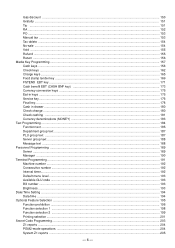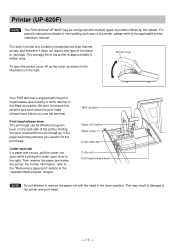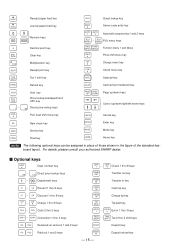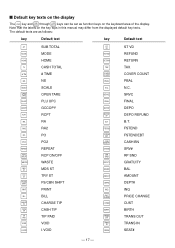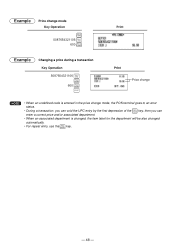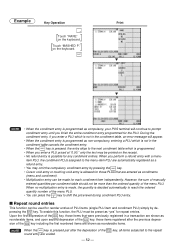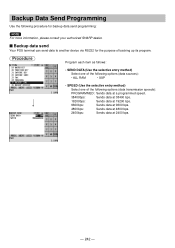Sharp UP-820F Support and Manuals
Get Help and Manuals for this Sharp item

View All Support Options Below
Free Sharp UP-820F manuals!
Problems with Sharp UP-820F?
Ask a Question
Free Sharp UP-820F manuals!
Problems with Sharp UP-820F?
Ask a Question
Most Recent Sharp UP-820F Questions
Ram Error On Screen It Won't Do Anything At All No Buttons Function
(Posted by dawnkelly49 1 year ago)
How Do You Do A Master Reset On A Sharp Up820f
master reset on a sharp up820f til
master reset on a sharp up820f til
(Posted by mikehenley 1 year ago)
Hi How Do You Do A Master Reset On The Till After It Displaying Ram Error Thank
(Posted by Kathy68310 8 years ago)
Popular Sharp UP-820F Manual Pages
Sharp UP-820F Reviews
We have not received any reviews for Sharp yet.