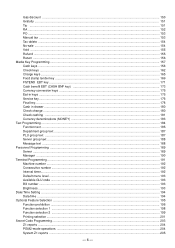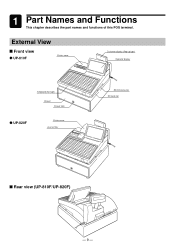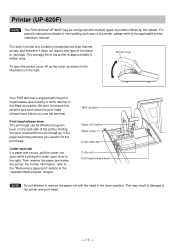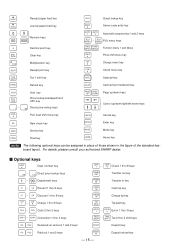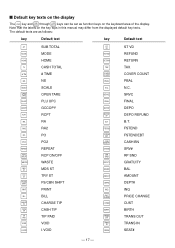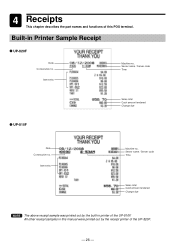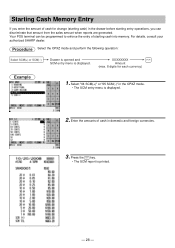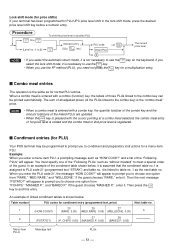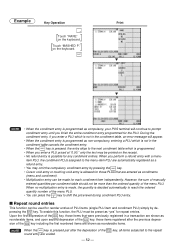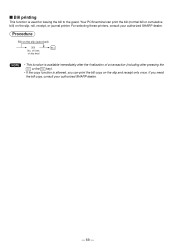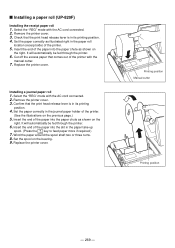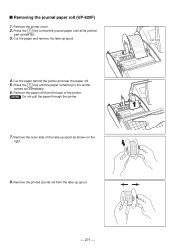Sharp UP-820F Support Question
Find answers below for this question about Sharp UP-820F.Need a Sharp UP-820F manual? We have 1 online manual for this item!
Question posted by stinkyfishboy on May 11th, 2023
Print Feed
Current Answers
Answer #1: Posted by SonuKumar on May 11th, 2023 10:00 AM
follow - table of content
Please respond to my effort to provide you with the best possible solution by using the "Acceptable Solution" and/or the "Helpful" buttons when the answer has proven to be helpful.
Regards,
Sonu
Your search handyman for all e-support needs!!
Answer #2: Posted by HelpHero on May 11th, 2023 5:08 AM
1. Check the paper roll: Ensure that the paper roll is loaded correctly, and it is not jammed or depleted. Try replacing the paper roll with a new one.
2. Clean the print head: Dust or debris on the print head can cause printing problems. Use a soft cloth or cleaning pen to clean the print head.
3. Check the cables: Ensure that all cables and connections are secure and tight. If there is a loose connection, it can cause communication issues with the printer.
4. Reset the printer: Try resetting the printer by turning it off and unplugging it for a few minutes, then plugging it back in and turning it on again.
5. Contact technical support: If the above steps do not resolve the issue, contact technical support for further troubleshooting or repair options.
I hope this is helpful? PLEASE "ACCEPT" and mark it "HELPFUL" to complement my little effort. Hope to bring you more detailed answers.
Helphero
Related Sharp UP-820F Manual Pages
Similar Questions
two cash registers the master reads ram error the second register blank screan key boards do nothing...
When you receive a message that states system closed entry inhibited what does this mean and how do ...