Sharp UP-820F Support Question
Find answers below for this question about Sharp UP-820F.Need a Sharp UP-820F manual? We have 1 online manual for this item!
Question posted by lorieannecross on May 23rd, 2012
Problem
When you receive a message that states system closed entry inhibited what does this mean and how do we correct it so the that cash register will work.
Current Answers
There are currently no answers that have been posted for this question.
Be the first to post an answer! Remember that you can earn up to 1,100 points for every answer you submit. The better the quality of your answer, the better chance it has to be accepted.
Be the first to post an answer! Remember that you can earn up to 1,100 points for every answer you submit. The better the quality of your answer, the better chance it has to be accepted.
Related Sharp UP-820F Manual Pages
UP-810F | UP-820F Operation Manual - Page 3


... only)
- 1 - Disposal of the SHARP POS Terminal Model UP-810F/820F. Please read this Manual carefully before operating your POS terminal in the protection circuit and to prevent any ...-ground. PRECAUTION
This POS terminal has a built-in a location that may be regulated due to environmental considerations. INTRODUCTION
Thank you encounter any operational problems.
IMPORTANT
Avoid installing this...
UP-810F | UP-820F Operation Manual - Page 4


... Operating Modes ...23 Mode Selection ...24
3. Prior to Entries ...27 Preparations for Entries ...27 Error Warning ...27 Starting Cash Memory Entry ...28
6. Receipts ...26 Built-in Printer Sample Receipt ...26
5. Part Names and Functions ...9 External View ...9 Front view ...9 Rear view ...9 Printer (UP-810F) ...10 Printer (UP-820F) ...11 RS232 Connector/SD Card Slot ...12 Opening...
UP-810F | UP-820F Operation Manual - Page 6


Manager's Override Entries and Correction after Finalization 87 Override Entries ...87 Correction after Finalization ...88
10. Correction ...82 Correction of the Last Entry (Direct Void) ...82 Correction of Incorrect Entries Not Handled by the Direct or Indirect Void Function 84
8. Special Printing Functions...85 Printing Message Text for Remote Printer or Chit Receipts 85 Copy Receipt ...
UP-810F | UP-820F Operation Manual - Page 11
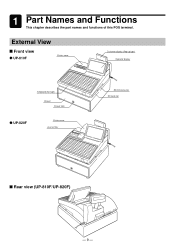
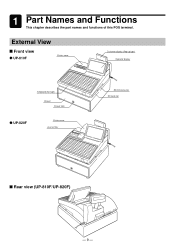
External View
Front view
UP-810F
Printer cover
Customer display (Pop-up type) Operator display
Keyboard (flat-type)
Drawer Drawer lock
UP-820F
Printer cover Journal filter
RS232 connector SD card slot
Rear view (UP-810F/UP-820F)
- 9 - 1 Part Names and Functions This chapter describes the part names and functions of this POS terminal.
UP-810F | UP-820F Operation Manual - Page 13
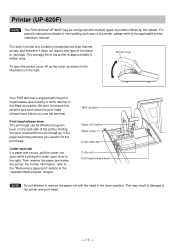
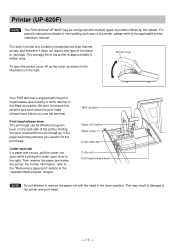
... lever held by the market. Take-up . For specific instructions related to the handling and care of the printer.
Printer cover
Your POS terminal is approximately 5 million lines. To open lever to the right.
Printer (UP-820F)
NOTE
The POS terminal UP-820F may result in damage to the printer and print head.
- 11 -
UP-810F | UP-820F Operation Manual - Page 17
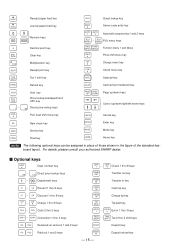
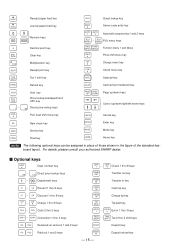
...
DEPT #
Dept. number key
...
CA5 Cash 2 thru 5 keys
CONV1 ... TAX5 SHIFT
Tax 2 thru 5 shift keys
RA RA2 Received-on-account 1 and 2 keys
DEPOSIT
Deposit key
PO PO2 Paid-out 1 and 2 keys
DEPOSIT...SHIFT
RFND
Tax 1 shift key Refund key
GLU
Guest lookup key
SERV #
Server code entry key
AUTO AUTO
1
2
Automatic sequencing 1 and 2 keys
PLU MENU1
...
EAT IN 3
Eat in ...
UP-810F | UP-820F Operation Manual - Page 28
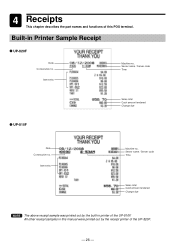
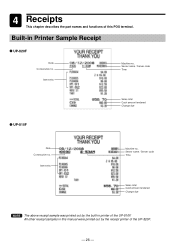
... manual were printed out by the receipt printer of the UP-820F.
- 26 - Item entry
Machine no . Built-in this POS terminal. Item entry
Machine no .
All other receipt samples in Printer Sample Receipt
UP-820F
Date Consecutive no .
Server name / Server code
Time
UP-810F
Sales total Cash amount tendered Change due
Date Consecutive no .
UP-810F | UP-820F Operation Manual - Page 29
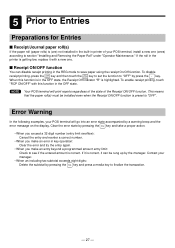
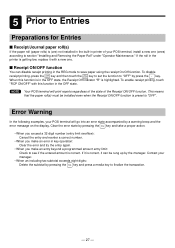
... will print reports regardless of the state of your POS terminal, install a new one . 5 Prior to Entries
Preparations for Entries
Receipt/Journal paper roll(s)
If the paper roll (paper rolls) is getting low, replace it with this function is in the OFF state, the Receipt Off Indicator "R" is correct, it is highlighted. If the roll in...
UP-810F | UP-820F Operation Manual - Page 30
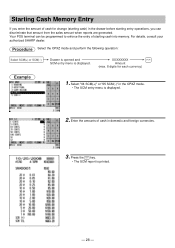
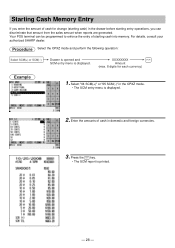
Your POS terminal can discriminate that amount from the sales amount when reports are generated.
Enter the amounts of starting entry operations, you enter the amount of cash for each currency)
Example
1. For details, consult your authorized SHARP dealer. Procedure Select the OPXZ mode and perform the following operation:
Select SCM(+) or SCM(-)
...
UP-810F | UP-820F Operation Manual - Page 31


... be prompted on prior to finalize a charge 2 sale, select the option "CHG 2" from specified function menu windows depending upon how your POS terminal has been preset, if an item entry is programmed for "stay-down server mode." For example, if you to select functions from the charge
menu instead of pressing the...
UP-810F | UP-820F Operation Manual - Page 77


... check transaction is finalized by a charge tender. Payment Treatment
Tip-in entries
Your POS terminal allows the entry of tips given to servers in the
keyboard area and follow the prompts on how your POS terminal has been programmed. SERV
101 GLU 300 CASH
TIP CA/AT
Tip editing
This function is paid by a charge...
UP-810F | UP-820F Operation Manual - Page 78


... prohibit the tip paid operation in the keyboard area.
Currency conversion
Your POS terminal allows payment entries in domestic currency. • You can be displayed and printed in cash. Received-on the report printer prior to report printing.
Procedure
After an entry is completed
or After the amount tendered is found smaller than the sales...
UP-810F | UP-820F Operation Manual - Page 82


... sound. If an item entry has been made, perform a subtotal void operation.
- 80 - Example
12345 #/TM 5000 CA/CHK1
Customer management
Your POS terminal can enter the customer code at any point during a transaction. When an undefined customer code is entered, the message "UNDEFINED CODE" is displayed. For the customer registered, you can defer...
UP-810F | UP-820F Operation Manual - Page 160


... the closed GLU/PBLU summary data.
• BILL PRINT (Use the selective entry method)
Compulsory/non-compulsory bill printing
COMPULSORY:
Compulsory bill printing
NON-COMPULSORY: Non-compulsory bill printing
• FOOTER ON RCPT (Use the selective entry method) This item decides whether or not your POS terminal should print a message at 18 for the cash key...
UP-810F | UP-820F Operation Manual - Page 200


... PO validation printing.
BY ITEM: Returns the price level to level 1 by one item.
- 198 - ENABLE: Enables item validation printing.
• RF/RT VP (Use the selective entry method)
COMPULSORY:
Compulsory refund/return validation printing. NON-COMPULSORY: Non-compulsory minus entry validation printing.
• CA/CHK VP (Use the selective entry method)
COMPULSORY:
Compulsory cashing...
UP-810F | UP-820F Operation Manual - Page 201


... to the lower-case letter mode after ISBN/ISSN code entry. Function selection 2
Your POS terminal enables you to the manager. Program each item as follows:
Procedure
The screen continues.
• SEAT # (Use the selective entry method)
COMPULSORY: Compulsory seat number entry (GLU operations)
INHIBIT:
Inhibited seat number entry (GLU operations)
• COVER CT (Use the selective...
UP-810F | UP-820F Operation Manual - Page 216


... and "Stamp only" type. Please consult your authorized SHARP dealer.
Receipt logo
Your POS terminal can print programmed validation messages.
Procedure
Program the item as follows:
• VP TEXT (Use the character entry method) Text for the validation slip (max. 30 characters x 3 lines)
- 214 - Procedure
Program the item as follows:
• RECEIPT LOGO...
UP-810F | UP-820F Operation Manual - Page 217


... is an example of selecting "1 HEADER". Procedure
When "1 HEADER" is selected:
• HEADER (Use the character entry method) Header text for bill printer programming. Scrolling message for pole display
Your POS terminal can print programmed messages for the scrolling message (max. 64 characters)
- 215 -
Program the item as follows:
• SCROLL POLE DISP. (Use the...
UP-810F | UP-820F Operation Manual - Page 270


...set the roll and cut the paper end)
To the printer Incorrect
To the printer Correct
Correct
Incorrect
Installing a paper roll (UP-810F)
Installing the receipt paper roll
1. NOTE
... specification
Paper width:
UP-810F: 3.13 ± 0.02 in. (79.5 ± 0.5 mm)
UP-820F: 2.26 ± 0.02 in . (18 mm)
• Be sure to set paper roll(s) prior ... resulting in a POS terminal malfunction.
UP-810F | UP-820F Operation Manual - Page 279


...state?
Is there a paper jam?
16 List of the terminal. RAM memory board model UP-S04MB2 5. Check
Is power supplied to the POS... or loosely connected to install any entry. Magnetic card reader model UP-E13MR3...REG" mode? Before calling for your POS terminal: For further information, consult your ...4. Is the contrast control adjusted correctly? Phenomenon The display does not ...
Similar Questions
Ram Error On Screen It Won't Do Anything At All No Buttons Function
(Posted by dawnkelly49 1 year ago)
10 Of Our Up-820f Reg. Says Ram Error. Been In Our Whse. Unused For 2 Years Or S
(Posted by jeffmurphy 8 years ago)
Register Working Fine Otherwise, But 'ch' And 'chk' Keys Don't Work (beep Error)
Not sure what is going on, but could use some help! Have tried manual and completing thorough search...
Not sure what is going on, but could use some help! Have tried manual and completing thorough search...
(Posted by allgoodbakers 11 years ago)

