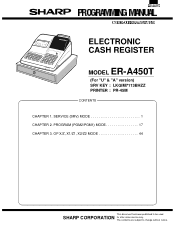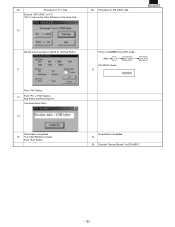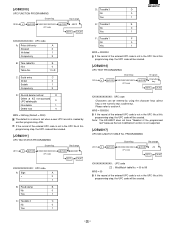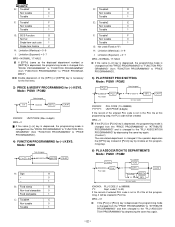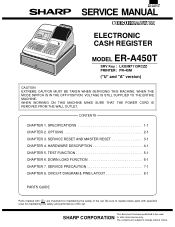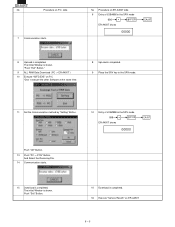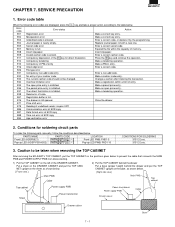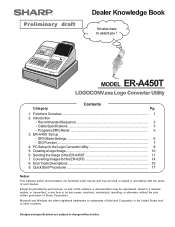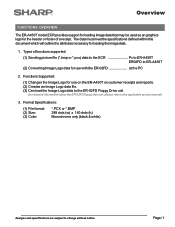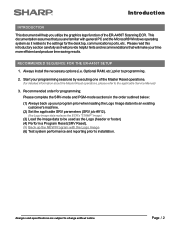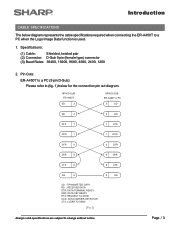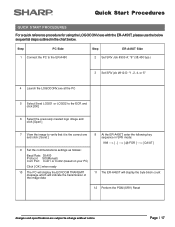Sharp ER-A450T Support and Manuals
Get Help and Manuals for this Sharp item

View All Support Options Below
Free Sharp ER-A450T manuals!
Problems with Sharp ER-A450T?
Ask a Question
Free Sharp ER-A450T manuals!
Problems with Sharp ER-A450T?
Ask a Question
Most Recent Sharp ER-A450T Questions
How To Stop Receipt Printing In Sharp Er-450t Cash Register
(Posted by tazeennas 1 year ago)
Hi How To Put Your Shop Name On Till Receipt Sharp Er-a450t Cash Register
non
non
(Posted by nssaif 3 years ago)
How Do I Delete Old Product Codes To Create More Room For Input?
I have the Sharp ER-A450T for my business but I ran out of memory to input new products into my syst...
I have the Sharp ER-A450T for my business but I ran out of memory to input new products into my syst...
(Posted by spikey003 3 years ago)
Changeing The Company Name And Phone Number
How can I change company name and phone number on the receipt?
How can I change company name and phone number on the receipt?
(Posted by irtah712 4 years ago)
Popular Sharp ER-A450T Manual Pages
Sharp ER-A450T Reviews
We have not received any reviews for Sharp yet.