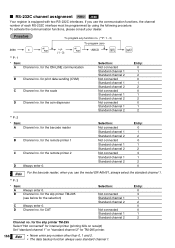Sharp ER-A530 Support and Manuals
Get Help and Manuals for this Sharp item

View All Support Options Below
Free Sharp ER-A530 manuals!
Problems with Sharp ER-A530?
Ask a Question
Free Sharp ER-A530 manuals!
Problems with Sharp ER-A530?
Ask a Question
Most Recent Sharp ER-A530 Questions
My Register Will Not Ring In Anything When I Hit Product Button
(Posted by mik119 1 year ago)
What Is The Size Of The Replaceable Template.
I ordered the template for the register and when I printed it is coming out to small need the actual...
I ordered the template for the register and when I printed it is coming out to small need the actual...
(Posted by olivofamily 1 year ago)
How To Clear Out All Former Products And Prices
how do you clear all previous products ans prices? To start from new
how do you clear all previous products ans prices? To start from new
(Posted by Emritchhart 1 year ago)
I Just Bought A Used Er A 530 Register How Do You Clear All The Old Info
(Posted by caroldenecke 1 year ago)
How Can I Take The Taxes Off Of A Button?
I have no tax shift button on my ER-A350A till, and I need to take taxes off of this button that is ...
I have no tax shift button on my ER-A350A till, and I need to take taxes off of this button that is ...
(Posted by mariaakimberly 4 years ago)
Popular Sharp ER-A530 Manual Pages
Sharp ER-A530 Reviews
We have not received any reviews for Sharp yet.