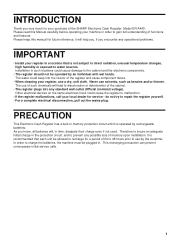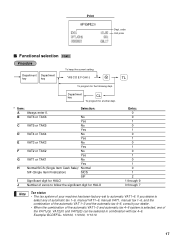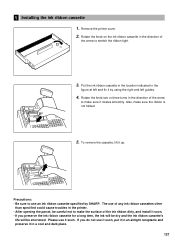Sharp ER-A440 Support and Manuals
Get Help and Manuals for this Sharp item

View All Support Options Below
Free Sharp ER-A440 manuals!
Problems with Sharp ER-A440?
Ask a Question
Free Sharp ER-A440 manuals!
Problems with Sharp ER-A440?
Ask a Question
Most Recent Sharp ER-A440 Questions
Sharp Er-a440 Cash Register. When I Plug It In It Blinks One Small Don't On Far
right blinks. Even when key is off or on. Can't get any thing else to happen
right blinks. Even when key is off or on. Can't get any thing else to happen
(Posted by Joeshardwaressc 1 year ago)
Como Puedo Desbloquear La Caja
(Posted by yanet123lino 2 years ago)
How Can I Reset To It Original Setting A Sharp Er-a440
(Posted by Anonymous-166240 3 years ago)
Master Reset Er-a440
I am needing reset my register to reprogram and am needing info to do so. Thank you in advance.
I am needing reset my register to reprogram and am needing info to do so. Thank you in advance.
(Posted by laurarayehuff 5 years ago)
How Do You Change Sale Tax?
hI, can you help me how can I change sale tax 7% to 6.875%.Thanks
hI, can you help me how can I change sale tax 7% to 6.875%.Thanks
(Posted by Bhumbri2011 7 years ago)
Sharp ER-A440 Videos
Popular Sharp ER-A440 Manual Pages
Sharp ER-A440 Reviews
We have not received any reviews for Sharp yet.