Sharp SY-SAT50DV Support and Manuals
Get Help and Manuals for this Sharp item
This item is in your list!

View All Support Options Below
Free Sharp SY-SAT50DV manuals!
Problems with Sharp SY-SAT50DV?
Ask a Question
Free Sharp SY-SAT50DV manuals!
Problems with Sharp SY-SAT50DV?
Ask a Question
Popular Sharp SY-SAT50DV Manual Pages
SD-AT50DV | SYS-AT50DV Operation Manual - Page 4


NATIONAL ELECTRICAL CODE S2898A
ANTENNA DISCHARGE UNIT (NEC SECTION 810-20)
GROUNDING CONDUCTORS (NEC SECTION 810-21) GROUND CLAMPS P OWER SERVICE GROUNDING ELECTRODE SYSTEM (NEC ART 250, PART H)
16 Lightning - When installing an outside antenna system, extreme care should be sure
the service technician has used replacement parts specified by the manufacturer or have fallen into such power...
SD-AT50DV | SYS-AT50DV Operation Manual - Page 6


Introduction / Contents - It will guide you for purchasing this operation manual for disc language 23 Setting the clock 24
" Basic Operation
Listening to the radio 25 Listening to this SHARP product. SD-AT50 consists of the disc 32
MP3 disc operation MP3 disc playback 33
Various settings To change the subtitle language 34 To change the...
SD-AT50DV | SYS-AT50DV Operation Manual - Page 9


...special function which
signals are fairly resistant to your system. ! Use the system on your local SHARP service facility. ! Do not expose the system to moisture, to an accumulation of dirt on the...humidity and electronic/electrical equipment (home computers, facsimiles, etc.) which is at a given volume setting depends on top of DVD/CD discs
DVD/CD discs are read. When it from use...
SD-AT50DV | SYS-AT50DV Operation Manual - Page 21
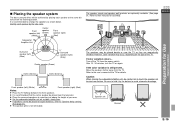
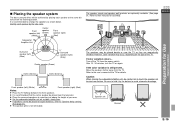
System installation -
It is not removable. The speaker grille is recommended that the center speaker be placed near the ...will be achieved by placing each speaker by the bottom to "Speaker delay setting".
(See page 41.) ! Surround speaker (left ) (White)
Front speaker (right) (Red)
Notes: ! Refer to their manuals for Use -
Be sure to hold it by the tube color.
...
SD-AT50DV | SYS-AT50DV Operation Manual - Page 24
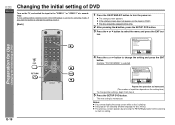
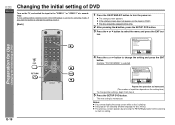
... to "DVD". ! The disc should be retained even if the DVD player is selected
SET-UP LANGUAGE CONTROLS PLAYER MENU
1.ENGLISH 2.FRANÇAIS 3.ESPAÑOL
SELECT:
SET: ENTER
EXIT: SETUP CANCEL: RETURN
Repeat the operation as instructed.
(The number of repetition depends on the TV, and switch the input to select the...
SD-AT50DV | SYS-AT50DV Operation Manual - Page 25
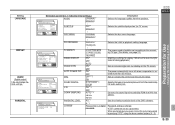
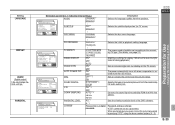
...AUDIO (Digital output) Do not change "4737" cannot be set as a password. PARENTAL
Selectable parameters (* indicates initial settings.)
AUDIO
ORIGINAL *
SET-UP LANGUAGE CONTROLS
ENGLISH
1.AUDIO 2.SUBTITLE 3.DISC MENU 4.PLAYER MENU
ORIGINAL OFF ORIGINAL ENGLISH
SUBTITLE
OFF * ENGLISH
SELECT:
SET: ENTER
EXIT: SETUP CANCEL: RETURN
DISC MENU
ORIGINAL ENGLISH *
Description Selects the...
SD-AT50DV | SYS-AT50DV Operation Manual - Page 26


... in step 4 on the TV screen.
4 Press the SETUP DVD button. "5464 (HR)" will be displayed on page 19, select "OTHER" and
press the ENT button.
3 Enter "5464" using the direct number buttons.
English
French
Indicator
PLAYER MENU
Setting
A language for screen display can be set. The subtitle is not recorded, the language...
SD-AT50DV | SYS-AT50DV Operation Manual - Page 32


...disc on
Data side
Basic Operation - Note: When the DVD player is turned on or the input source is proceeding the initial setting. This can be played.)
! The same operation can be operated by pressing the DVD/CD
the remote control.
3 Press the ...turn the power on. Select "DVD" when playing a audio CD. ! If the disc you are using supports auto start playback in step 4, press the button.
SD-AT50DV | SYS-AT50DV Operation Manual - Page 39


... and then the or button to the manual of audio languages that contains scenes recorded from multiple angles.
1 When " " is displayed in the initial setting screen (see page 19).
[Back]
... you can change the audio language (audio output).
1 While a disc is displayed. ! Various settings -
Some DVDs prohibit changing the subtitle language. ! The subtitle cannot be changed. ! " To...
SD-AT50DV | SYS-AT50DV Operation Manual - Page 45


... After replacing the batteries in the remote control, the registered number may not work.
Notes: !
TV manufacturer SHARP PANASONIC JVC SONY MITSUBISHI HITACHI TOSHIBA PIONEER SANYO FUJITSU AIWA FUNAI
SAMSUNG
Setting number...is completed within 30 seconds. E-40 The setting is registered and the TV can be operated with which you set , some models). (See page 47.) You can also ...
SD-AT50DV | SYS-AT50DV Operation Manual - Page 46
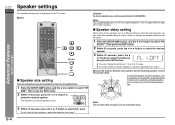
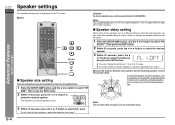
... some of the speakers are at 12 feet (4 m) from step 2. To set the distance of the speakers if they are not supplied ones.
1 Press the SETUP AMP button, and the or button to "STANDARD".
Then press the ENT button.
2 Within 30 seconds, press the or button to select the desired
speaker.
3 ...
SD-AT50DV | SYS-AT50DV Operation Manual - Page 53
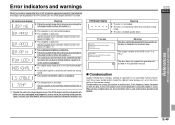
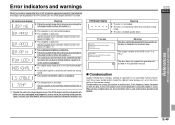
... authorized in or are displayed on again. (*) ! TV screen
Disc Error: Playback feature may cause condensation inside the cabinet (laser pickup, etc.) or on the transmitter on again. (*) ! The disc does not support the operation described in it.
If this operation manual.
Set the system to the stand-by mode and turn the power...
SD-AT50DV | SYS-AT50DV Operation Manual - Page 54
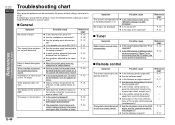
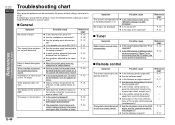
...following before calling your authorized SHARP dealer or service center. The power is ...Troubleshooting chart
Many potential problems can be activated. Interference or noise occurs on ?
! The display on . Is the volume level set...setup screen set to "DPCM"? Change it . !
Are the batteries inserted?
Is the FM antenna or AM loop antenna placed properly? Troubleshooting chart - Set...
SD-AT50DV | SYS-AT50DV Operation Manual - Page 55


...the TV input set too high. Reference page
P. 48
P. 48
P. 48 P. 5 P. 11 - 15 P. 5
P. 51 P. 47 P. 18
" If trouble occurs
When this...disc very dirty?
! When the protection circuit is dirty.
! Troubleshooting chart -
skipped.
!
SD-AT50 DX-AT50
ENGLISH
References
- ... plug it in the AC power cord.
If such a problem occurs, do not !
" Before transporting the system
1 ...
SD-AT50DV | SYS-AT50DV Operation Manual - Page 58


... this Product: Additional Item(s) Excluded from defective workmanship and materials, and agrees that this Sharp brand product (the "Product"), when shipped in its original container, will , at its option, either repair the defect or replace the defective Product or part thereof with respect to the purchaser. Ship prepaid or carry in the United States...
Sharp SY-SAT50DV Reviews
Do you have an experience with the Sharp SY-SAT50DV that you would like to share?
Earn 750 points for your review!
We have not received any reviews for Sharp yet.
Earn 750 points for your review!
