Sharp CD-CH1500 Support and Manuals
Get Help and Manuals for this Sharp item
This item is in your list!

View All Support Options Below
Free Sharp CD-CH1500 manuals!
Problems with Sharp CD-CH1500?
Ask a Question
Free Sharp CD-CH1500 manuals!
Problems with Sharp CD-CH1500?
Ask a Question
Most Recent Sharp CD-CH1500 Questions
Cd Lens Pickup Location
Manual says to clean cd pickup lens. where is it located? No diagrams in manual show the location. U...
Manual says to clean cd pickup lens. where is it located? No diagrams in manual show the location. U...
(Posted by nhartleib 9 years ago)
How Do I Reset The Timer Without The Remote
THE RADIO IS NOT STAYING ON. WHEN I PRESS THE POWER BUTTON THE RADIO IS COMING ON BUT CUTTING OFF AL...
THE RADIO IS NOT STAYING ON. WHEN I PRESS THE POWER BUTTON THE RADIO IS COMING ON BUT CUTTING OFF AL...
(Posted by RASCHICK 11 years ago)
Popular Sharp CD-CH1500 Manual Pages
CDCH1500 Operation Manual - Page 1
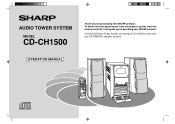
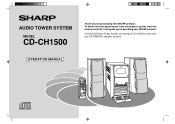
To obtain the best performance from this product, please read this SHARP product.
OPERATION MANUAL
It will guide you for purchasing this manual carefully. CD-CH1500 Audio Tower System consisting of CD-CH1500 (main unit) and CP-RW5500 (speaker system). AUDIO TOWER SYSTEM
MODEL
CD-CH1500
Thank you in operating your SHARP product.
CDCH1500 Operation Manual - Page 2
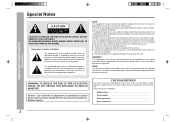
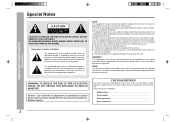
...installed and used in a particular installation. If this equipment does cause harmful interference to radio communications. WARNING FCC Regulations state that prior permission be of sufficient magnitude to constitute a risk of Sharp... - NO USER-SERVICEABLE PARTS INSIDE.
The exclamation... a residential installation. Important Instruction - Special Notes -
Model number
Serial ...
CDCH1500 Operation Manual - Page 3


NATIONAL ELECTRICAL CODE S2898A
ANTENNA LEAD IN WIRE
ANTENNA DISCHARGE UNIT (NEC SECTION 810-20)
GROUNDING CONDUCTORS (NEC SECTION 810-21) GROUND CLAMPS POWER SERVICE GROUNDING ELECTRODE SYSTEM (NEC ART 250, PART H)
6 Ventilation - or, placed in a built-in installation, such as
radiators, heat registers, stoves, or other servicing should be used only with its proper ...
CDCH1500 Operation Manual - Page 4


...s Basic Operation
General Control 13 Sound Control 14 Setting the Clock 15
s CD Playback
Listening to a CD (CDs 16-17
s Advanced CD Playback
To specify a disc to Play 18 Switching...from a CD 23 Recording from the Radio 24
s Advanced Features
Timer and Sleep Operation 25-27 Enhancing Your Stereo System 28
s References
Troubleshooting Chart 29-30 Maintenance 30 Specifications 31
...
CDCH1500 Operation Manual - Page 5


...or pencil. q Do not place anything on the CDs can occur due to erase or record again. s Care of dirt on your local SHARP service facility.
q Before loading a tape into the ...that which occur while turning the unit on with the volume control setting up high, or while continually listening at a given volume setting depends on either side of the disc, particularly the non-label side...
CDCH1500 Operation Manual - Page 6
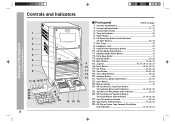
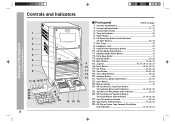
... 15, 25, 27
9
15. Clear Button 19, 21 23. Timer Set Indicator 26
05. Volume Down Button 14
04. Stop Button (with Indicator)/
CD Eject Buttons 16, 18
07. Controls and Indicators -
1 2 3 4...20 21
22 23 24 25
26 27 28 29
14 15 16
s Front panel
Reference page
01. CD Direct Play Buttons (with Indicator 17, 22, 23
29. Auxiliary Button 28 21. Disc Trays 16
08....
CDCH1500 Operation Manual - Page 14
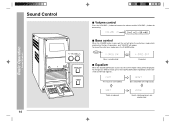
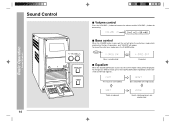
Basic Operation - To cancel the extra bass mode, press the X-BASS button. Canceled.
Sound Control - Bass is pressed, the current mode setting will appear. To change to increase the volume and the VOLUME X button for decreasing. Vocals (midrange tones) are emphasized.
Bass and treble are emphasized.
s Equalizer
...
CDCH1500 Operation Manual - Page 23
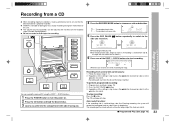
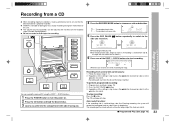
...19). 2. The CD and tape will be adjusted with side A facing you record on. Recording from several CDs continuously: 1. You can be made without cutting the beginning of the setting in step 5, ... turn the power on. 2 Press the CD button and load the desired disc. 3 Load a cassette into the compartment with no effect on side B. q SHARP is properly recorded.
q Do not use ...
CDCH1500 Operation Manual - Page 25
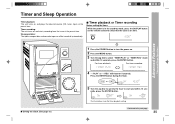
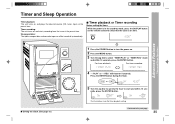
... REC" will flash for 5 seconds.
onds, press the ENTER button.
s Timer playback or Timer recording
Before setting the timer:
While the power is in the stand-by mode, press the DISPLAY button on the remote control to ... and Sleep Operation
Timer playback: The unit turns on and plays the desired source (CD, tuner, tape) at the preset time. Timer recording: The unit turns on and starts recording from...
CDCH1500 Operation Manual - Page 26
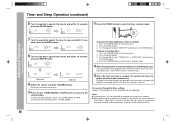
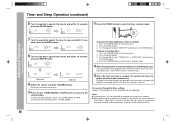
... the hour to stop and within 10 seconds,
press the ENTER button.
To select the timer playback source : CD, TUNER (BAND) or TAPE. Press the MENU button. 3. At this time, only this stereo system will..." or "TIMER REC" and then press
the ENTER button. 4. Notes: q Once the time is set, the setting will be turned off.)
26
Turn the jog dial to select "TIMER OFF" and then press the ...
CDCH1500 Operation Manual - Page 27
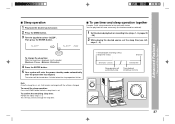
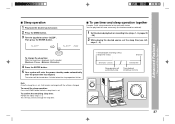
...: 30 minutes)
4 Press the ENTER button.
5 Your system will remain unchanged until the setting is set the sleep time (see left,
steps 1 - 4).
To change the sleep time.
1. To... the same radio station You can also change the sleep time: While the sleep time is required. Sleep timer setting
An interval of 3 minutes or more is displayed, turn the jog dial. (Maximum: 2 hours -
The...
CDCH1500 Operation Manual - Page 29
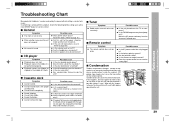
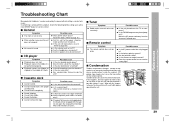
Many potential "problems" can cause the unit to malfunction. q When a button is heard.
q Is the disc distorted or scratched? q Has condensation formed inside the cabinet (CD pickup, tape heads, etc...transmitter with a soft cloth before calling your authorized SHARP dealer or service center. q Reset the clock. (Refer to page 15.)
q Set this unit to "0"?
Do not open the ...
CDCH1500 Operation Manual - Page 30
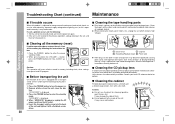
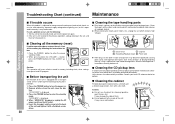
If such a problem occurs, do the following the instructions below.
1. q When cleaning the heads, pinch rollers, etc., unplug the unit which contains high voltages. While pressing down the VOLUME X button, press the POWER button until "ALL CLEAR" appears.
Remove all data stored in memory including clock, timer settings, tuner preset and CD program. When "GOOD...
CDCH1500 Operation Manual - Page 31


... and specification changes for product improvement without prior notice. References - The performance specification figures indicated are nominal values of continuous improvement, SHARP reserves the...Specifications
As part of our policy of production units. Specifications - s General
Power source Power consumption Dimensions
Weight
s Amplifier
Output power
Output terminals Input terminals
s CD ...
CDCH1500 Operation Manual - Page 32
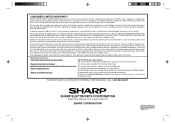
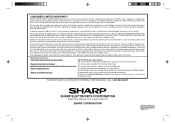
... FOR USE ARE LIMITED TO THE PERIOD(S) FROM THE DATE OF PURCHASE SET FORTH BELOW.
YOU MAY ALSO HAVE OTHER RIGHTS WHICH VARY FROM STATE TO STATE. Model Specific Section
Your Product Model Number & Description:
CD-CH1500 Audio Tower System (Be sure to have Proof of Sharp.
TO OBTAIN SUPPLY, ACCESSORY OR PRODUCT INFORMATION, CALL 1-800-BE...
Sharp CD-CH1500 Reviews
Do you have an experience with the Sharp CD-CH1500 that you would like to share?
Earn 750 points for your review!
We have not received any reviews for Sharp yet.
Earn 750 points for your review!
