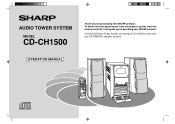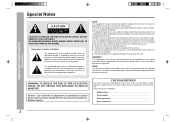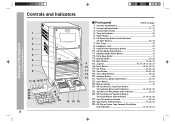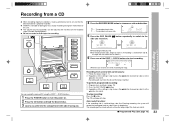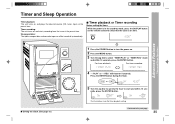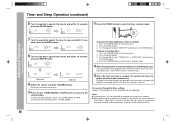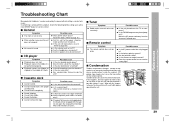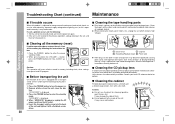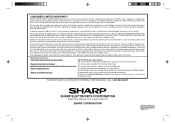Sharp CD-CH1500 Support Question
Find answers below for this question about Sharp CD-CH1500.Need a Sharp CD-CH1500 manual? We have 1 online manual for this item!
Question posted by nhartleib on February 6th, 2015
Cd Lens Pickup Location
Manual says to clean cd pickup lens. where is it located? No diagrams in manual show the location. Unit is indicating no CDs in unit when all 6 trays are loaded.
Current Answers
Related Sharp CD-CH1500 Manual Pages
Similar Questions
Cd 'can't Read' Message
My CD player reads "can't read" when I insert a cd and/or a cd cleaner. This happens with all 5 slot...
My CD player reads "can't read" when I insert a cd and/or a cd cleaner. This happens with all 5 slot...
(Posted by wieve1 6 months ago)
Can The Sharp Cd-dh899n Mini Component System Be Adaptable To Bluetooth?
I was given a Sharp CD-DH899N Mini Component System. It has never been out of the box so I am wonder...
I was given a Sharp CD-DH899N Mini Component System. It has never been out of the box so I am wonder...
(Posted by scpenrod48 8 months ago)
Cd Player Not Working - Er Cd11
CD trays do not open/close. None of the CDs in the tray will play. When I press the eject or play bu...
CD trays do not open/close. None of the CDs in the tray will play. When I press the eject or play bu...
(Posted by brokerzac1 7 years ago)
The Cd Player Cddh950p Will Not Play Any Cd! It Says 'can't Play'
I tried to "play" a cd lens cleaner without success! It will say Can't play!" How can I solve this p...
I tried to "play" a cd lens cleaner without success! It will say Can't play!" How can I solve this p...
(Posted by sylzug 7 years ago)