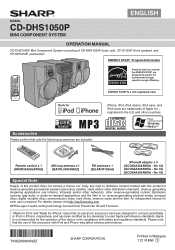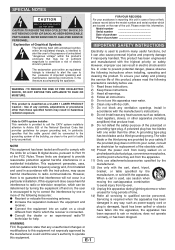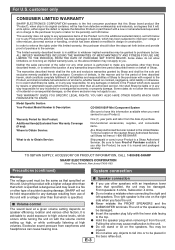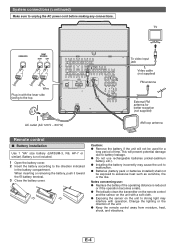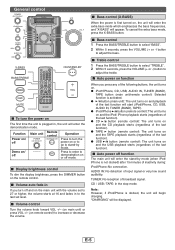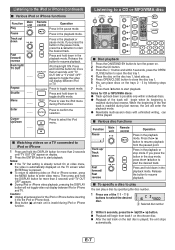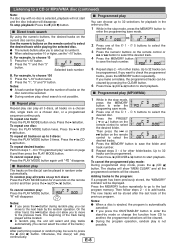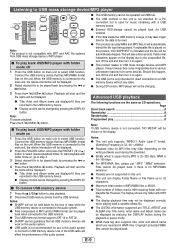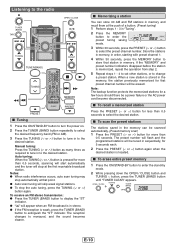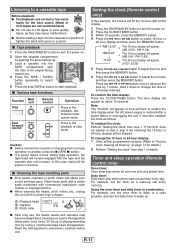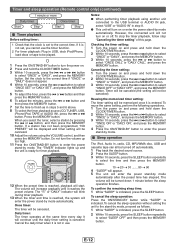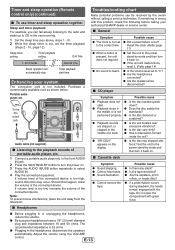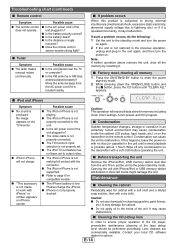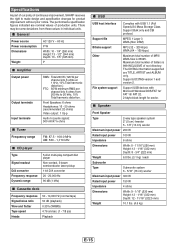Sharp CD-DHS1050P Support and Manuals
Get Help and Manuals for this Sharp item

View All Support Options Below
Free Sharp CD-DHS1050P manuals!
Problems with Sharp CD-DHS1050P?
Ask a Question
Free Sharp CD-DHS1050P manuals!
Problems with Sharp CD-DHS1050P?
Ask a Question
Most Recent Sharp CD-DHS1050P Questions
Dhs 1050 Powder Shutdown
about every 10 to 15 min the unit shut down and has to be turned back on.
about every 10 to 15 min the unit shut down and has to be turned back on.
(Posted by whitelightnin80 9 years ago)
My Unit Turns Off After 15 Minutes What Can I Do
(Posted by patsyg58 10 years ago)
Disk Ejection Issue
(Posted by cybergeezzer 10 years ago)
Is There Neon Lights On The Speaker?
(Posted by crownrobg 11 years ago)
Popular Sharp CD-DHS1050P Manual Pages
Sharp CD-DHS1050P Reviews
We have not received any reviews for Sharp yet.