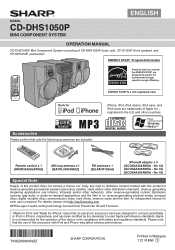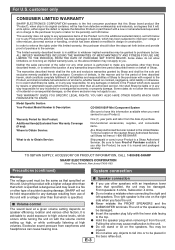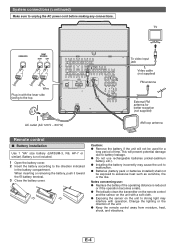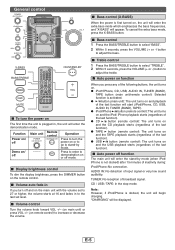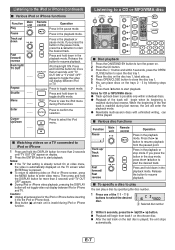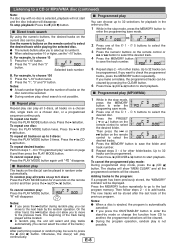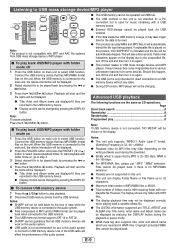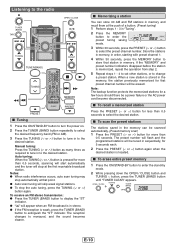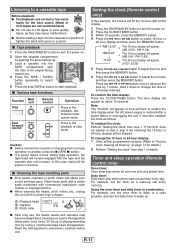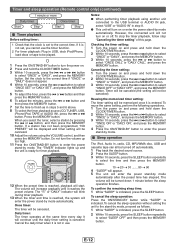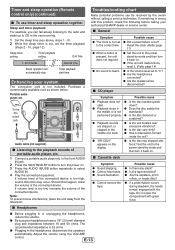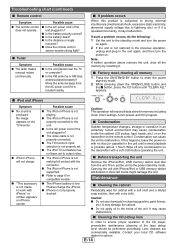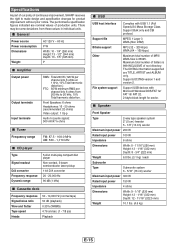Sharp CD-DHS1050P Support Question
Find answers below for this question about Sharp CD-DHS1050P.Need a Sharp CD-DHS1050P manual? We have 1 online manual for this item!
Question posted by crownrobg on August 23rd, 2012
Is There Neon Lights On The Speaker?
The person who posted this question about this Sharp product did not include a detailed explanation. Please use the "Request More Information" button to the right if more details would help you to answer this question.
Current Answers
Related Sharp CD-DHS1050P Manual Pages
Similar Questions
Sharp Cd-sw340
the blue neon flashing speaker lights have stopped working could you tell me possible reasons why
the blue neon flashing speaker lights have stopped working could you tell me possible reasons why
(Posted by albert1980 9 years ago)
Is My System Cooked?
I recently noticed my Sharp mini component CD-MPX850 system's blue lights do not blink as I had been...
I recently noticed my Sharp mini component CD-MPX850 system's blue lights do not blink as I had been...
(Posted by Tripledouble32 10 years ago)
When Power Button Pressed Light A Second Shows Cd And Shuts Off
(Posted by Anonymous-97816 11 years ago)
Connect Cddhs1050p To A Tv
Is it possible to connect the CDDHS1050P to a TV so the sound from the TV comes through the stereo s...
Is it possible to connect the CDDHS1050P to a TV so the sound from the TV comes through the stereo s...
(Posted by ericahanson80 12 years ago)