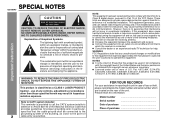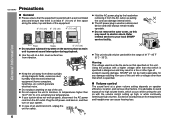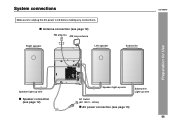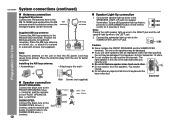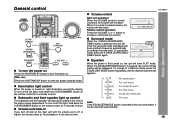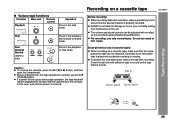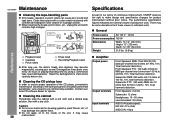Sharp CD-SW340 Support Question
Find answers below for this question about Sharp CD-SW340.Need a Sharp CD-SW340 manual? We have 1 online manual for this item!
Question posted by albert1980 on August 8th, 2014
Sharp Cd-sw340
the blue neon flashing speaker lights have stopped working could you tell me possible reasons why
Current Answers
Related Sharp CD-SW340 Manual Pages
Similar Questions
Can The Sharp Cd-dh899n Mini Component System Be Adaptable To Bluetooth?
I was given a Sharp CD-DH899N Mini Component System. It has never been out of the box so I am wonder...
I was given a Sharp CD-DH899N Mini Component System. It has never been out of the box so I am wonder...
(Posted by scpenrod48 8 months ago)
Cannot Read The Disc On The Cd-dh950p
when I insert a cd into my cdplayer it loads into the reader,tells me it's loading,but a few seconds...
when I insert a cd into my cdplayer it loads into the reader,tells me it's loading,but a few seconds...
(Posted by jatmy3 6 years ago)
Can't Get My Cd To Play. Keeps Flashing 'can't Read' Help
CD mode flashing can't read. Won't let me play CD'sfhtw
CD mode flashing can't read. Won't let me play CD'sfhtw
(Posted by gerrylowe 10 years ago)
Screen Only Says 'good-bye' And Cd Player Won't Work
I have a year old Sharp CD-DH950. Cd player just stopped working, screen says "good-bye". I unplugge...
I have a year old Sharp CD-DH950. Cd player just stopped working, screen says "good-bye". I unplugge...
(Posted by kpstds 11 years ago)
About Sharp Model No Cd - C3000 Serial # 60705918
I place 3 CD's in the player but the unit keeps telling me that there is no disc. Can you suggest an...
I place 3 CD's in the player but the unit keeps telling me that there is no disc. Can you suggest an...
(Posted by carolinohio 11 years ago)