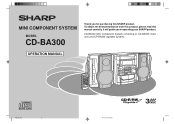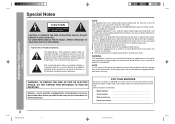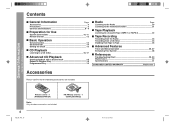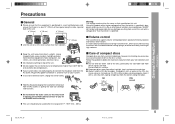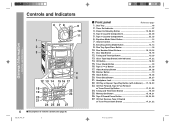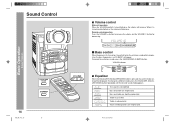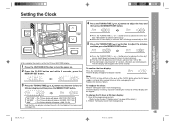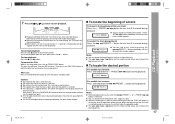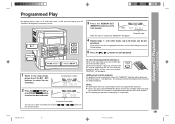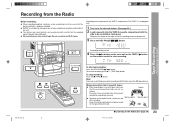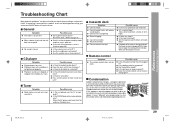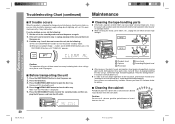Sharp CD-BA300 Support and Manuals
Get Help and Manuals for this Sharp item

View All Support Options Below
Free Sharp CD-BA300 manuals!
Problems with Sharp CD-BA300?
Ask a Question
Free Sharp CD-BA300 manuals!
Problems with Sharp CD-BA300?
Ask a Question
Most Recent Sharp CD-BA300 Questions
How Do I Get My Phone To Play Music On My Radio
I was wondering how I could get my phone to play music on my sharp 3 disc toady changer through the ...
I was wondering how I could get my phone to play music on my sharp 3 disc toady changer through the ...
(Posted by Bschonbachler73 3 years ago)
Has An Error Code Of Cd-11 How Do I Fix Cd Is Stuck And Won't Turn Or Open An Y
Can you assist?
Can you assist?
(Posted by sixgunsadie 9 years ago)
Cd_ba300
sound only plays out of side speakers and is very muffled
sound only plays out of side speakers and is very muffled
(Posted by Anonymous-75208 11 years ago)
About Sharp Model No Cd - C3000 Serial # 60705918
I place 3 CD's in the player but the unit keeps telling me that there is no disc. Can you suggest an...
I place 3 CD's in the player but the unit keeps telling me that there is no disc. Can you suggest an...
(Posted by carolinohio 11 years ago)
Fm/am Loop Antenna (qantl0007awzz) For Shap Cd-ba300
I boughtthe CD-BA300 at a garage sale and the antenna was not included.The radio will work for a few...
I boughtthe CD-BA300 at a garage sale and the antenna was not included.The radio will work for a few...
(Posted by memerson 12 years ago)
Popular Sharp CD-BA300 Manual Pages
Sharp CD-BA300 Reviews
We have not received any reviews for Sharp yet.