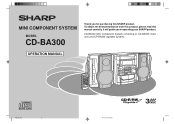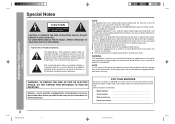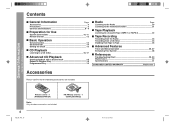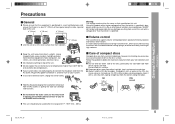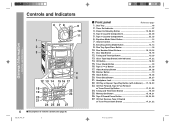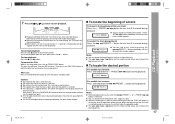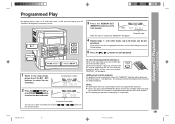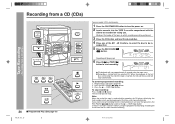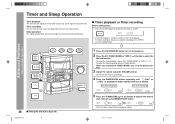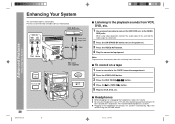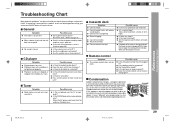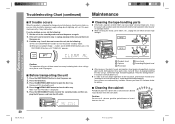Sharp CD-BA300 Support Question
Find answers below for this question about Sharp CD-BA300.Need a Sharp CD-BA300 manual? We have 1 online manual for this item!
Question posted by Bschonbachler73 on February 13th, 2021
How Do I Get My Phone To Play Music On My Radio
I was wondering how I could get my phone to play music on my sharp 3 disc toady changer through the aux
Current Answers
Answer #1: Posted by hzplj9 on February 13th, 2021 12:38 PM
By using the bluetooth function. Refer to the user guide available here. Search the document for 'bluetooth'.
https://www.manualslib.com/manual/1538708/Sharp-Cd-Bh20.html
There is a bluetooth pairing button on the front panel which needs to be pressed whilst your phone is searching for devices.
Hope that helps.
Related Sharp CD-BA300 Manual Pages
Similar Questions
I-phone Play Back On Sharp Cd-dh950p
Is there an iphone 6 adapter available for the Sharp CD-DH950P stereo system? If there is where can ...
Is there an iphone 6 adapter available for the Sharp CD-DH950P stereo system? If there is where can ...
(Posted by mdchatt 5 years ago)
Has An Error Code Of Cd-11 How Do I Fix Cd Is Stuck And Won't Turn Or Open An Y
Can you assist?
Can you assist?
(Posted by sixgunsadie 9 years ago)
About Sharp Model No Cd - C3000 Serial # 60705918
I place 3 CD's in the player but the unit keeps telling me that there is no disc. Can you suggest an...
I place 3 CD's in the player but the unit keeps telling me that there is no disc. Can you suggest an...
(Posted by carolinohio 11 years ago)
Fm/am Loop Antenna (qantl0007awzz) For Shap Cd-ba300
I boughtthe CD-BA300 at a garage sale and the antenna was not included.The radio will work for a few...
I boughtthe CD-BA300 at a garage sale and the antenna was not included.The radio will work for a few...
(Posted by memerson 12 years ago)
The Usb Port Does Not Recognize My Iphone 3gs So I Play Music!
Currently I possess the most heavy duty phone cover protector for my 3GS. It's to much trouble to tr...
Currently I possess the most heavy duty phone cover protector for my 3GS. It's to much trouble to tr...
(Posted by businessbuff 12 years ago)