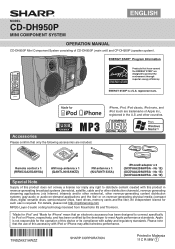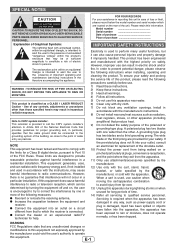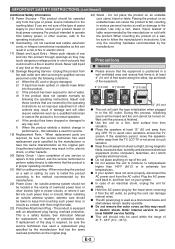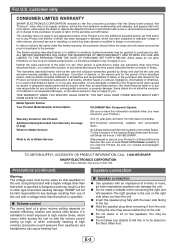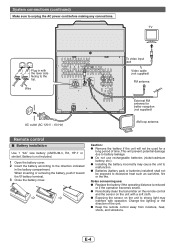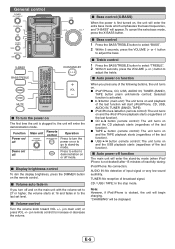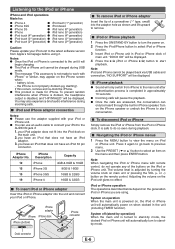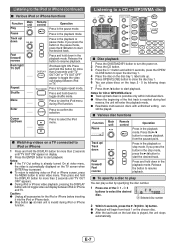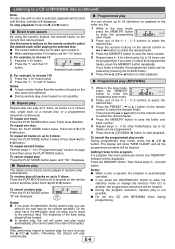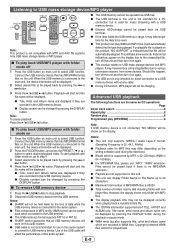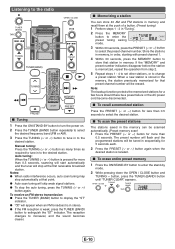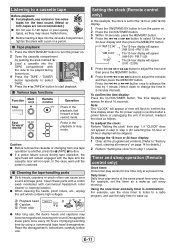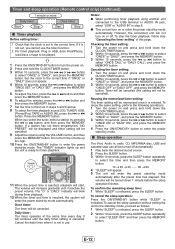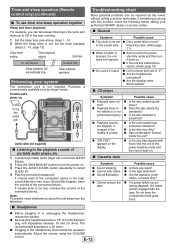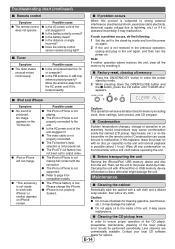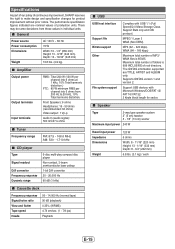Sharp CD-DH950P Support Question
Find answers below for this question about Sharp CD-DH950P.Need a Sharp CD-DH950P manual? We have 1 online manual for this item!
Question posted by businessbuff on May 2nd, 2012
The Usb Port Does Not Recognize My Iphone 3gs So I Play Music!
Currently I possess the most heavy duty phone cover protector for my 3GS. It's to much trouble to try to take it off and I think I almost broke it by doing so. I will not fit on top of the sharp stereo with the cover on. So since Sharp said this product supported all Apple iphones, Nano, & ipod products, it would only make since you could re-rout and play musice using the USB. The digital display says, "No Support." How do you fix this?
Current Answers
Related Sharp CD-DH950P Manual Pages
Similar Questions
How Do I Get My Phone To Play Music On My Radio
I was wondering how I could get my phone to play music on my sharp 3 disc toady changer through the ...
I was wondering how I could get my phone to play music on my sharp 3 disc toady changer through the ...
(Posted by Bschonbachler73 3 years ago)
Won't Read USB Audio In
when I plug in my iPhone 11 to play music through USB, it says the files have no support, what does ...
when I plug in my iPhone 11 to play music through USB, it says the files have no support, what does ...
(Posted by etoland03 3 years ago)
Usb Player Not Playing Properly.
USB used to play songs in sequence from first song until the last song on file. Now it only plays on...
USB used to play songs in sequence from first song until the last song on file. Now it only plays on...
(Posted by reneyasay 6 years ago)
Ipod Nano Play On A Sharp Xl-uh242
Can I Play My Nano Ipod On The Sharp Xl-uh242 Micro Component System
Can I Play My Nano Ipod On The Sharp Xl-uh242 Micro Component System
(Posted by don29566 9 years ago)
Iphone 4s Work On Sharp Ipod Player?
How can I make IPhone 4S work on Sharp iPod player?
How can I make IPhone 4S work on Sharp iPod player?
(Posted by Anonymous-110119 11 years ago)