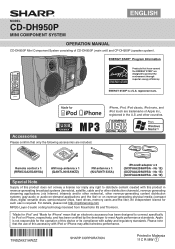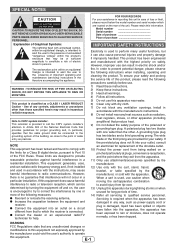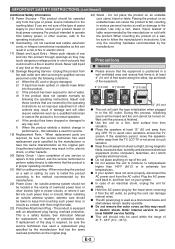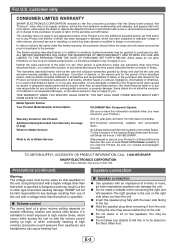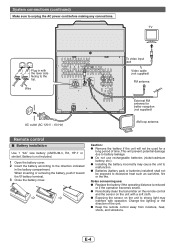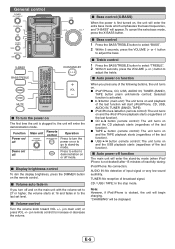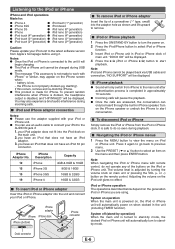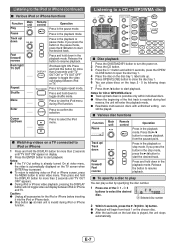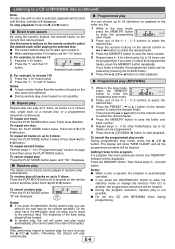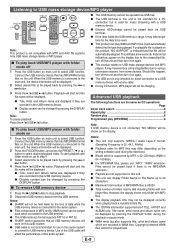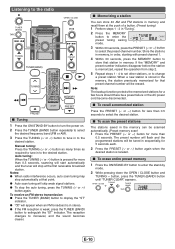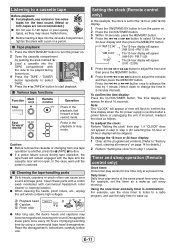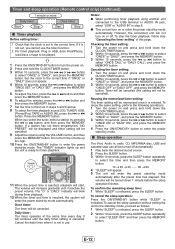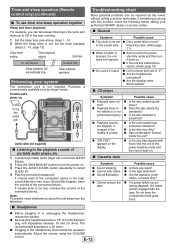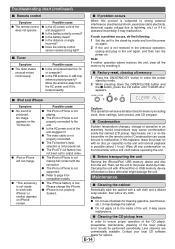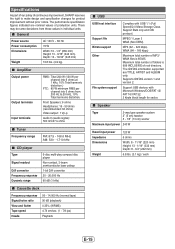Sharp CD-DH950P Support Question
Find answers below for this question about Sharp CD-DH950P.Need a Sharp CD-DH950P manual? We have 1 online manual for this item!
Question posted by reneyasay on July 29th, 2017
Usb Player Not Playing Properly.
USB used to play songs in sequence from first song until the last song on file. Now it only plays one song repeatedly. You have to press the forward button to move to the next song. What do I need to do to make work properly like it used to do.
Current Answers
Related Sharp CD-DH950P Manual Pages
Similar Questions
Cd 'can't Read' Message
My CD player reads "can't read" when I insert a cd and/or a cd cleaner. This happens with all 5 slot...
My CD player reads "can't read" when I insert a cd and/or a cd cleaner. This happens with all 5 slot...
(Posted by wieve1 6 months ago)
Reading Cds
My player will not longer acknowledge CD discs in player. It should play 5 CDs but doesn't recognize...
My player will not longer acknowledge CD discs in player. It should play 5 CDs but doesn't recognize...
(Posted by sully4618 2 years ago)
Cd Player Not Working - Er Cd11
CD trays do not open/close. None of the CDs in the tray will play. When I press the eject or play bu...
CD trays do not open/close. None of the CDs in the tray will play. When I press the eject or play bu...
(Posted by brokerzac1 7 years ago)
The Cd Player Cddh950p Will Not Play Any Cd! It Says 'can't Play'
I tried to "play" a cd lens cleaner without success! It will say Can't play!" How can I solve this p...
I tried to "play" a cd lens cleaner without success! It will say Can't play!" How can I solve this p...
(Posted by sylzug 7 years ago)
Changing From One Cd To Another
After one CD is finished playing, How do I get it to play the next CD with out having to press a but...
After one CD is finished playing, How do I get it to play the next CD with out having to press a but...
(Posted by edandee 9 years ago)