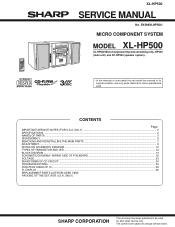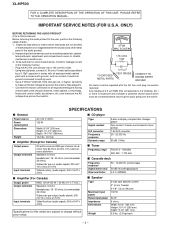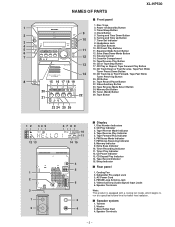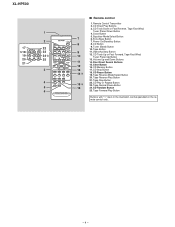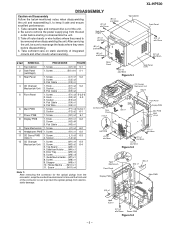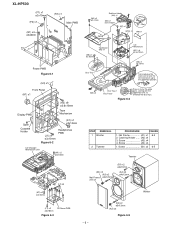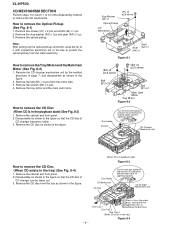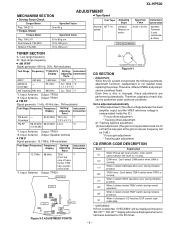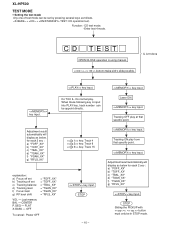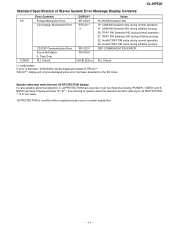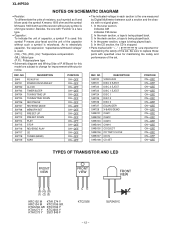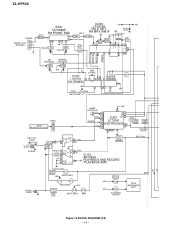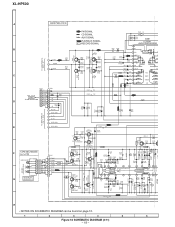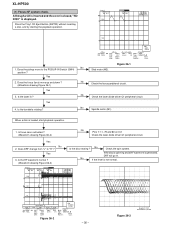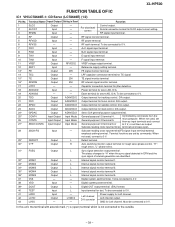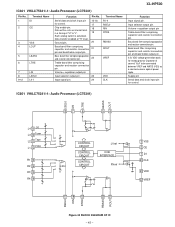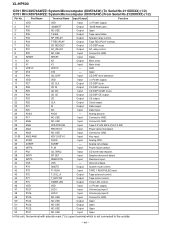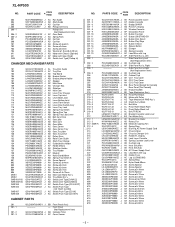Sharp XL-HP500 Support Question
Find answers below for this question about Sharp XL-HP500.Need a Sharp XL-HP500 manual? We have 2 online manuals for this item!
Question posted by edandee on May 23rd, 2014
Changing From One Cd To Another
After one CD is finished playing, How do I get it to play the next CD with out having to press a button?
Current Answers
Answer #1: Posted by TechSupport101 on May 23rd, 2014 1:07 PM
Hi. See its manual downloadable from here http://audio.manualsonline.com/manuals/mfg/sharp/sharp_xl_hp500_xlhp500.html
Related Sharp XL-HP500 Manual Pages
Similar Questions
Cd Player Not Working - Er Cd11
CD trays do not open/close. None of the CDs in the tray will play. When I press the eject or play bu...
CD trays do not open/close. None of the CDs in the tray will play. When I press the eject or play bu...
(Posted by brokerzac1 6 years ago)
Sharp Xl-hp500 Mini Stereo System .pdf User Guide In English
Where can I get a .pdf USER GUIDE in ENGLISH? Thanks much.
Where can I get a .pdf USER GUIDE in ENGLISH? Thanks much.
(Posted by cvcope 9 years ago)
What Causes A 'sharp Xl-hp500 To Power Off A Second After Powering On
I've checked the fuses and they're fine. The HRM3 relay clicks to power on then one second later, it...
I've checked the fuses and they're fine. The HRM3 relay clicks to power on then one second later, it...
(Posted by schwyz1 10 years ago)