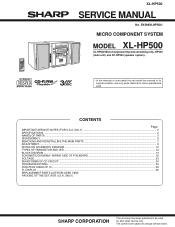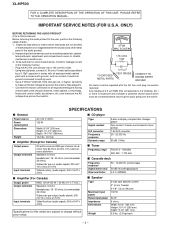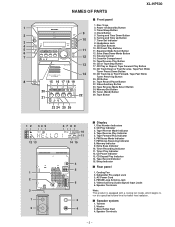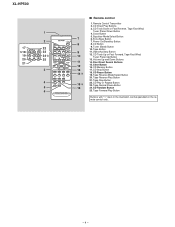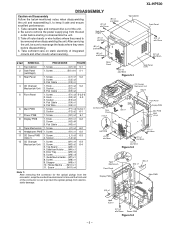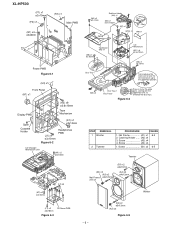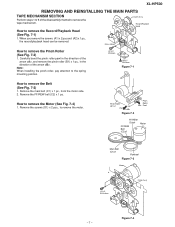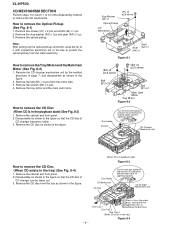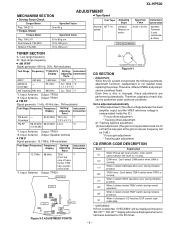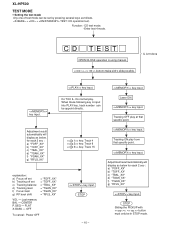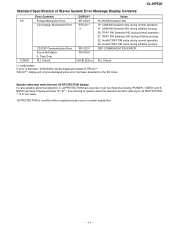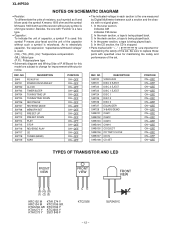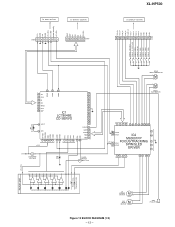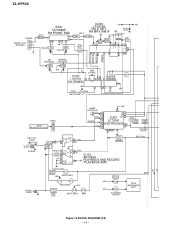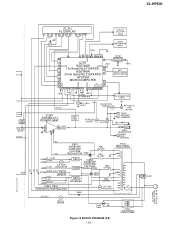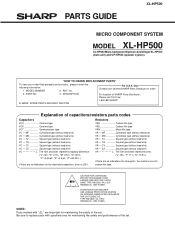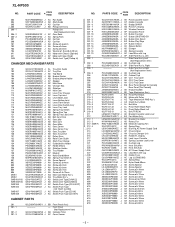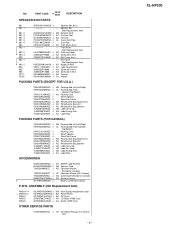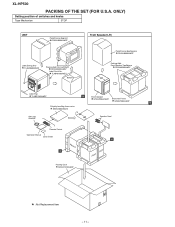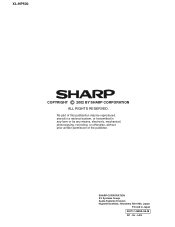Sharp XL-HP500 Support Question
Find answers below for this question about Sharp XL-HP500.Need a Sharp XL-HP500 manual? We have 2 online manuals for this item!
Question posted by oldugger on December 1st, 2013
Is User Manual Available For Sharp Xl-hp500?
Current Answers
Answer #1: Posted by tintinb on December 3rd, 2013 8:14 PM
If you have additional question, please don't hesitate to ask here at HelpOwl.com. Experts here are always willing to provide you quality answers that could solve your problem based on our knowledge and expertise.
Regards,
Tintin
Related Sharp XL-HP500 Manual Pages
Similar Questions
Where can I get a .pdf USER GUIDE in ENGLISH? Thanks much.
I've checked the fuses and they're fine. The HRM3 relay clicks to power on then one second later, it...