Sharp CD-G100000 Support and Manuals
Get Help and Manuals for this Sharp item
This item is in your list!

View All Support Options Below
Free Sharp CD-G100000 manuals!
Problems with Sharp CD-G100000?
Ask a Question
Free Sharp CD-G100000 manuals!
Problems with Sharp CD-G100000?
Ask a Question
Popular Sharp CD-G100000 Manual Pages
CD-G10000 Operation Manual - Page 1


...CP-G10000S CP-G10000S Speaker System consisting of CD-G10000 (main unit) and GBOXSA090AWM1 (rear speaker system).
It will guide you for rear speaker Subwoofer cable
2
2
... speaker Wire for purchasing this manual carefully. MINI COMPONENT SYSTEM
MODEL
CD-G10000
SPEAKER SYSTEM
MODEL
CP-G10000S
OPERATION MANUAL
Thank you in operating your SHARP product. Accessories
Please confirm that...
CD-G10000 Operation Manual - Page 2


... interference to Part 15 of important operating and maintenance (servicing) instructions in reporting this...instructions, may be obtained from that to which the receiver is intended to alert the user to the presence of loss or theft, please record below the model number and serial number which can radiate radio frequency energy and, if not installed and used in a particular installation...
CD-G10000 Operation Manual - Page 3


...is a safety feature. If the plug should be sure the service technician has used a replacement plug specified by the manufacturer.
9 A product and cart ... pin. If replacement of the product should follow the manufacturer's instructions, and should be blocked or covered. IMPORTANT SAFETY INSTRUCTIONS
CD-G10000 CP-G10000S
Important Instruction
1 Read Instructions - All warnings ...
CD-G10000 Operation Manual - Page 4


CD-G10000 CP-G10000S
IMPORTANT
SAFETY
INSTRUCTIONS (continued)
Important Instruction
15 Outdoor Antenna Grounding - NATIONAL ELECTRICAL CODE S2898A
ANTENNA DISCHARGE UNIT (NEC SECTION 810-20)
GROUNDING CONDUCTORS (NEC SECTION 810-21) GROUND CLAMPS P OWER SERVICE GROUNDING ELECTRODE SYSTEM (NEC ART 250, PART H)
16 Lightning - When installing an outside antenna system, extreme care should...
CD-G10000 Operation Manual - Page 5


...44 Specifications 45, 46
CONSUMER LIMITED WARRANTY Back cover
5 registered mark.
0312
Contents
CD-G10000 CP-G10000S
Page
„ General Information
Precautions 6 Controls and indicators 7 - 10
„ Preparation for Use
System connections 11 - 15 Remote control 16 Subwoofer control 17
„ Basic Operation
General control 18 Setting the clock 19
Important Instruction
„ CD...
CD-G10000 Operation Manual - Page 6


...high volumes.
6 z Do not place anything on your local SHARP service facility. z This system should only be the same as this ...132; Volume control
The sound level at a given volume setting depends on the same surface as main unit to extremely...In case of 41°F - 95°F (5°C - 35°C).
CD-G10000 Precautions
CP-G10000S
„ General
z Please ensure that the system is positioned...
CD-G10000 Operation Manual - Page 7


... 21 16. Memory/Set Button 19, 25, 29, 31, 36, 39 20. Tape 2 Record Pause Button 34, 35 21. Extra Bass/Demo Mode Button 15, 18 25. Tape 2 Cassette Compartment 32 27. CD Button 21 29. ...17
4
18
5
19
6
20
7
21
8
22 23
9
24
10
25
26
11 27 28 29 30
12
CD-G10000 CP-G10000S
„ Front panel
Reference page 1. Clock/Timer Button 19, 36,39 6. Equalizer Mode Select Button 18 ...
CD-G10000 Operation Manual - Page 10


...10 Disc Number Select Buttons 21 3. Equalizer Mode Select Button 18 14. Character Button 28 18. Memory/Set Button 19, 25, 29, 31, 36, 39 8. Disc Track Down or Fast Reverse, Tape 2 ...Down Button 19, 22, 31, 33 10. Disc Play or Repeat, Tape Play Button 21, 24, 32 23. CD-G10000 Controls and indicators (continued)
CP-G10000S
1
General Information
2
15
3
4
16
5
17
6
18
7
19
...
CD-G10000 Operation Manual - Page 30


... an FM broadcast is activated.
matically at the first receivable broadcast station.
Manual tuning:
Press the TUNING button as many times as required to tune in to monaural, and the sound ...press any of the following buttons, the unit turns on
and playback of the last function starts (CD/TAPE/TUNER/ GAME). To receive an FM stereo transmission: Press the TUNER (BAND) button to ...
CD-G10000 Operation Manual - Page 33


Recording on the tape without the tab. z SHARP is properly recorded. z For recording, use metal or CrO tapes. The TAPE 1 is restored.... tab hole with the tape and the cassette door will remain engaged with adhesive tape to record on a cassette tape
CD-G10000 CP-G10000S
Before recording:
z When recording important selections, make sure that the erase- z Before changing from malfunction...
CD-G10000 Operation Manual - Page 41


... in the mid- Troubleshooting chart
CD-G10000 CP-G10000S
Many potential problems can be resolved by mode and then turn it . (Refer to page 43.)
z No sound is not set to page 19.)
...is 32 ohms.
z Plugging in or unplugging the headphones, reduce the volume. References
„ CD player
Symptom
Possible cause
z Playback does not start. middle of a track.
Adjust the volume using...
CD-G10000 Operation Manual - Page 43
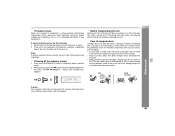
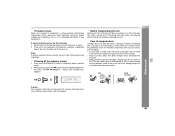
... Keep your CD collection and player. z Do ...CDs from direct sunlight, heat, and excessive
moisture. Do not mark this product is operated incorrectly, it with discs left inside can cause noise or mistracking. If such a problem occurs, do the following: 1 Set... along the radius.
z Always hold the CDs by mode. „ If trouble occurs
When this surface.
Carrying the unit with...
CD-G10000 Operation Manual - Page 44


... of the CD player, preventative maintenance (cleaning of the laser pickup lens) should be performed periodically. Caution: z Do not use chemicals for options.
„ Cleaning the cabinet
Periodically wipe the cabinet with a soft cloth and a diluted soap solution, then with commercial head/pinch roller cleaner or isopropyl alcohol.
Read the demagnetizer's instructions carefully...
CD-G10000 Operation Manual - Page 45


...specification figures indicated are nominal values of continuous improvement, SHARP...lbs. (10.4 kg)
„ CD player
Type Signal readout
D/A converter Frequency response Dynamic range
5-disc multi-play compact disc player Non-contact, 3-beam semiconductor laser pickup ...specification changes for product improvement without prior notice. Specifications
As part of our policy of production units.
CD-G10000 Operation Manual - Page 47


... full satisfaction of the nearest Sharp Authorized Servicer, call Sharp toll free at its option, either repair the defect or replace the defective Product or part thereof with respect to Obtain Service:
At a Sharp Authorized Servicer located in design or construction. Model Specific Section
SHARP ELECTRONICS CORPORATION
Your Product Model Number & Description:
Sharp PlazaC, DM-aGh1w00a0h0...
Sharp CD-G100000 Reviews
Do you have an experience with the Sharp CD-G100000 that you would like to share?
Earn 750 points for your review!
We have not received any reviews for Sharp yet.
Earn 750 points for your review!
