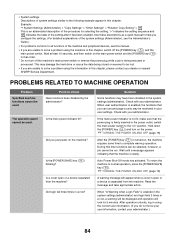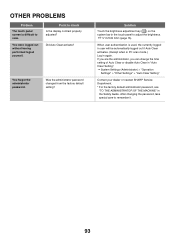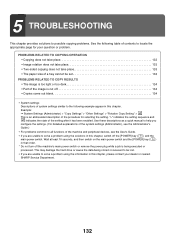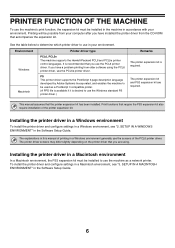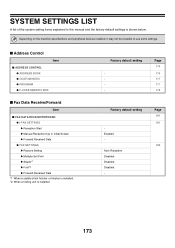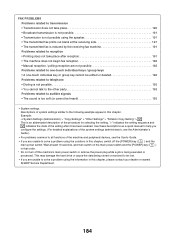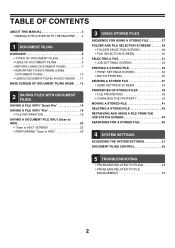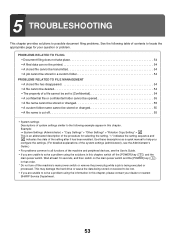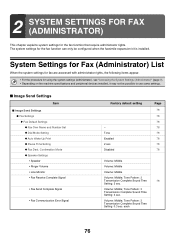Sharp MX-M950 Support and Manuals
Get Help and Manuals for this Sharp item

View All Support Options Below
Free Sharp MX-M950 manuals!
Problems with Sharp MX-M950?
Ask a Question
Free Sharp MX-M950 manuals!
Problems with Sharp MX-M950?
Ask a Question
Most Recent Sharp MX-M950 Questions
Changeing The Toner
how do you know when to change the toner in the mx-m950
how do you know when to change the toner in the mx-m950
(Posted by garmstrong 11 years ago)
Mxm850 Finisher
Why does the Mxm 850 not detect the finisher presence even though we have swapped finishers and boar...
Why does the Mxm 850 not detect the finisher presence even though we have swapped finishers and boar...
(Posted by allenrjk 11 years ago)
Address Book
How do you reset the address book to appear in alphabetical order? We scan to email and to network f...
How do you reset the address book to appear in alphabetical order? We scan to email and to network f...
(Posted by bbooker 12 years ago)
Popular Sharp MX-M950 Manual Pages
Sharp MX-M950 Reviews
We have not received any reviews for Sharp yet.