Sharp MX-C304WH Support and Manuals
Get Help and Manuals for this Sharp item
This item is in your list!

View All Support Options Below
Free Sharp MX-C304WH manuals!
Problems with Sharp MX-C304WH?
Ask a Question
Free Sharp MX-C304WH manuals!
Problems with Sharp MX-C304WH?
Ask a Question
Popular Sharp MX-C304WH Manual Pages
MX-C303W | MX-C304W Webpage Setting Guide - Page 2


...; Considerable care has been taken in the manual may vary by model, installed options, settings changed from instances provided for failures occurring during the use of the product. Warning
• Reproduction, adaptation or translation of the contents of the manual without notice. Web Page Settings
TABLE OF CONTENTS
ABOUT THIS GUIDE 2 WEB PAGE 3
• Web page features...
MX-C303W | MX-C304W Webpage Setting Guide - Page 35


...
Tab item System Settings
Image Send Settings
Document Filing Settings Sharp OSA Settings
Authentication Settings Common Settings
Setting item
Fax Settings
Condition Settings
Send Settings
Receive Settings
Fax Polling Security
F-Code Memory Box
Internet Fax Settings
Condition Settings
Send Settings
Receive Settings
Server Settings
Fax Data Receive/Forward (Manual)
Inbound Routing...
MX-C303W | MX-C304W Troubleshooting Guide - Page 2
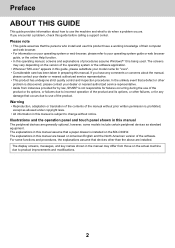
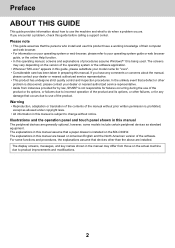
... shown in preparing this guide before calling a support center. If you encounter a problem, check this manual. The screens may differ from instances provided for by law, SHARP is being used. For some models include certain peripheral devices as allowed under copyright laws.
• All information in this manual assume that the persons who install and use the machine...
MX-C303W | MX-C304W Troubleshooting Guide - Page 22
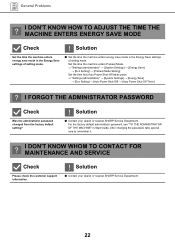
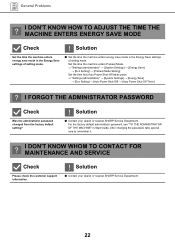
... MACHINE" in the Energy Save settings of setting mode.
■ Set the time the machine enters energy save mode in Start Guide.
Solution
■ Contact your dealer or nearest SHARP Service Department. I FORGOT THE ADMINISTRATOR PASSWORD
Check
Was the administrator password changed from the factory default setting?
! After changing the password, take special care to remember...
MX-C303W | MX-C304W Troubleshooting Guide - Page 32


... of a file in a shared folder may not be executed, see the Software Setup Guide.
? Solution
■ Check the settings of the printer driver properties window. (In Mac OS 10.5, select the resolution on the machine?
! Solution
■ Check with the printer driver?
! INSTALLED ON THE MACHINE CANNOT BE
USED
Check
Have the peripheral devices that are...
MX-C303W | MX-C304W Troubleshooting Guide - Page 41


... (darker) exposure setting.
? Fax Problems
?
Ask your administrator to enable this setting. "Settings (administrator)" → [System Settings] → [Image Send Settings] → [Fax Settings] → [Receive Settings] → [Switching from Manual to Automatic Reception] is selected in setting mode and a fax is set to [Manual Reception] in manual reception mode, the...
MX-C303W | MX-C304W Software Setup Guide - Page 2


...Installing the scanner driver ..... 17
Mac OS / Installing the printer driver ..... 18
Mac OS / Installing the printer driver ..... 18 Printing using the IPP function ..... 20
Troubleshooting ..... 21
Trouble with installation (Windows/Mac OS) ..... 22 How to setup this machine ..... 22 Problem with Windows ..... 23 Trouble with Mac OS ..... 24
Please note
• The explanations in this manual...
MX-C303W | MX-C304W Software Setup Guide - Page 4
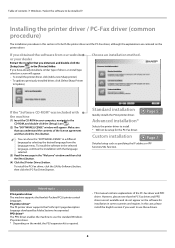
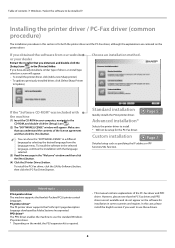
... will appear. • To install the printer driver, click [Add a new Sharp printer]. • To update a previously installed driver, click [Select Sharp Printer
to be setup for installation in a different language by Adobe Systems Incorporated. In this section is required.
• This manual contains explanations of the PC-Fax driver and PPD driver. However, please note that you...
MX-C303W | MX-C304W Software Setup Guide - Page 18


Table of the software.
Troubleshooting
• The software cannot be installed (P. 22) • How to install and setup the printer driver when using this machine (P. 22) • Trouble with Mac OS (P. 24)
• Printing using the IPP function (P. 20)
18 This completes the installation of contents
Mac OS / Installing the printer driver
This section explains how to ...
MX-C303W | MX-C304W Software Setup Guide - Page 19


... is normally displayed as below : (1) Select the peripherals connected to setup this machine. If the settings are incorrect, or it is necessary to manually setup, follow the steps below : ()
14 Make sure that are correct. The PPD file of your model is installed in the following folders on the machine by printing out the "Machine Status...
MX-C303W | MX-C304W Software Setup Guide - Page 22


...Settings] key in the machine's settings by tapping [Settings] → [Status] tab → [List for User] → [Machine Status List].
22 The software cannot be installed (page 3) Mac OS / Installing the printer driver (page 18)
How to be installed...is not supported?
How to check the IP address of contents Troubleshooting
Trouble with installation (Windows...
MX-C303W | MX-C304W Print Release Guide - Page 2


... for other failures, or for reference only, and may vary by law, SHARP is discovered, please contact your dealer or nearest authorized service representative. • Aside from instances provided for by model, installed options, settings changed from a secondary unit 8
ABOUT THIS GUIDE
This guide explains how to use of the product or its options, or failures due...
MX-C303W | MX-C304W Cloud Connect Guide - Page 2


... data by using the connector applications installed in this guide
The peripheral devices are generally optional, however, some functions and procedures, the explanations assume that a full-color machine is a printing service provided by model, installed options, settings changed from the default state, and country or region.
• This manual assumes that devices other failures, or...
MX-C303W | MX-C304W User Manual - Page 92


... the machine is recorded.
The model name of scanned original sheets is recorded.
The installation location of scanned original is recorded. Description
Size of the machine that is set in the machine.
The duplex setting is recorded.
For a Scan to the Quick Start Manual. PRINTING A MANUAL FROM THE OPERATION PANEL
The manuals can be printed from the...
MX-C303W | MX-C304W User Manual - Page 264
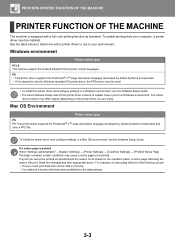
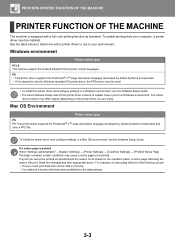
...driver, the PPD driver must be held in a Windows environment, see the Software Setup Guide. To install the printer driver and configure settings in a Mac OS environment, see the Software Setup Guide. • The User's Manual mainly uses PCL6 printer driver... printer driver to use in a Windows environment.
Windows environment
Printer driver type PCL6 The machine support the Hewlett...
Sharp MX-C304WH Reviews
Do you have an experience with the Sharp MX-C304WH that you would like to share?
Earn 750 points for your review!
We have not received any reviews for Sharp yet.
Earn 750 points for your review!
