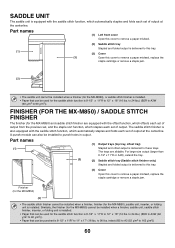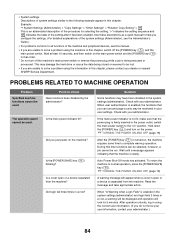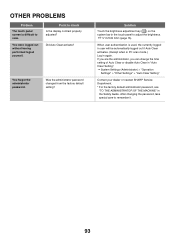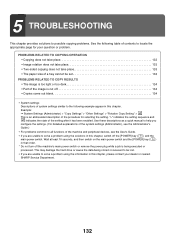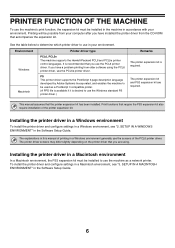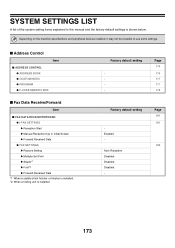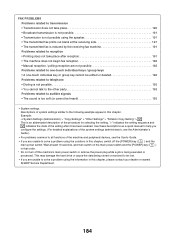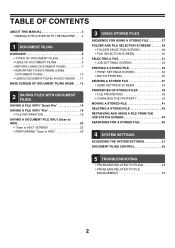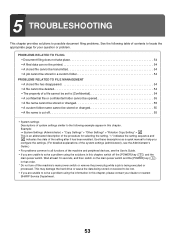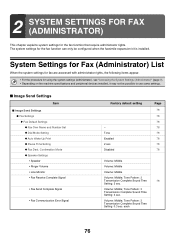Sharp MX-850 Support and Manuals
Get Help and Manuals for this Sharp item

View All Support Options Below
Free Sharp MX-850 manuals!
Problems with Sharp MX-850?
Ask a Question
Free Sharp MX-850 manuals!
Problems with Sharp MX-850?
Ask a Question
Most Recent Sharp MX-850 Questions
Please Help!! Sharp Mx-850 Finisher Cannot Be Detected, What Could Be The Proble
Please help!! Sharp Mx-850 finisher cannot be detected, what could be the proble
Please help!! Sharp Mx-850 finisher cannot be detected, what could be the proble
(Posted by refilwe 9 years ago)
Sharp Finisher Mx850 Cannot Detect Finisher
Fn6 finisher is used but when connected it does notdetects on the operation panel. Power is availabl...
Fn6 finisher is used but when connected it does notdetects on the operation panel. Power is availabl...
(Posted by allenrjk 10 years ago)
How Do You Put Staples In The Mx M-850
(Posted by darrylaikens37 12 years ago)
Popular Sharp MX-850 Manual Pages
Sharp MX-850 Reviews
We have not received any reviews for Sharp yet.