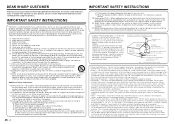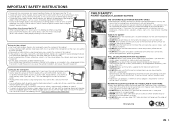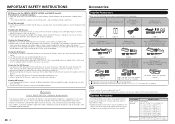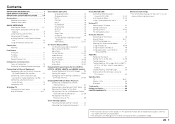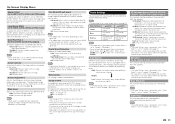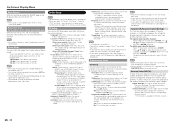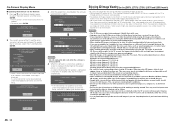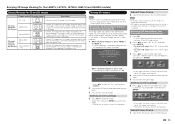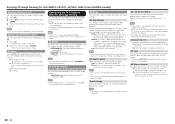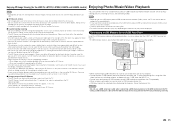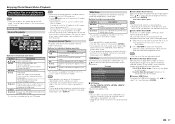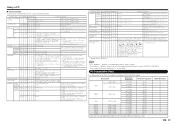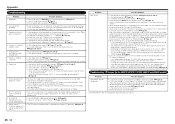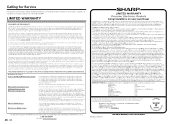Sharp LC70LE857U Support and Manuals
Get Help and Manuals for this Sharp item

View All Support Options Below
Free Sharp LC70LE857U manuals!
Problems with Sharp LC70LE857U?
Ask a Question
Free Sharp LC70LE857U manuals!
Problems with Sharp LC70LE857U?
Ask a Question
Most Recent Sharp LC70LE857U Questions
Power Button Keeps Blinking
the power button on our smart tv keeps blinking and the tv will not turn on? It blinks twice then a ...
the power button on our smart tv keeps blinking and the tv will not turn on? It blinks twice then a ...
(Posted by daddyrabbitson 6 years ago)
Lc70le847u Will Not Turn On.
This TV suddenly turned off and will not turn back on. We have unplugged it, checked all batteries i...
This TV suddenly turned off and will not turn back on. We have unplugged it, checked all batteries i...
(Posted by jimgrats2 8 years ago)
How To Turn Off Letter Box When Viewing Dvd.
(Posted by teamperdue1 10 years ago)
Sharp LC70LE857U Videos
Popular Sharp LC70LE857U Manual Pages
Sharp LC70LE857U Reviews
We have not received any reviews for Sharp yet.