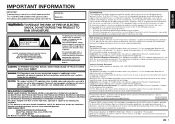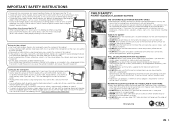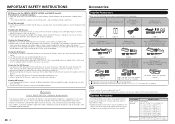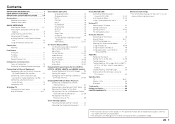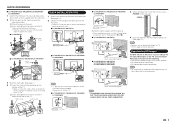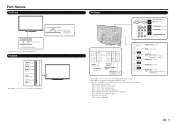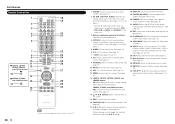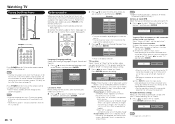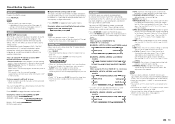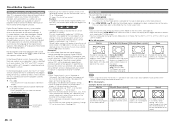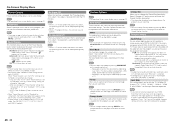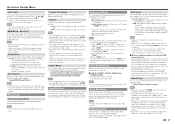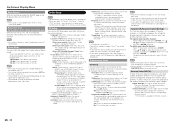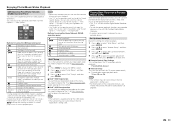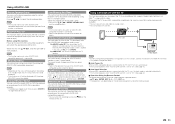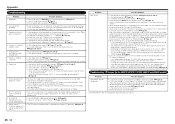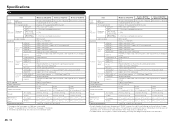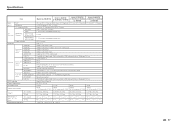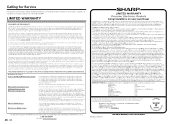Sharp LC70LE857U Support Question
Find answers below for this question about Sharp LC70LE857U.Need a Sharp LC70LE857U manual? We have 1 online manual for this item!
Question posted by daddyrabbitson on October 13th, 2017
Power Button Keeps Blinking
the power button on our smart tv keeps blinking and the tv will not turn on? It blinks twice then a quick pause then blinks 5 quick times, pause then back to 2 blinks! It's been unplugged and waited a few minutes before turning it back on but it won't work. Please help!! Thank you
Current Answers
Answer #1: Posted by Odin on October 13th, 2017 4:16 PM
Is your TV on the correct input? Change the input on your TV if needed. Check for loose or damaged connections on the back of your TV. Make sure the component you are trying to watch is turned ON. You can also unplug the TV for 10 minutes and see if that solves. As a last resort, go into the menu of your TV and do a factory reset.
Hope this is useful. Please don't forget to click the Accept This Answer button if you do accept it. My aim is to provide reliable helpful answers, not just a lot of them. See https://www.helpowl.com/profile/Odin.
Related Sharp LC70LE857U Manual Pages
Similar Questions
Lc70le847u Will Not Turn On.
This TV suddenly turned off and will not turn back on. We have unplugged it, checked all batteries i...
This TV suddenly turned off and will not turn back on. We have unplugged it, checked all batteries i...
(Posted by jimgrats2 8 years ago)
What Does It Mean When The Power Button On Tv Blinks Continuously
(Posted by kedawhaggy 10 years ago)
Flat Panel Lc20b4u-sm Is Broken.
Can I replace a broke flat panel lc 20b4u-sm
Can I replace a broke flat panel lc 20b4u-sm
(Posted by Mbermudezford 11 years ago)
Power Light Is Flashing Green Won't Turn On. How Fix It?
(Posted by jcchampey 12 years ago)