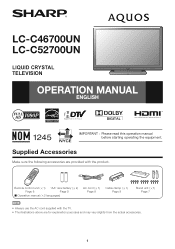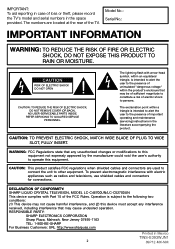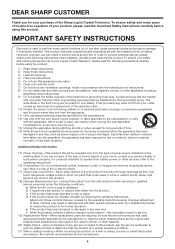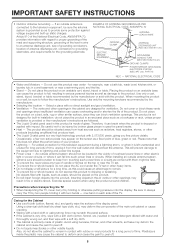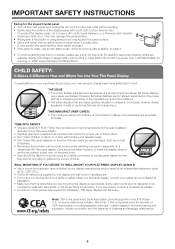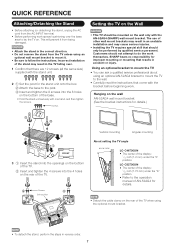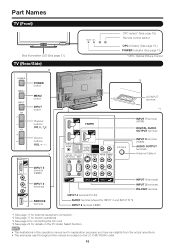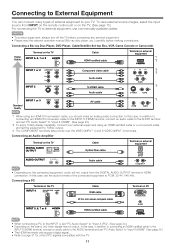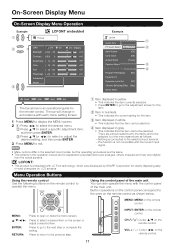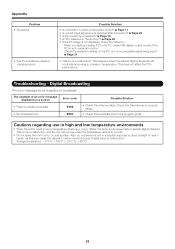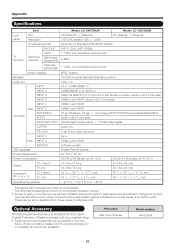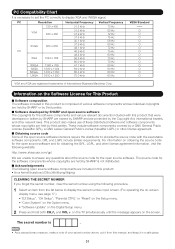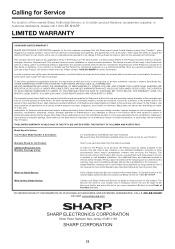Sharp LC-C52700UN Support and Manuals
Get Help and Manuals for this Sharp item

View All Support Options Below
Free Sharp LC-C52700UN manuals!
Problems with Sharp LC-C52700UN?
Ask a Question
Free Sharp LC-C52700UN manuals!
Problems with Sharp LC-C52700UN?
Ask a Question
Most Recent Sharp LC-C52700UN Questions
The Sound On My Sharp Aquos Tv, Model Lc-c52700un, Has Stopped Working. Help!
(Posted by rbroce 9 years ago)
Sharp Lc-c52700un Manual
Hello, can I hook external speakers up direct to output or does it have to go through an external am...
Hello, can I hook external speakers up direct to output or does it have to go through an external am...
(Posted by cincihawk 10 years ago)
Popular Sharp LC-C52700UN Manual Pages
Sharp LC-C52700UN Reviews
We have not received any reviews for Sharp yet.