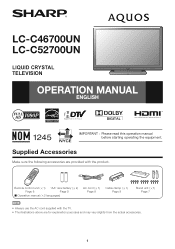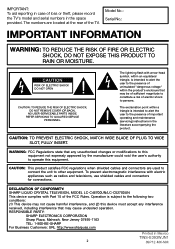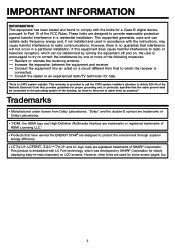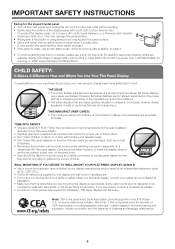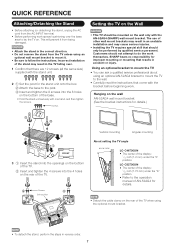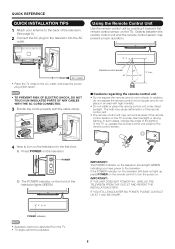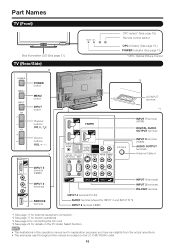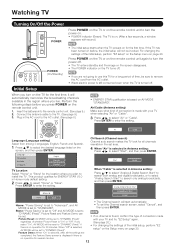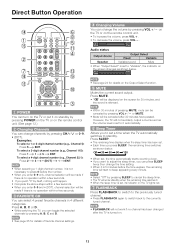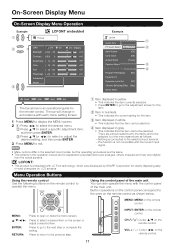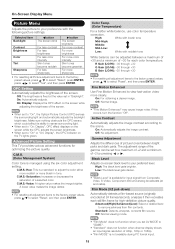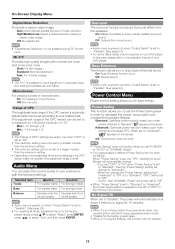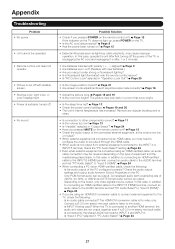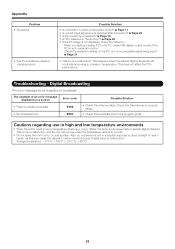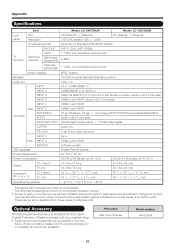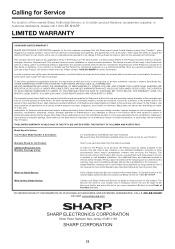Sharp LC-C52700UN Support Question
Find answers below for this question about Sharp LC-C52700UN.Need a Sharp LC-C52700UN manual? We have 1 online manual for this item!
Question posted by rbroce on December 24th, 2014
The Sound On My Sharp Aquos Tv, Model Lc-c52700un, Has Stopped Working. Help!
Current Answers
Answer #1: Posted by BusterDoogen on December 24th, 2014 1:46 PM
I hope this is helpful to you!
Please respond to my effort to provide you with the best possible solution by using the "Acceptable Solution" and/or the "Helpful" buttons when the answer has proven to be helpful. Please feel free to submit further info for your question, if a solution was not provided. I appreciate the opportunity to serve you!
Related Sharp LC-C52700UN Manual Pages
Similar Questions
i need to purchase the powercord for this sharp liquid crystal tv model # LC-20S4U-S
Hello, can I hook external speakers up direct to output or does it have to go through an external am...
We just purchased a used Sharp LCD TV Model LC-20SH20U (no remote, no manual). The TV works fine, bu...
before picture fades out, receive a color scoth color pattern, then scrren goes black and out, sound...