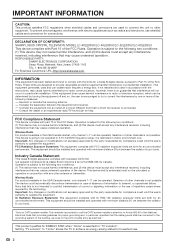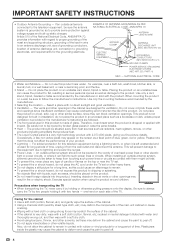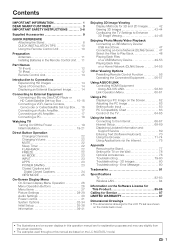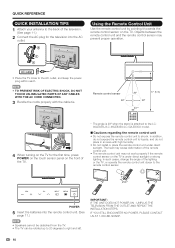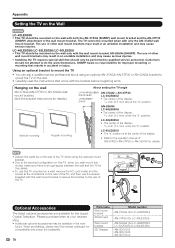Sharp LC-52LE835U Support and Manuals
Get Help and Manuals for this Sharp item

View All Support Options Below
Free Sharp LC-52LE835U manuals!
Problems with Sharp LC-52LE835U?
Ask a Question
Free Sharp LC-52LE835U manuals!
Problems with Sharp LC-52LE835U?
Ask a Question
Most Recent Sharp LC-52LE835U Questions
Tv Won't Turn On
Blinks 2 times slowly and 3 times rapidly and repeats that pattern when I plug in the power supply. ...
Blinks 2 times slowly and 3 times rapidly and repeats that pattern when I plug in the power supply. ...
(Posted by kincwu 8 years ago)
No Operation At Web View Error
I can't seem to get this away, itoccasionally pops up and the only way I can get rid of it is to pul...
I can't seem to get this away, itoccasionally pops up and the only way I can get rid of it is to pul...
(Posted by Stevenjeffrey 11 years ago)
Can't Turn On/off Tv Without Remote
I can't seem to turn on or off the tv with the touch panel on the front of it. The vol and channel s...
I can't seem to turn on or off the tv with the touch panel on the front of it. The vol and channel s...
(Posted by chb138 12 years ago)
How To Calibrate The Settings For Color?
Do you have a guide how to calibrate the tv for the best picture? I have tried the auto, standard, d...
Do you have a guide how to calibrate the tv for the best picture? I have tried the auto, standard, d...
(Posted by saffrondreams44 12 years ago)
Popular Sharp LC-52LE835U Manual Pages
Sharp LC-52LE835U Reviews
We have not received any reviews for Sharp yet.