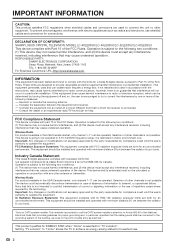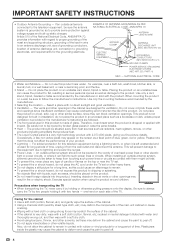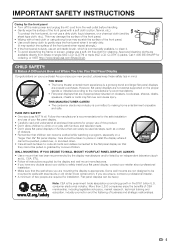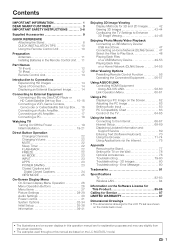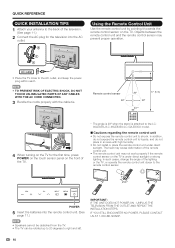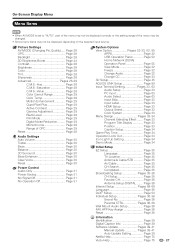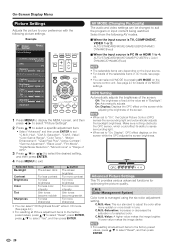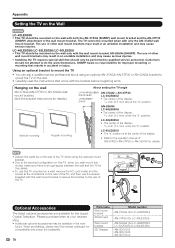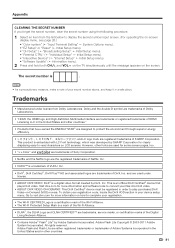Sharp LC-52LE835U Support Question
Find answers below for this question about Sharp LC-52LE835U.Need a Sharp LC-52LE835U manual? We have 1 online manual for this item!
Question posted by saffrondreams44 on August 4th, 2011
How To Calibrate The Settings For Color?
Do you have a guide how to calibrate the tv for the best picture? I have tried the auto, standard, dynamic, and dynamic fixed. I don't like any of the settings. I tried doing the user setting and I messed it up trying to get a good picture...I reset the User and tried again, closer but not like I want and not the best picture yet. I can set the first settings, but the advanced and the hue, saturation, value, plus the Gain setting, then the Gamma - I found the Gamma to make the picture better and sharper, but still the other settings are off.
I like the picture to be bright, but not as bright as the Dynamic fixed, maybe the Dynamic with a little less. Also I like the picture to be set where the flesh is not red (more green on tint?). I like the blue and yellow to be bright, red a normal red not dark red. I am not sure what the Cyan color does exactly. The other settings lke the OPC, the bright I like not too white (it looks washed) and the contrast a little more, I like a sharp picture, but not to the point where you can see the pixels (if there is a way to get sharp without showing those). The Gain I said I really cannot set as it gets too complicated. Do you provide a Sharp rep to come out and calibrate the tv for me? I am frustrated and want to take it back for a Sony or Samsung now. I thought that the settings would be set for a good picture automatically at factory. If you could help in any way I would appreciate it.
Current Answers
Related Sharp LC-52LE835U Manual Pages
Similar Questions
Flat Panel Lc20b4u-sm Is Broken.
Can I replace a broke flat panel lc 20b4u-sm
Can I replace a broke flat panel lc 20b4u-sm
(Posted by Mbermudezford 11 years ago)
My Sharp Lcd Television Lc -37hv4m Won't Turn On Red Light Blinking
(Posted by Anonymous-74776 11 years ago)
I Am Not Getting Any Picture From The Lcd Tv When I Tried To Connect It To The C
I am not getting any picture from the LCD TV when I tried to connect it to the cable.
I am not getting any picture from the LCD TV when I tried to connect it to the cable.
(Posted by kadbry 12 years ago)
Where Can I Purchase A Lcd Screen For My Lc-46sb54u Flat Panel Tv Brand Is Shar
(Posted by allwayswillbe 12 years ago)