Sharp LC-46SE941U Support and Manuals
Get Help and Manuals for this Sharp item
This item is in your list!

View All Support Options Below
Free Sharp LC-46SE941U manuals!
Problems with Sharp LC-46SE941U?
Ask a Question
Free Sharp LC-46SE941U manuals!
Problems with Sharp LC-46SE941U?
Ask a Question
Most Recent Sharp LC-46SE941U Questions
Popular Sharp LC-46SE941U Manual Pages
LC-46SE94U | LC-52SE94U | LC-65SE94U Operation Manual - Page 3
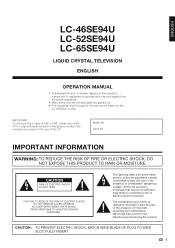
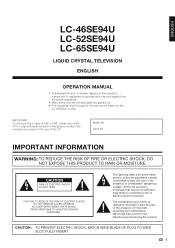
NO USER-SERVICEABLE PARTS INSIDE.
ENGLISH
LC-46SE94U LC-52SE94U LC-65SE94U
LIQUID CRYSTAL TELEVISION
ENGLISH
OPERATION MANUAL
• The illustrations and on the
LC-52SE94U model.
Model No.: Serial No.:
IMPORTANT INFORMATION
WARNING: TO REDUCE THE RISK OF FIRE OR ELECTRIC SHOCK, DO NOT EXPOSE THIS PRODUCT TO RAIN OR MOISTURE. REFER SERVICING TO QUALIFIED SERVICE
PERSONNEL.
The ...
LC-46SE94U | LC-52SE94U | LC-65SE94U Operation Manual - Page 6
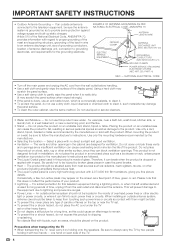
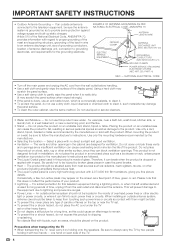
...speakers. one hand on an unstable cart, stand, tripod or table. Do not use this product near the TV set...SERVICE EQUIPMENT
GROUNDING CONDUCTORS (NEC SECTION 810-21)
GROUND CLAMPS
POWER SERVICE GROUNDING ELECTRODE SYSTEM (NEC ART 250, PART H)
NEC - NATIONAL ELECTRICAL CODE...or red. Use...4
When installing an outside...Ventilation - IMPORTANT SAFETY INSTRUCTIONS
• Outdoor Antenna...
LC-46SE94U | LC-52SE94U | LC-65SE94U Operation Manual - Page 11


... Setup 38 Interactive Service 39 Displaying the Sidebar Widget 39 Entering Text (Software Keyboard 40 Using the Browser 41 Using the Toolbar 42 Using Tabs 42 Saving the URL of the Current Page 43 Opening a Bookmarked Page 43 Editing Bookmarks 43 Browser Settings 44 Appendix 45 Removing the Stand 45 Setting the TV on the Wall 46 Troubleshooting...
LC-46SE94U | LC-52SE94U | LC-65SE94U Operation Manual - Page 22
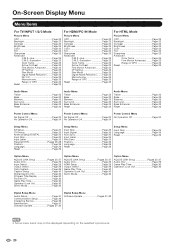
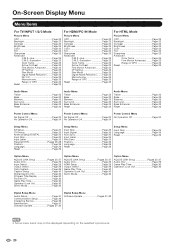
... Demo Mode Page 30
Option Menu
AQUOS LINK Setup Pages 35-37 Audio Only Page 29 Game Play Time Page 30 Operation Lock Out Page 30
Digital Setup Menu
Audio Setup Page 31 Communication Setup Page 39 Interactive Service Page 39 Identification Page 31 Software Update Pages 31-32
Digital Setup Menu Software Update Pages 31-32
• Some...
LC-46SE94U | LC-52SE94U | LC-65SE94U Operation Manual - Page 33
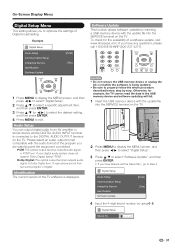
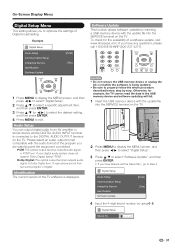
.... On-Screen Display Menu
Digital Setup Menu
This setting allows you to properly follow the whole procedure
described below, step by step. Please select an audio output format compatible with the update file into the SERVICE terminal on the TV.
Example
Digital Setup
Audio Setup Communication Setup Interactive Service Identification Software Update
[PCM] [Yes]
1 Press MENU to...
LC-46SE94U | LC-52SE94U | LC-65SE94U Operation Manual - Page 34
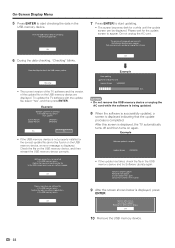
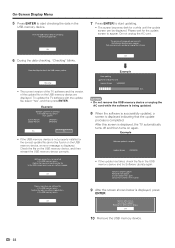
... that only the software update file is displayed, the TV automatically turns off and then turns on the USB memory device, an error message is completed. Remove the USB memory device.
Current Version: Update Version:
UXXXXXX1 UXXXXXX2
Yes
No
• If the USB memory device is not properly installed or the correct update file...
LC-46SE94U | LC-52SE94U | LC-65SE94U Operation Manual - Page 38
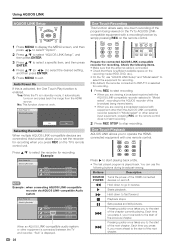
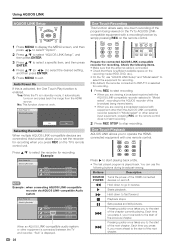
... then
press c/d to select "Option".
2 Press a/b to select "AQUOS LINK Setup", and
then press ENTER.
3 Press a/b to select a specific item, and then press
ENTER.
4 Press a/b (or c/d ) to select the desired setting,
and then press ENTER.
5 Press MENU to go in "Model select", recording to the AQUOS recorder of the chapter currently playing.
Each time...
LC-46SE94U | LC-52SE94U | LC-65SE94U Operation Manual - Page 39


...- Manually Changing AQUOS AUDIO Speaker System's Sound Mode
1 Press OPTION to display the AQUOS LINK MENU
screen.
2 Press a/b to select "Sound mode change ".
• Select the media to be operated by the player. Select "By AQUOS SP", and then press ENTER to listen to select "Model select", and then
press ENTER. Timer Recording You can call...
LC-46SE94U | LC-52SE94U | LC-65SE94U Operation Manual - Page 40
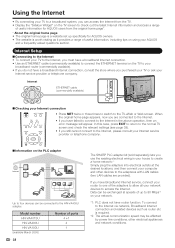
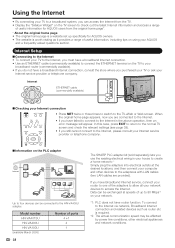
... a range of useful information, including tips on using your AQUOS
and a frequently asked questions section. Internet
ETHERNET cable (commercially available)
H Checking your Internet service provider or telephone company. Model number HN-VA401SU HN-VA400U HN-VA100U (available March 2008)
Number of ports 4 +1 4 1
38
The SHARP PLC adapter kit (sold separately) lets you use the...
LC-46SE94U | LC-52SE94U | LC-65SE94U Operation Manual - Page 41


... your absence, you can make settings to keep the TV away from the Internet. 1 Press MENU to display the MENU screen, and then
press c/d to select "Digital Setup".
2 Press a/b to select "Interactive Service", and then
press ENTER. • Input the 4-digit secret number by following the on-screen instructions. • For information on how...
LC-46SE94U | LC-52SE94U | LC-65SE94U Operation Manual - Page 49
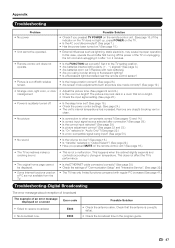
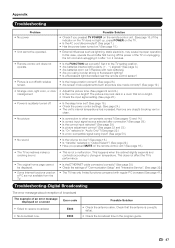
... cord and replugging it to the TV setting position. • Are batteries inserted with polarity (e, f) aligned? (See page 8.) • Are batteries worn out? (Replace with regular PC browsers See page 41.)
Troubleshooting-Digital Broadcasting
The error message about reception of broadcast
The example of "Communication Setup" and "Interactive Service". (See page 39.)
• The TV has...
LC-46SE94U | LC-52SE94U | LC-65SE94U Operation Manual - Page 51


... LC-65SE94U)
• Additional optional accessories may be available in the near future. Please purchase it at Backlight Standard position) 15W g 2 AV in, COMPONENT in AV in, S-VIDEO in HDMI in with HDCP Audio in, HDMI in with AC 120 V)
TV + stand + speaker
Weight
TV + stand TV + speaker
TV only
TV + stand + speaker
Dimension*2 (W g H g D) (inches)
TV + stand TV + speaker
TV...
LC-46SE94U | LC-52SE94U | LC-65SE94U Operation Manual - Page 52
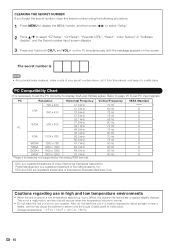
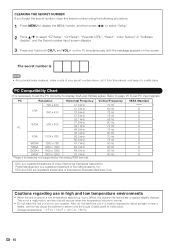
...manual, and keep it in a safe place. Power Management is
.
• As a precautionary measure, make a note of International Business Machines Corp. Also, do not leave the unit in a location exposed to display XGA and WXGA signal. VGA and XGA are not supported by the analog RGB terminal. This is necessary to set...Setup", "CH Setup", "Parental CTRL", "Reset", "Color System" or "Software
Update...
LC-46SE94U | LC-52SE94U | LC-65SE94U Operation Manual - Page 53
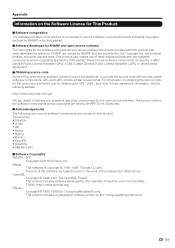
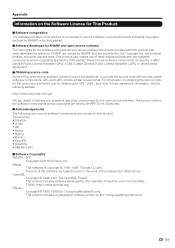
...) or other license agreement. ■ Obtaining source code Some of various software components whose individual copyrights are held by SHARP or by third parties. ■ Software developed by SHARP and open source software The copyrights for the software components and various relevant documents included with the executable software components. OpenSSL Copyright © 1998-2001 The OpenSSL...
LC-46SE94U | LC-52SE94U | LC-65SE94U Operation Manual - Page 54
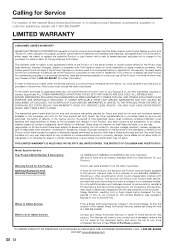
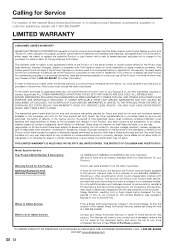
... satisfaction of all other than a Sharp authorized servicer. The Servicer will , at its option, either repair the defect or replace the defective Product or part thereof with servicing the Product. this warranty is not covered by applicable state law, the warranties set to you intend to or already use this Limited Warranty (see Operation Manual on contract, negligence, strict...
Sharp LC-46SE941U Reviews
Do you have an experience with the Sharp LC-46SE941U that you would like to share?
Earn 750 points for your review!
We have not received any reviews for Sharp yet.
Earn 750 points for your review!
