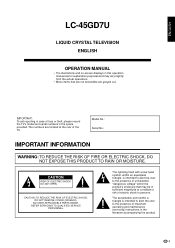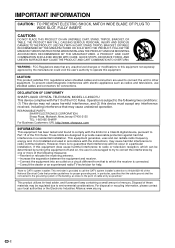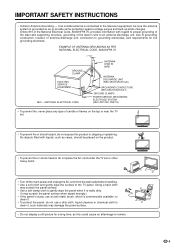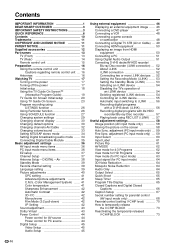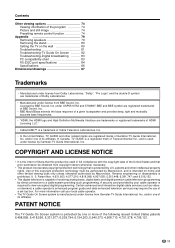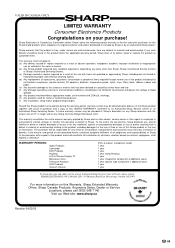Sharp LC-45GD7U Support and Manuals
Get Help and Manuals for this Sharp item

View All Support Options Below
Free Sharp LC-45GD7U manuals!
Problems with Sharp LC-45GD7U?
Ask a Question
Free Sharp LC-45GD7U manuals!
Problems with Sharp LC-45GD7U?
Ask a Question
Most Recent Sharp LC-45GD7U Questions
I Have Lost Video On Sharp Lc-45gd7u After 9 Years. Done Trouble Shooting. Sugge
Fopllowed all trouble shooting as per manual. blue screen. No input, menu screens Any suggestion?
Fopllowed all trouble shooting as per manual. blue screen. No input, menu screens Any suggestion?
(Posted by ketanksheth 9 years ago)
Popular Sharp LC-45GD7U Manual Pages
Sharp LC-45GD7U Reviews
We have not received any reviews for Sharp yet.