Sharp LC-45GD7U Support Question
Find answers below for this question about Sharp LC-45GD7U.Need a Sharp LC-45GD7U manual? We have 1 online manual for this item!
Question posted by ketanksheth on June 29th, 2014
I Have Lost Video On Sharp Lc-45gd7u After 9 Years. Done Trouble Shooting. Sugge
Fopllowed all trouble shooting as per manual. blue screen. No input, menu screens Any suggestion?
Current Answers
There are currently no answers that have been posted for this question.
Be the first to post an answer! Remember that you can earn up to 1,100 points for every answer you submit. The better the quality of your answer, the better chance it has to be accepted.
Be the first to post an answer! Remember that you can earn up to 1,100 points for every answer you submit. The better the quality of your answer, the better chance it has to be accepted.
Related Sharp LC-45GD7U Manual Pages
LC-45GD7U Operation Manual - Page 1
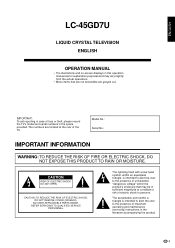
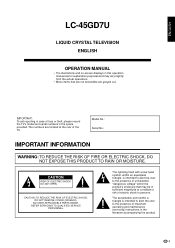
... OR MOISTURE. IMPORTANT: To aid reporting in case of the TV. ENGLISH
LC-45GD7U
LIQUID CRYSTAL TELEVISION ENGLISH
OPERATION MANUAL
• The illustrations and on-screen displays in this operation manual are for explanation purposes and may vary slightly from the actual operations.
• Menu items that may be of sufficient magnitude to constitute a risk of electric...
LC-45GD7U Operation Manual - Page 2
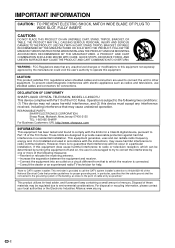
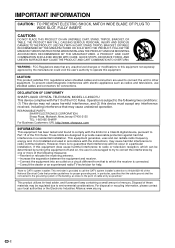
... for connections. For disposal or recycling information, please contact your local authorities or the Electronic Industries Alliance: www.eia.org
2 DECLARATION OF CONFORMITY SHARP LIQUID CRYSTAL TELEVISION, MODEL LC-45GD7U This device complies with the instructions, may be regulated due to the point of the FCC Rules. com
INFORMATION:
This equipment has been tested...
LC-45GD7U Operation Manual - Page 3
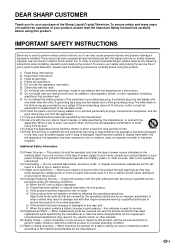
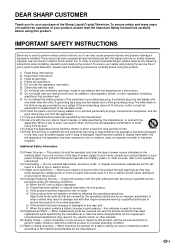
...engineered and manufactured with
one wider than the other sources, refer to perform many years of trouble-free operation of your purchase of the polarized or grounding-type plug. A grounding... determine that produce heat. 9) Do not defeat the safety purpose of the Sharp Liquid Crystal Television. Do not overload wall outlets, extension cords, or integral convenience receptacles as this...
LC-45GD7U Operation Manual - Page 7


... and (f) indications in your AQUOS operation manual.
7 If the POWER indicator on the AQUOS television still does not light up, press TV...turn the power on the AQUOS television should light blue indicating you have power to the AQUOS television. Please refer to storage conditions. ...ENCOUNTER NO POWER, PLEASE CONTACT US AT 1-800-BE-SHARP. CAUTION Improper use of new batteries or cause
chemical ...
LC-45GD7U Operation Manual - Page 10
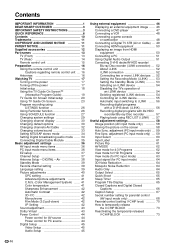
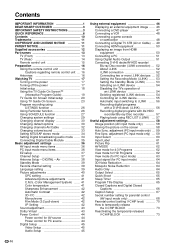
... Setting Digital broadcasting audio mode ...... 34 Connecting Digital Cable Module 35 Basic adjustment settings 36 AV input mode menu items 36 PC input mode menu items 36 EZ setup 37 Channel Setup 37 Antenna Setup - Contents
IMPORTANT INFORMATION 1 DEAR SHARP CUSTOMER 3 IMPORTANT SAFETY INSTRUCTIONS 3 QUICK REFERENCE 6 Contents 10 Trademarks 11 COPYRIGHT AND LICENSE NOTICE 11...
LC-45GD7U Operation Manual - Page 11
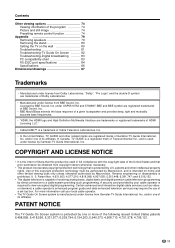
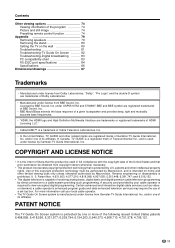
... wall 80 Troubleshooting 81 Troubleshooting-TV Guide On Screen ......... 82 Troubleshooting-Digital broadcasting ......... 83 PC ...093; 5,315,448; 6,381,747; and/or one of Sharp that prior permission be authorized by Macrovision, and is intended for ...
U. and 6,516,132.
• This digital television is a trademark of Cable Television Laboratories, Inc.
• In the United States,...
LC-45GD7U Operation Manual - Page 12


...AC cord (g1)
Page 7 Cable clamp (g1)
Page 7 Cable tie (g1)
Page 6 G-LINK cable (g1)
Page 6 Operation manual (g1)
Page 6
Page 8
NOTE • Always use the AC cord supplied with the product. When using this product are for 110...in this product on the 220-240V, please consult the following:
SHARP ELECTRONICS CORPORATION 6100 Blue Lagoon Drive, Suite 230, Miami, Florida 33126, U.S.A.
12
LC-45GD7U Operation Manual - Page 15
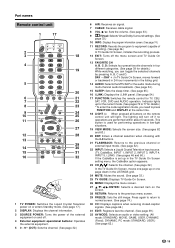
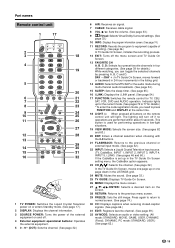
...Displays TV Guide On Screen.
26 MENU: Displays the menu screen.
27 a/b/c/d/ENTER: ...screen size. (See pages 62 and 63.)
20 ENT: Enters a channel selection when choosing with the 0-9 buttons.
21 FLASHBACK: Returns to the previous channel or external input mode. (See page 32.)
22 INPUT: Selects a Liquid Crystal Television input source. (TV, CableBox, INPUT 1, INPUT 2, INPUT 3, INPUT 4, INPUT...
LC-45GD7U Operation Manual - Page 19


... TV screen. Viewers can tune to any program, schedule a program to record, or set reminders to ensure they air. q One-touch Recording
Panel Channel
Ad
Logo
Tile
Info Box
Video Window ... alphabetically, or by TV Guide On Screen system is based on -screen interactive television program guide ("IPG") built into your LCD-TV.
TV Guide On Screen will not function. Color-coded program ...
LC-45GD7U Operation Manual - Page 21


...box to the cable box. The TV Guide On Screen system will conduct a series of the TV to the "COMPONENT" video of INPUT 1
or INPUT 2, as you will not receive any buttons while testing...or "No, repeat setup process", and then press ENTER.
6
The diagram on the screen shows the correct
way to the input marked "VIDEO", if you select "Test this
code again", and then press ENTER.
• ...
LC-45GD7U Operation Manual - Page 23


... this manual are for each service, it is "Small". The default size of the Video Window. You can be available in your TV.
• The TV Guide On Screen system does not display program listings for satellite TV systems.
Choosing a program to the program channel. • With a future airing program listing highlighted, displays a Panel menu...
LC-45GD7U Operation Manual - Page 34


....
This feature is difficult to hear. • Obtain a clearer sound by manually switching to second language, supplementary commentary and other than the main audio for multiple...accompany a single video track.
Setting Digital broadcasting audio mode
The types of sound other information. (SAP is mono sound.)
If stereo sound is called Multi-channel Television Sound (MTS).
...
LC-45GD7U Operation Manual - Page 35


... following steps instead.
1 Press MENU and the MENU screen displays.
2 Press c/d to select "Digital Setup", a/b to
select "CableCARD Menu", a/b to select "Pairing Information", and then press ENTER.
• If your cable company does not have CableCARD security module available, you must connect to the cable-TV settop box via component video or DVI in step...
LC-45GD7U Operation Manual - Page 36


...Green Page 40 Blue Page 40 Advanced
C.M.S Page 41 Sharpness Enhancement ......... Basic adjustment settings
AV input mode menu items
List of PC menu items to ...Menu Page 35 Video Setup Page 45 Audio Setup Page 45 i.LINK Setup Pages 52-57
*PC input mode menu items
List of AV menu... 64 HDMI Setup Page 50 Input Select Page 60 Output Select Page 65 Quick Shoot Page 65 Caption Setup Page ...
LC-45GD7U Operation Manual - Page 42


... level, the more depth by adjusting background sharpness.
NOTE • The higher the number of 480P or 720P.
42 Basic adjustment settings
Sharpness Enhancement
Provides sharper images with minimal dot crawl and cross color noise.
However, this may add more background noise.
NOTE • "I /P Setting Converts input signals from Composite Video and ANALOG IN.
LC-45GD7U Operation Manual - Page 72


...they may see on the screen.
General: Considered acceptable for adult viewing.
Over 14 Years: Could contain themes where ...or themes, are based on the Canadian Radio-Television and Telecommunications
Commission (CRTC) policy on the Canadian... violent scenes and extreme 18anse violence.
72 talk shows, music videos, and variety programming.
Could contain graphic language and portrayals of ...
LC-45GD7U Operation Manual - Page 75


... Philips RCA Realistic Samsung Sanyo Scott Sears Sharp Shintom Sony Sound Design Sylvania Symphonic Tatung Teac Teknika Thomas TMK Toshiba Video Concepts Yamaha Zenith
REMOTE CONTROL CODE NUMBER
25...8226; Numbers marked with * are SAT codes, all others are CATV codes. AUDIO BRAND Sharp
REMOTE CONTROL CODE NUMBER
01
75 Other viewing options Manufacturer codes
VCR BRAND
Akai Audio Broksonic...
LC-45GD7U Operation Manual - Page 86


...SHARP...speaker)
Accessories
439/64 m 2525/32 m 431/64 (TV only)
Operation manual (m1), Remote control unit (m1), AC cord (m1), "AAA" size... units.
86 Appendix
Specifications
Item
Model: LC-45GD7U
LCD panel
Number of dots
TV Function
TV-standard...Terminals Rear
INPUT 1 INPUT 2 INPUT 3 INPUT 4
10W m 2 AV in, COMPONENT in AV in, COMPONENT in S-VIDEO in, AV in HDMI in with HDCP
INPUT 5 ANALOG...
LC-45GD7U Operation Manual - Page 88


... WARRANTY
SHARP ELECTRONICS CORPORATION warrants to the first consumer purchaser that this Product:
One (1) year parts and labor from the date of all liabilities and responsibilities of Sharp to the...parts or labor for any Product the exterior of Sharp. Model Specific Section
Your Product Model Number & Description:
LC-45GD7U Color Television (Be sure to have Proof of purchase to you...
LC-45GD7U Operation Manual - Page 89
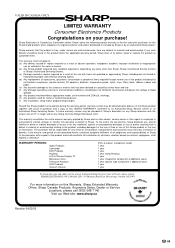
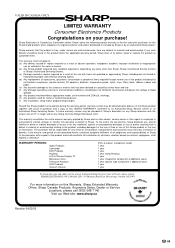
... in the owner's manual. (b) Any Sharp product tampered with, ...Television Products VCR Products Vacuum Cleaner
Parts & Labour (exceptions noted) 1 year 1 year 1 year 1 year (lamp 90 days) 1 year 1 year (magnetron component-4 additional years) 1 year (picture tube component-1 additional year) 1 year 1 year
To obtain the name and address of this Warranty, Sharp Extended Warranty Offers, Sharp...
Similar Questions
My Sharp Aquos 32' Tv Has No Picture Or Sound.
MY SHARP AQUOS 32" TV(LC-32LE450U) has no picture or sound.The green lgt is on thats located on the ...
MY SHARP AQUOS 32" TV(LC-32LE450U) has no picture or sound.The green lgt is on thats located on the ...
(Posted by fsheffield 7 years ago)
Sharp Liquid Crystal Model Lc-46sb54u How Much Is A Replacement Screen
(Posted by thomasloomis 9 years ago)
Sharp Lc-19dv24u, I Can't Get The Pc Input To Work. Screen Is Blank On The Tv
(Posted by banksfla 11 years ago)
Where Can I Purchase A Lcd Screen For My Lc-46sb54u Flat Panel Tv Brand Is Shar
(Posted by allwayswillbe 12 years ago)
How To Reset My Lc-32sh20u .. The Tv Went Dark Blue
PLS HELPNEED... NEED TO KNOW WHAT TO DO MY TV WENT DARK BLUE AND NOTHING SHOWS UP WHEN I CHANGE FROM...
PLS HELPNEED... NEED TO KNOW WHAT TO DO MY TV WENT DARK BLUE AND NOTHING SHOWS UP WHEN I CHANGE FROM...
(Posted by IBATRES 14 years ago)

