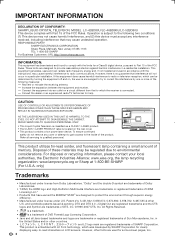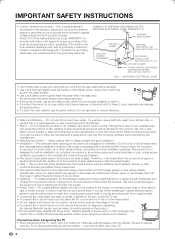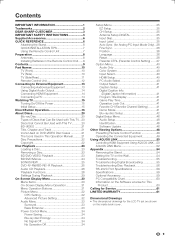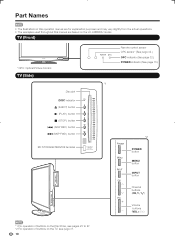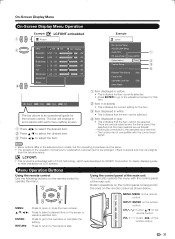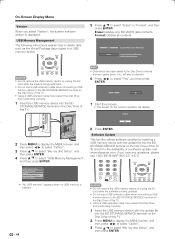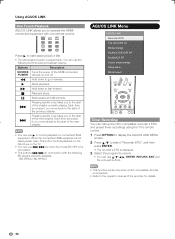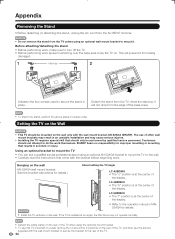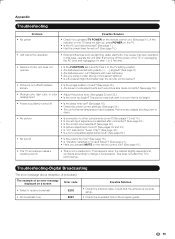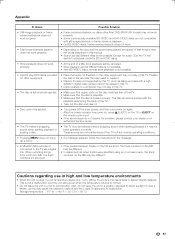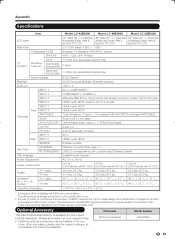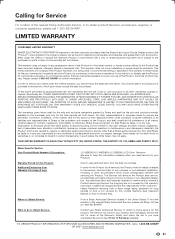Sharp LC-42BD80U Support and Manuals
Get Help and Manuals for this Sharp item

View All Support Options Below
Free Sharp LC-42BD80U manuals!
Problems with Sharp LC-42BD80U?
Ask a Question
Free Sharp LC-42BD80U manuals!
Problems with Sharp LC-42BD80U?
Ask a Question
Most Recent Sharp LC-42BD80U Questions
Dvd Stuck In Blu-ray Player. Any Suggestions?
(Posted by Anonymous-56692 12 years ago)
Plays Dvds Not Blu Ray. Except Harry Potter
blu ray cleaner does not work
blu ray cleaner does not work
(Posted by boxname05 12 years ago)
Cant Figure Outwhy My Tv Wont Turn On
ok so i turn on my tv it clicks the green power light and the green opc light turns on and it makes ...
ok so i turn on my tv it clicks the green power light and the green opc light turns on and it makes ...
(Posted by treverhohman 12 years ago)
Popular Sharp LC-42BD80U Manual Pages
Sharp LC-42BD80U Reviews
We have not received any reviews for Sharp yet.