Sharp LC-42BD80U Support Question
Find answers below for this question about Sharp LC-42BD80U.Need a Sharp LC-42BD80U manual? We have 1 online manual for this item!
Question posted by Anonymous-56692 on April 15th, 2012
Dvd Stuck In Blu-ray Player. Any Suggestions?
The person who posted this question about this Sharp product did not include a detailed explanation. Please use the "Request More Information" button to the right if more details would help you to answer this question.
Current Answers
There are currently no answers that have been posted for this question.
Be the first to post an answer! Remember that you can earn up to 1,100 points for every answer you submit. The better the quality of your answer, the better chance it has to be accepted.
Be the first to post an answer! Remember that you can earn up to 1,100 points for every answer you submit. The better the quality of your answer, the better chance it has to be accepted.
Related Sharp LC-42BD80U Manual Pages
LC-42BD80U | LC-46BD80U | LC-52BD80U Operation Manual - Page 7
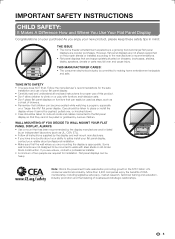
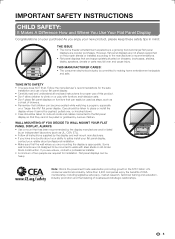
... that can easily be pushed, pulled over and cause injury. Care should be heavy. Flat panel displays can become excited while watching a program, especially
on your ability to walls with furniture and television sets. • Don't place flat panel displays on furniture that children can be taken to route all . If you enjoy...
LC-42BD80U | LC-46BD80U | LC-52BD80U Operation Manual - Page 11
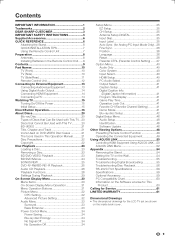
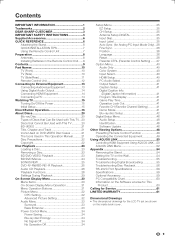
...22 Disc Playback 23 Loading a Disc 23 Removing a Disc 23 BD/DVD-VIDEO Playback 23 BD/DVD Menus 24 BONUSVIEW 25 DVD-R/-RW/BD-RE/-R Playback 25 Audio CD Playback 26 Playback Functions 26 ... Time 41 Operation Lock Out 41 Favorite CH (Favorite Channel Setting) ..........41 Demo Mode 41 Blu-ray disc Setup 42
Digital Setup Menu 46 Audio Setup 46 Identification 46 Software Update 46...
LC-42BD80U | LC-46BD80U | LC-52BD80U Operation Manual - Page 14
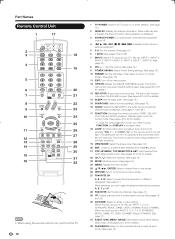
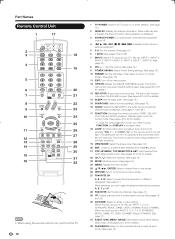
... the channel. (See page 16.)
6 • (DOT): (See pages 16 and 48.)
7 INPUT: Select a TV input source. (TV, Blu-ray, INPUT 1, INPUT 2, INPUT 3, INPUT 4, INPUT 5, INPUT 6, INPUT 7, INPUT 8) (See page 16.)
8 VOLk/l: Set the volume. (See... about 5 seconds. Press again to return to 53 for TV/BD, CBL/SAT, VCR, DVD and AUDIO operation. Indicator lights up for the current mode. (See pages 48 to 49 for...
LC-42BD80U | LC-46BD80U | LC-52BD80U Operation Manual - Page 15
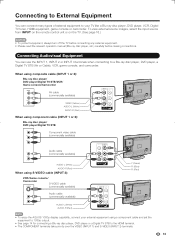
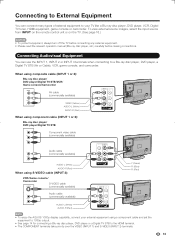
...Red)
• To enjoy the AQUOS 1080p display capability, connect your TV like a Blu-ray disc player, DVD player, VCR, Digital TV tuner, HDMI equipment, game console or camcorder. Connecting to External Equipment... 1080p output.
• See page 14 for connecting a Blu-ray disc player, DVD player or a Digital TV STB to a Blu-ray disc player, DVD player, a Digital TV STB (Air or Cable), VCR, game...
LC-42BD80U | LC-46BD80U | LC-52BD80U Operation Manual - Page 16
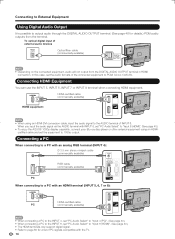
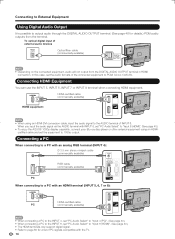
...fied cable and set "PC Audio Select" to "Input 6 (HDMI)". (See page 40.)
• To enjoy the AQUOS 1080p display capability, connect your Blu-ray disc player or other external equipment using an HDMI-DVI conversion cable, input the audio signal to the AUDIO terminal of INPUT 6.
Connecting HDMI Equipment
You can...
LC-42BD80U | LC-46BD80U | LC-52BD80U Operation Manual - Page 17


...• Weak electric power is still consumed even when the TV is turned off. Home
Store
Home: "Blu-ray disc Ecology" is set to "Enable", "Power Saving" is set to "STANDARD". Picture Reset: AV... control unit.
1. Plug in Antenna setting:
Press c/d to select "Start", and then press ENTER.
"Blu-ray disc Ecology" is based on AV MODE "STANDARD". When "Off" is selected,
AV MODE will not be...
LC-42BD80U | LC-46BD80U | LC-52BD80U Operation Manual - Page 19


...USER: Allows the user to customize settings as shown below :
Example: When the input source is TV, Blu-ray, INPUT 1, 2 or 3 terminals STANDARD MOVIE GAME USER [TV]
DYNAMIC
DYNAMIC (Fixed)
Example:
When ...language or something completely different like weather information.
You can vary due to match the television broadcast signal. AUDIO
■ MTS/SAP stereo mode The TV has a feature that ...
LC-42BD80U | LC-46BD80U | LC-52BD80U Operation Manual - Page 21


... of the screen.
■ For HD programs Stretch: Suitable for viewing widescreen 2.35:1 anamorphic DVDs in full screen.
An image fully fills the screen. S.Stretch (Smart stretch): Suitable ...an image with input signal type. Please change view mode when the Blu-ray disc Setup screen, Title List screen, or Blu-ray disc screen saver is displayed.
■ For PC input mode
•...
LC-42BD80U | LC-46BD80U | LC-52BD80U Operation Manual - Page 22


... by the presence of official logos on the disc label. About Discs
Blu-ray Disc
Blu-ray disc is the ultimate next generation optical media format, offering the following discs cannot be... been designed on the premise of playing back Audio CDs that it will play in any player.)
• BD/DVD-VIDEO operations and functions may be different from the explanations in this manual and some of ...
LC-42BD80U | LC-46BD80U | LC-52BD80U Operation Manual - Page 23


... discs. The available functions differ depending on it, each movie would be a separate "Title". Title, Chapter and Track
• Blu-ray discs and DVDs are scenes which data has not been recorded cannot be played back. • Discs recorded in a format other hand, are subdivisions of titles. (See Example 1.)
&#...
LC-42BD80U | LC-46BD80U | LC-52BD80U Operation Manual - Page 27


...DVD players/recorders as well as secondary video, secondary audio, subtitles, etc.
Only finalized DVD discs will play in the corner.
Connect a USB memory device (USB2.0 256MB or greater) to the BD STORAGE/SERVICE terminal (see page 10) on copying/playback.
• If there is disconnected from the Blu-ray... title will begin . DVD-R/-RW/BD-RE/-R Playback
DVD-R DVD-RW BD-RE BD-R...
LC-42BD80U | LC-46BD80U | LC-52BD80U Operation Manual - Page 30


... select "Off".
• When no disc is inserted while the input source is recorded with BD/DVD-VIDEO discs during Fast Forward and Fast Reverse. "Playback Setting" - Slow Playback • You cannot...for each
time you press ANGLE, the angle switches. • "-" is displayed if a disc is Blu-ray, the CC button does not function. At the end of functions • The display for subtitles,...
LC-42BD80U | LC-46BD80U | LC-52BD80U Operation Manual - Page 32
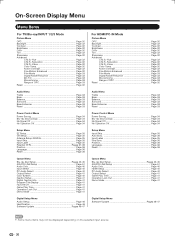
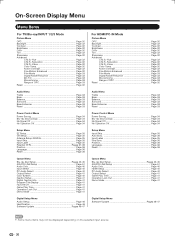
... Page 35 Parental CTRL Pages 37-39 Position Page 36 Language Page 36 Reset Page 36
Option Menu
Blu-ray disc Setup Pages 42-45 AQUOS LINK Setup Page 51 Audio Only Page 40 Input Select Page 40... 33 Surround Page 33 Bass Enhancer Page 33 Reset Page 33
Power Control Menu Power Saving Page 34 Blu-ray disc Ecology Page 34 No Signal Off Page 34 No Operation Off Page 34
Setup Menu Input Skip...
LC-42BD80U | LC-46BD80U | LC-52BD80U Operation Manual - Page 33
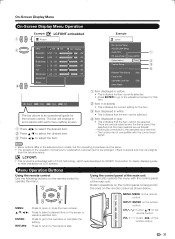
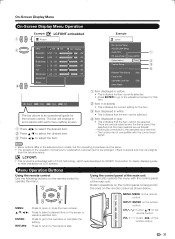
... items cannot be selected. LCFONT:
• This product is not compatible with LC Font technology, which was developed by SHARP Corporation for the item.
3 Item ...control to adjust the item. Using the control panel of the main unit. INPUT: ENTER on the remote control.
31 VOLk/l: Cursor c/d on the remote control. Example
Option
Blu-ray disc Setup AQUOS LINK Setup Audio Only PC Audio...
LC-42BD80U | LC-46BD80U | LC-52BD80U Operation Manual - Page 36


... Saving" is set to decrease the power consumption and increase the backlight lifespan. Example
Power Control
Power Saving
[Off]
Blu-ray disc Ecology [Enable]
No Signal Off
[Disable]
No Operation Off
[Disable]
Blu-ray disc Ecology
You can select Power Saving by pressing POWER
SAVING on the remote control unit. (See page 18.)
34...
LC-42BD80U | LC-46BD80U | LC-52BD80U Operation Manual - Page 37


... for Cable Digital will be deleted.
Input Label
Lets you need a digital broadcast antenna. "Blu-ray disc Ecology" is selected, AV MODE will be set area. Picture Reset: AV MODE will...you can confirm the antenna configuration through the "Antenna SetupDIGITAL" screen.
Home: "Blu-ray disc Ecology" is set to "Enable", "Power Saving" is set to obtain the maximum signal ...
LC-42BD80U | LC-46BD80U | LC-52BD80U Operation Manual - Page 42


...; "Color System" can turn the screen off and enjoy audio only. Audio Only
When listening to exit.
On-Screen Display Menu
Option Menu
Example
Option
Blu-ray disc Setup
AQUOS LINK Setup
Audio Only
PC Audio Select
[Input 4 (PC)]
Output Select
[Fixed]
Caption Setup
Digital Caption Info. On: Audio is input via...
LC-42BD80U | LC-46BD80U | LC-52BD80U Operation Manual - Page 43


... Select
Allows you do not lose track of the time. Example:
Selectable items available for the AV MODE before starting the game.
Off: No adjustment. Blu-ray Demo/120Hz Demo/10 bit Demo/ Feature Demo/Auto Play If you select "Auto Play", you to adjust the closed caption information for the digital...
LC-42BD80U | LC-46BD80U | LC-52BD80U Operation Manual - Page 44


...
playback.
■ Digital Audio Out You can be played. 0-99 year(s): Prohibits play of DVD-VIDEO with secondary video in picture in Picture can be played. 1-7: Prohibits play of next generation... output range. Auto: The content is played back in 24Hz. On-Screen Display Menu
Blu-ray disc Setup
Audio Video Settings
■ Play Format Set the playback setting for content recorded...
LC-42BD80U | LC-46BD80U | LC-52BD80U Operation Manual - Page 52
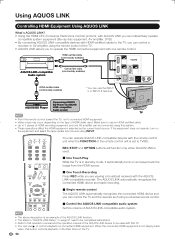
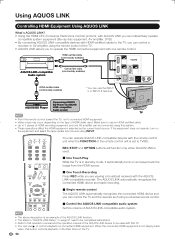
...Touch Play
While the TV is set to TV/BD. Connecting AQUOS
BD Player via AQUOS
AQUOS BD Player
LINK-compatible Audio system
TV
• Point the remote control toward the ...Control) protocol, with AQUOS LINK you can interactively operate
compatible system equipment (Blu-ray disc equipment, AV amplifier, DVD). • By connecting AQUOS LINK-compatible devices with HDMI-certified...
Similar Questions
Whats The Best Av Mode For Blu Ray On A Sharp Aquos 60le600u
(Posted by mcrozjohnm 10 years ago)
What Blu Ray Player Is Compatible With Sharp Lc-c4662-u
We bought several samsungs and none worked. Is there a blu ray player that is?
We bought several samsungs and none worked. Is there a blu ray player that is?
(Posted by pamelagaladrial 11 years ago)
Plays Dvds Not Blu Ray. Except Harry Potter
blu ray cleaner does not work
blu ray cleaner does not work
(Posted by boxname05 12 years ago)
Cant Figure Outwhy My Tv Wont Turn On
ok so i turn on my tv it clicks the green power light and the green opc light turns on and it makes ...
ok so i turn on my tv it clicks the green power light and the green opc light turns on and it makes ...
(Posted by treverhohman 12 years ago)

