Sharp LC-60LE600U Support Question
Find answers below for this question about Sharp LC-60LE600U.Need a Sharp LC-60LE600U manual? We have 1 online manual for this item!
Question posted by mcrozjohnm on March 15th, 2014
Whats The Best Av Mode For Blu Ray On A Sharp Aquos 60le600u
The person who posted this question about this Sharp product did not include a detailed explanation. Please use the "Request More Information" button to the right if more details would help you to answer this question.
Current Answers
There are currently no answers that have been posted for this question.
Be the first to post an answer! Remember that you can earn up to 1,100 points for every answer you submit. The better the quality of your answer, the better chance it has to be accepted.
Be the first to post an answer! Remember that you can earn up to 1,100 points for every answer you submit. The better the quality of your answer, the better chance it has to be accepted.
Related Sharp LC-60LE600U Manual Pages
Operation Manual - Page 3


IMPORTANT INFORMATION
DECLARATION OF CONFORMITY: SHARP LIQUID CRYSTAL TELEVISION, MODEL LC-70LE600U/LC-60LE600U This device complies with Part 15 of cable entry...not installed and used in accordance with the limits for a Class B digital device, pursuant to radio or television reception, which the receiver is encouraged to try to protect the environment through superior energy efficiency....
Operation Manual - Page 4
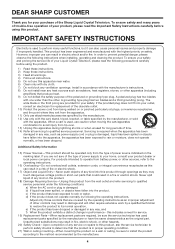
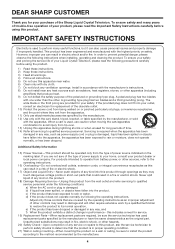
... any kind on safety. In order to your home, consult your purchase of the Sharp Liquid Crystal Television. If the provided plug does not fit into the apparatus, the apparatus has ...restore the product to perform many years of trouble-free operation of your Liquid Crystal Television, please read the Important Safety Instructions carefully before using this product from the wall ...
Operation Manual - Page 6
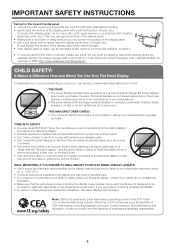
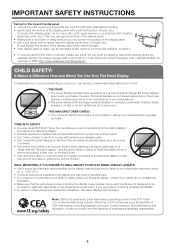
... wipe the surface of the display panel with furniture and television sets. • Don't place flat panel display. However, flat panel displays are not always supported on the...relationships.
6 Call 1-800-BE-SHARP for ordering, or VISIT http://www.sharpusa.com/SharpDirect. CHILD SAFETY:
It Makes A Difference How and Where You Use Your Flat Panel Display
Congratulations on a
"larger ...
Operation Manual - Page 8


SHARP bears no responsibility for improper mounting or mounting that come with the bracket before beginning work themselves. LC-60LE600U • The "e" position is at ...catalogue for the Liquid Crystal Television.
Part name
Wall mount bracket
Model number AN-52AG4
8
The use the screws supplied with the wall mount bracket AN-52AG4 (SHARP).
Customers should only be ...
Operation Manual - Page 9
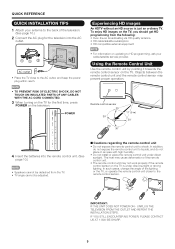
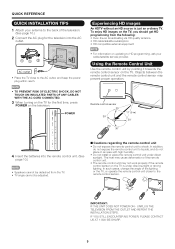
...For information on the TV is just an ordinary TV. UNPLUG THE TELEVISION FROM THE OUTLET AND REPEAT THE INSTALLATION STEPS.
IMPORTANT: IF THE ...of the television.
(See page 10.)
2 Connect the AC plug for the first time, press
POWER on the television. The ...pointing it towards the remote control sensor on the TV for the television into the remote control unit. (See
page 10.)
• ...
Operation Manual - Page 12
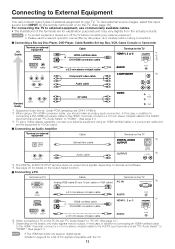
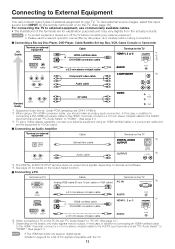
...• Please read the relevant operation manual (Blu-ray disc player, etc.) carefully before making connections.
■ Connecting a Blu-ray Disc Player, DVD Player, Cable/Satellite Set-...OUT AUDIO
ø 3.5 mm stereo minijack cable
AUDIO
COMPONENT
*3
Component video cable
Audio cable
AV cable
VIDEO
Standard Quality
*1 Supported Audio format: Linear PCM, sampling rate 32/44.1/48kHz. ...
Operation Manual - Page 13
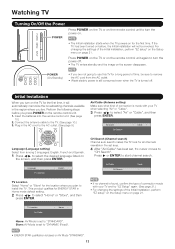
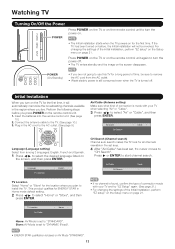
... look for the location where you turn on the TV for a long period of connection is set to "STANDARD".
TV Location Air/Cable
Home
Home: AV Mode is made with your TV and try "EZ Setup" again. (See page 21.)
• For changing the settings of the Initial Installation, perform "EZ setup...
Operation Manual - Page 15


... select a different AV Mode for each TV input.
Current AV Mode displays. • Press AV MODE again before the mode displayed on each input for each input, allowing you several viewing options to choose from to best match the surrounding environment of sound other information. (SAP is mono sound.)
If stereo sound is called Multi-channel Television Sound (MTS...
Operation Manual - Page 16


... is a new caption service available only on -screen display menu by its own number. It is pressed, the input source toggles.
RETURN: Returns to PC mode.
will appear.
Ķ INPUT
To view external source images, select the input source by the appearance of TV programs superimposed over the program currently being...
Operation Manual - Page 17
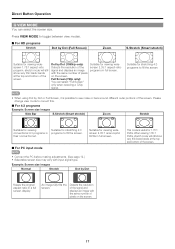
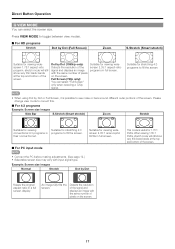
...to see noise or bars around different outer portions of the screen.
Press VIEW MODE to toggle between view modes.
■ For HD programs Stretch
Dot by Dot (1080i/p only): Detects the... the same number of the signal and displays an image with input signal type.
Please change view mode to correct this.
■ For 4:3 programs Example: Screen size images
Side Bar
S.Stretch (Smart...
Operation Manual - Page 18
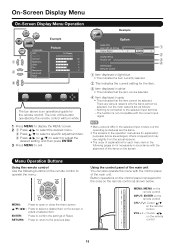
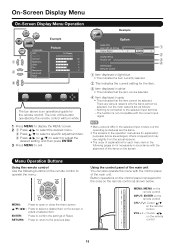
...
STANDARD OPC Backlight Contrast Brightness Color Tint Sharpness Advanced Reset
Example
Picture
On:Display 7
...input signal.
• Menu options differ in the selected input modes, but the operating procedures are the same.
• The screens...the selected input terminal. -The function is not compatible with the control panel of the button operated by the remote control will turn white.
1 Press...
Operation Manual - Page 19


... preference with reddish tone
Motion Enhancement
Use Motion Enhancement to view fast-action video more sharpness
• For resetting all Picture adjustment items to the factory preset values, press a/b... to a smaller number than the minimum setting.
• The minimum setting cannot be set AV MODE to remove jerkiness from film contents. Color Temp. (Color Temperature)
For a better ...
Operation Manual - Page 20


...The power will automatically shut down if there is displayed. (See page 15 for 15 minutes. AV MODE
The current setting of your BD/DVD player. On: Makes it possible to enjoy bass-enhanced... grayed out when "Output Select" is set to the operation manual of AV Mode is no signal for details of AV Mode settings.)
Surround
The surround function produces Surround effect from the left speaker
No...
Operation Manual - Page 21


... desired characters.
• You can select the channels to "PC IN".
The signal information is based on the current channel.
• See Initial Installation on AV Mode "STANDARD". Input Label
Lets you plan to your TV when selecting "Air" or "Cable".
PC IN: Select this item when the audio signal is input...
Operation Manual - Page 25


... the audio output. Variable: Sound via speaker is pressed. Off/Service1-Service6
Setting
■ Mode Default: The default settings will turn the screen off .
• "On" is the factory... with vertical stripes. Off/CC1-CC4/TEXT1-TEXT4
Advanced Selection
You can switch the Closed Caption modes. The following items can easily adjust the picture as a favorite channel. Fine Sync. adjustment ...
Operation Manual - Page 26


In such a case, you have any questions, please call 1-800-BE-SHARP (800-237-4277).
Otherwise, for example, the TV cannot read the data in the ... Setting Output Select Color System Caption Setup Favorite CH Fine Sync. On-Screen Display Menu
Input Signal (for Analog PC Input Mode Only)
Some input signals may fail if the computer image has low resolution, has unclear (black) edges, or is moved...
Operation Manual - Page 27
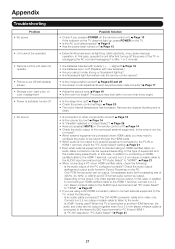
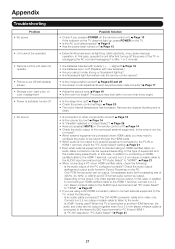
... turning off .
• No sound
Possible Solution
• Check if you pressed POWER on the remote control unit. Pages 25 and 26 • Are screen mode adjustments such as lightning, static electricity, may cause improper operation. Remove any objects blocking vent or
clean.
• Is connection to the audio. - Page 14...
Operation Manual - Page 28
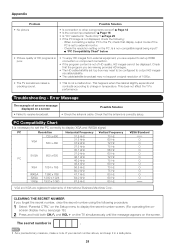
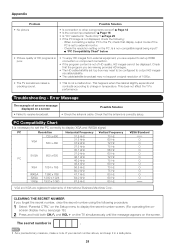
... equipment, you forget the secret number, clear the secret number using the following :
-
Page 12 • Is the correct input selected? Check that display output mode of the PC is set -top box may not support a signal resolution of an error message displayed on the screen. Check that the antenna is...
Operation Manual - Page 29


...8226; As part of policy of continuous improvement, SHARP reserves the right to make design and specifi...Digital)
OUTPUT
Audio out
HDMI 3
HDMI in with HDCP
Side VIDEO
AV in
SERVICE
Software update
OSD language
English/French/Spanish
Power Requirement
AC ...panel
Item Size Resolution
Model: LC-70LE600U 70o Class (69 1/2o Diagonal) 2,073,600 pixels (1,920 g 1,080)
Model: LC-60LE600U...
Operation Manual - Page 30
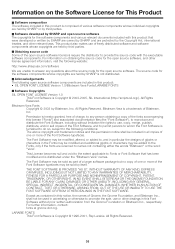
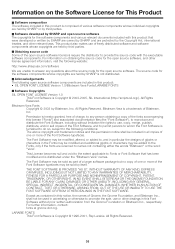
Bitstream Vera is Copyright © 1996-2001, Ray Larabie. This License becomes null and void to the extent applicable to use...the Font Software, including without limitation the rights to Fonts or Font Software that were developed or written by SHARP are owned by SHARP and are protected by the Copyright Act, international treaties, and other relevant laws. Bitstream Vera Fonts Copyright &#...
Similar Questions
What Are The Best Settings For Sharp Aquos Lc-60le600u
(Posted by cowi 10 years ago)
What Blu Ray Player Is Compatible With Sharp Lc-c4662-u
We bought several samsungs and none worked. Is there a blu ray player that is?
We bought several samsungs and none worked. Is there a blu ray player that is?
(Posted by pamelagaladrial 11 years ago)

