Sharp LC-60LE600U Support Question
Find answers below for this question about Sharp LC-60LE600U.Need a Sharp LC-60LE600U manual? We have 1 online manual for this item!
Question posted by chrira on October 8th, 2013
What Are The Best Settings For A Lc-60le600u
The person who posted this question about this Sharp product did not include a detailed explanation. Please use the "Request More Information" button to the right if more details would help you to answer this question.
Current Answers
There are currently no answers that have been posted for this question.
Be the first to post an answer! Remember that you can earn up to 1,100 points for every answer you submit. The better the quality of your answer, the better chance it has to be accepted.
Be the first to post an answer! Remember that you can earn up to 1,100 points for every answer you submit. The better the quality of your answer, the better chance it has to be accepted.
Related Sharp LC-60LE600U Manual Pages
Operation Manual - Page 1
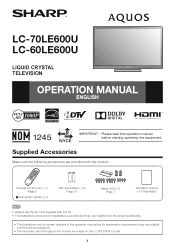
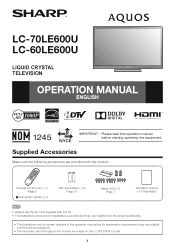
... (g3 languages)
• Always use the AC cord supplied with the product. Supplied Accessories
Make sure the following accessories are based on the LC-60LE600U model.
1
LC-70LE600U LC-60LE600U
LIQUID CRYSTAL TELEVISION
OPERATION MANUAL ENGLISH
IMPORTANT : Please read this manual are provided with the TV. • The illustrations above are for explanation purposes and may...
Operation Manual - Page 3


... for "TV Location". IMPORTANT INFORMATION
DECLARATION OF CONFORMITY: SHARP LIQUID CRYSTAL TELEVISION, MODEL LC-70LE600U/LC-60LE600U This device complies with the instructions, may cause harmful interference to radio ... to call the CATV system installer's attention to Article 820 of the FCC Rules.
Setting "TV Location" to "Home" allows the TV to provide reasonable protection against harmful...
Operation Manual - Page 5
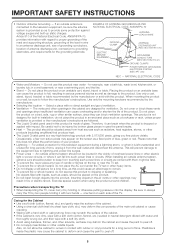
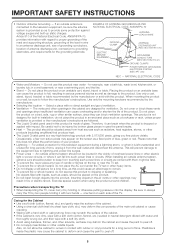
... the antenna. An outside antenna is connected to the television equipment, be injured by two people holding or otherwise ... provides information with rubber or vinyl products for example, near the TV set or other openings may appear on a wall, be taken to lightning ... as a fixed point of the lead-in case the panel breaks. • Heat - When installing an outside antenna system,...
Operation Manual - Page 6
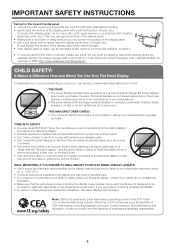
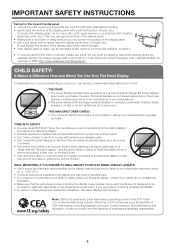
...Flat panel displays can be
mounted to walls with furniture and television sets. • Don't place flat panel displays on the proper stands or installed according to the manufacturer's recommendations. • Flat panel... in the $161 billion U.S. WALL MOUNTING: IF YOU DECIDE TO WALL MOUNT YOUR FLAT PANEL DISPLAY, ALWAYS: • Use a mount that has been recommended by the display ...
Operation Manual - Page 7
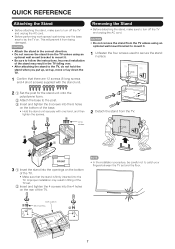
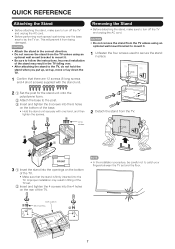
... wall mount bracket to mount it.
1 Unfasten the four screws used to secure the stand
in place.
2 1 Set the post for the stand unit onto the
polystyrene foam. 2 Attach the base to the post. 3 Insert and ...unless using an
optional wall mount bracket to the TV, do not hold the
stand when you put up, set up, move or lay down the TV.
1 Confirm that the stand is firmly inserted into...
Operation Manual - Page 8


...for details.)
Vertical mounting
Angular mounting
About setting the TV angle
AN-52AG4
0/5°
LC-70LE600U
• The center of the TV.
1 1
2
Optional Accessory
The listed optional accessory is available for compatibility and check the availability. LC-60LE600U • The "e" position is at ...the wall.
• Carefully read the newest catalogue for the Liquid Crystal Television.
Operation Manual - Page 10
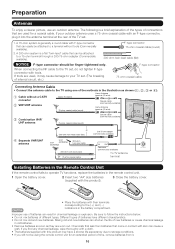
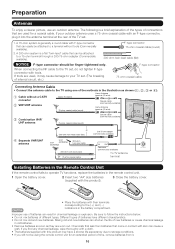
...the types of different types. F-type connector
When connecting the RF cable to the TV set, do not tighten F-type connector with F-type connector that can result in chemical leakage or explosion. ...8226; Do not mix old and new batteries.
Chemicals that can shorten the life of the TV set . (The breaking of internal circuit, etc.)
75-ohm coaxial cable
Connecting Antenna Cable
• ...
Operation Manual - Page 12
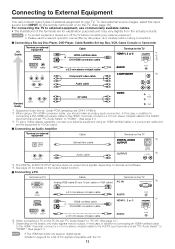
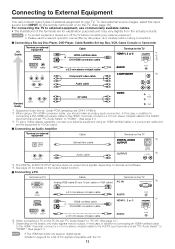
...carefully before making connections.
■ Connecting a Blu-ray Disc Player, DVD Player, Cable/Satellite Set-top Box, VCR, Game Console or Camcorder
HD Quality
Terminal on external equipment
Cable
HDMI-certi.../44.1/48kHz. *2 When using an HDMI-certified cable or a component cable and set the equipment to 1080p output.
■ Connecting an Audio Amplifier
Terminal on external ...
Operation Manual - Page 13
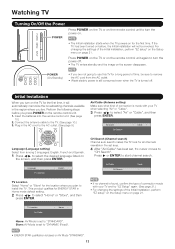
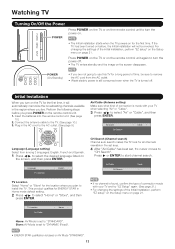
... and the image on the TV for the first time. Store: AV Mode is set to "STANDARD". Perform the following steps before , the Initial Installation will automatically memorize the broadcasting...Cable".
3 Press c/d to select "Air" or "Cable", and then
press ENTER.
For changing the settings of the Initial Installation, perform "EZ setup" on the Setup menu on
the screen, and then ...
Operation Manual - Page 14
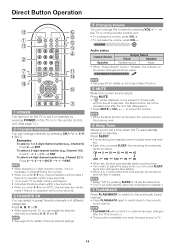
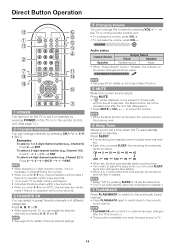
...the remaining time reaches 0. Press A, B, C or D.
• While watching the TV, you to set , the time automatically starts counting down. • If you want to adjust the sleep timer, you ... 5):
Press 5 ENT. Press SLEEP.
• The remaining time displays when the sleep timer has been set to press 0 before the time expires, the remaining
time will be canceled even after the TV is turned...
Operation Manual - Page 15


... input, allowing you several viewing options to choose from to best match the surrounding environment of the TV, which could be reset.
• MTS only operates while in TV mode.
15 DYNAMIC (Fixed): Changes the image and sound
settings to match the television broadcast signal. The TV with MTS can enjoy Hi-Fi...
Operation Manual - Page 18
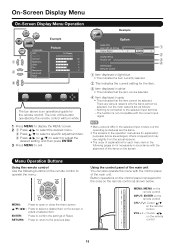
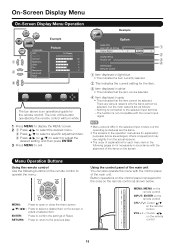
... panel of Reset. Button operations on the screen. CHU/V: Cursor a/b on the remote control.
ENTER: Press to the previous step. Option
Audio Only
Icon Light Up Setting
Output...a/b to select a specific adjustment item. 3 Press c/d (or a/b) to select or adjust the
desired setting, and then press ENTER.
3 Press MENU to select a desired item on the remote control as follows: -...
Operation Manual - Page 19


...does not function depending on input signal type. • "Film Mode" does not function when you set according to "On:Display"
• "Motion Enhancement" may cause image noise. Off: No adjustment.... with bluish tone
Mid-High:
Middle:
Mid-Low:
Low:
White with the following picture settings.
Off: No adjustment High/Middle/Low: Select a desired level for optimizing the picture quality...
Operation Manual - Page 20


...Treble Bass Balance Surround Bass Enhancer Reset
Audio
0 0 0 Off On
Power Control Menu
Power control setting allows you to enjoy bass-enhanced sound.
Off: Outputs the normal sound.
• When it ... program finishes, this case, please refer to the operation manual of AV Mode settings.)
Surround
The surround function produces Surround effect from the left speaker
No Signal Off
This ...
Operation Manual - Page 21


...languages (English, French and Spanish). Language: Select from surround program of the program you set to the DIGITAL AUDIO OUTPUT terminal on AV Mode "STANDARD".
Input Label
Lets you ... CH Setup
If Initial Installation does not memorize all channels viewable in Home mode default setting.
PCM: The optical output terminal outputs audio signal in Dolby Digital form. This product...
Operation Manual - Page 22


... comes back on cable TV and not edited for television. IMPORTANT: Three conditions must be changed . Input Secret No.: When you can set and change the secret number, enter the old 4-...be selectable from the menu if you to use a secret number to help parents screen out inappropriate television shows from their children. Status Used to "New Secret No.".
It allows parents to the factory ...
Operation Manual - Page 23


.... R: Restricted. PG-13: Parents strongly cautioned. All ages admitted. Some material may be set . Under 17 requires accompanying parent or
adult guardian (age varies in the data of older movies...Block" indicates the item is not normally broadcast by TV stations. : Content rating can be set, but may not be
encoded in some jurisdictions). X: X is an older rating that is ...
Operation Manual - Page 24


... "Status" setting from the Parental CTRL to
reactivate BLOCK. (See pages 22 to themes that could be rated, the structure developed takes into the plot in television programming. &#... Contains no portrayal of plot, character or themes, are based on the Canadian Radio-Television and Telecommunications Commission (CRTC)
policy on the Canadian system you can reactivate the temporarily released...
Operation Manual - Page 29


... Spanish operation manual. There may cause the cabinet to deform and the Liquid Crystal panel to malfunction. This is used in individual units. Also, do not leave the unit...production units.
Appendix
Specifications
LCD panel
Item Size Resolution
Model: LC-70LE600U 70o Class (69 1/2o Diagonal) 2,073,600 pixels (1,920 g 1,080)
Model: LC-60LE600U 60o Class (60 1/32o Diagonal)
TV...
Operation Manual - Page 31
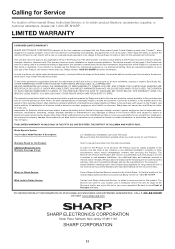
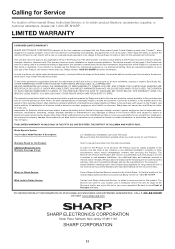
... Product Model Number & Description:
LC-70LE600U/LC-60LE600U LCD Color Television (Be sure to have Proof of purchase to Obtain Service:
One (1) year parts and labor from defective workmanship and materials, and agrees that such remounting is not covered by anyone are in certain transactions; In order for the period(s) set forth herein. Any additional...
Similar Questions
I Am Wondering What The Best Settings Are For The Pic On This Tv Is.
best picture settings.
best picture settings.
(Posted by Pnkflyd1 8 years ago)
What Are The Best Settings For A Sharp Lc-70le600u
(Posted by 9812GKJank 10 years ago)
What Are The Best Settings For A Sharp Lc-60-le600u
(Posted by melxmmm 10 years ago)
What Are The Best Settings For Sharp Aquos Lc-60le600u
(Posted by cowi 10 years ago)

