Sharp LC37BD60U Support Question
Find answers below for this question about Sharp LC37BD60U - 37" LCD TV.Need a Sharp LC37BD60U manual? We have 1 online manual for this item!
Question posted by chdezvar on January 30th, 2011
Blu-ray Operation
Unit does not load and play blu-ray discs.
Current Answers
There are currently no answers that have been posted for this question.
Be the first to post an answer! Remember that you can earn up to 1,100 points for every answer you submit. The better the quality of your answer, the better chance it has to be accepted.
Be the first to post an answer! Remember that you can earn up to 1,100 points for every answer you submit. The better the quality of your answer, the better chance it has to be accepted.
Related Sharp LC37BD60U Manual Pages
LC-32BD60U | LC37BD60U Operation Manual - Page 11


... Operation 16 About Discs 20 Blu-ray Disc 20 Types of Discs that Can Be Used with This TV...20 Discs that Cannot Be Used with This TV 20 BD-VIDEO 21 Title, Chapter and Track 21 Icons Used on DVD-VIDEO Disc Cases 21 The Icons Used in This Operation Manual ..........21 Disc Precautions 22 Copyright 22 Disc Playback 23 Loading a Disc 23 Removing a Disc...
LC-32BD60U | LC37BD60U Operation Manual - Page 14
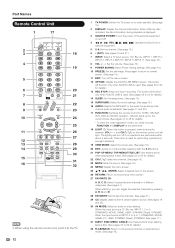
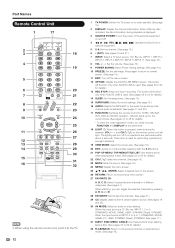
.../TITLE LIST: Use these buttons when playing back a disc. (See pages 23 to the previous channel or external input mode. (See page 16.) Part Names
Remote Control Unit
1
17
2
3
18
4 19... When a Blu-ray disc is loaded, the disc information during multichannel audio broadcasts. (See pages 17 and 28.)
17 FUNCTION: Switches the remote control for TV/BD, CBL/SAT, VCR, DVD and AUDIO operation.
LC-32BD60U | LC37BD60U Operation Manual - Page 15


... source images, select the input source from INPUT on the remote control unit or on the TV. (See page 16.)
CAUTION • To protect equipment, always turn off the TV before connecting any external equipment. • Please read the relevant operation manual (Blu-ray disc player, etc.) carefully before making connections. Connecting to External Equipment
You can...
LC-32BD60U | LC37BD60U Operation Manual - Page 16


...audio through the DIGITAL AUDIO OUTPUT terminal. (See page 37 for details.) PCM audio outputs from the DIGITAL AUDIO OUTPUT...TV. To optical digital input of INPUT 6.
Connecting HDMI Equipment
You can only be output when receiving a digital broadcast or when playing back video on the Disc... capability, connect your Blu-ray disc player or other external equipment using an HDMI-DVI conversion cable,...
LC-32BD60U | LC37BD60U Operation Manual - Page 17


.../Standby)
• The initial setup starts when the TV powers on the TV for 30 minutes. Press POWER on the TV, or TV POWER on the remote control unit again to select "Air" or "Cable", and then press
ENTER.
Language
TV Location Air/Cable CH Search
Home Store
Home: "Blu-ray disc Ecology" is set to "Enable", "Power Saving...
LC-32BD60U | LC37BD60U Operation Manual - Page 19


... to match the television broadcast signal. DYNAMIC: For a clear-cut image emphasizing high contrast, useful for sports viewing.
• You can enjoy Hi-Fi stereo sound or SAP broadcasts where available. • Stereo broadcasts: View programs like weather information. This feature is Blu-ray, audio information
contained on the disc being played back will be...
LC-32BD60U | LC37BD60U Operation Manual - Page 21


...4:3 programs to correct this.
• You cannot change view mode when the Blu-ray disc Setup screen, Title List screen, or Blu-ray disc screen saver is cropped. Zoom: Suitable for viewing wide-screen 2.35:1 aspect-ratio...very thin black bands at the top and bottom of
pixels on the screen.
Direct Button Operation
VIEW MODE You can select the screen size.
1 Press VIEW MODE.
• The ...
LC-32BD60U | LC37BD60U Operation Manual - Page 22


...be played. • Discs with this TV. new breakthroughs in which a disc can be played. CDs containing a signal for consumers in the marketplace • Hardware products will play back properly on the disc label. ensuring more choice for the purpose of interactive features • Pristine picture quality with CD (Compact Disc) standards.
20 About Discs
Blu-ray Disc
Blu-ray disc...
LC-32BD60U | LC37BD60U Operation Manual - Page 23


... compatibility with this TV. Title, Chapter and Track
• Blu-ray discs and DVDs are shot in a variety of screen modes.
4 Camera angle Recorded onto some DVD and Blu-ray discs. DTS DTS is commercially available usually contains various information about the contents of the disc itself. • Discs may not be played back depending on the disc. Linear PCM Linear...
LC-32BD60U | LC37BD60U Operation Manual - Page 27


...restricted.
• You can switch on the Disc Drive of this TV. Virtual Package data is disconnected from the Blu-ray disc.
This function is used, the video and ...play back a recorded disc (finalized DVD disc only).
1 Load a recorded disc.
• The Title List screen is displayed.
• When more than seven titles are compatible with a function where data is displayed. Disc...
LC-32BD60U | LC37BD60U Operation Manual - Page 32


On-Screen Display Menu
Menu Items
For TV/Blu-ray/INPUT 1/2/3 Mode
Picture Menu
OPC Page 32 Backlight Page 32 Contrast Page 32 Brightness Page 32... Select Page 36 HDMI Auto View Page 36 Language Page 37 Reset Page 37
Option Menu
Blu-ray disc Setup Pages 43-46 AQUOS LINK Setup Page 50 Audio Only Page 40 Output Select Page 40 Operation Lock Out Page 41 Demo Mode Page 41 Software Update ...
LC-32BD60U | LC37BD60U Operation Manual - Page 33


... in accordance with the control panel of the main unit You can be selected. On-Screen Display Menu
On-Screen Display Menu Operation
Example
Picture
OPC
[On(Display...panel correspond to the previous step.
• Menu options differ in the selected input modes, but the main reasons are enlarged, others cropped) and may vary slightly from the actual screens. Example
Option
Blu-ray disc...
LC-32BD60U | LC37BD60U Operation Manual - Page 36


... the TV is on the screen.
No Operation Off You can select Power Saving by pressing POWER SAVING on . Example
Power Control
Power Saving
Blu-ray disc Ecology
No Signal Off
No Operation Off
... then press ENTER.
4 Press MENU to 80%.
Off: The backlight brightness is turned on the remote control unit. (See page 18.)
34
Power Saving This function allows you set "AV MODE" to "DYNAMIC (Fixed...
LC-32BD60U | LC37BD60U Operation Manual - Page 37


...8226; If no channel is TV or Blu-ray.
35 Home: "Blu-ray disc Ecology" is set to "Enable", "Power Saving" is set to "Off", and AV MODE is set to install the TV. "Blu-ray disc Ecology" is "On" or ... "DYNAMIC (Fixed)" regardless of DIGITAL channel is made
with your TV when selecting "Air" or "Cable". When "Off" is no operation for the input mode.
• You cannot change labels if the...
LC-32BD60U | LC37BD60U Operation Manual - Page 42


...Type 4: Proportionally spaced without serifs.
Program Title Display
Favorite CH
Operation Lock Out
Demo Mode
Identification
Software Update
1 Press MENU.../l on the remote control unit or VOLk/l on the TV.
Off: "Program Info." See page 37 for "Audio Only". Type.... On-Screen Display Menu
Option Menu
Example
Option
Blu-ray disc Setup
AQUOS LINK Setup
Audio Only
Input Select
Output...
LC-32BD60U | LC37BD60U Operation Manual - Page 43


...Play product feature demos continuously. Option Blu-ray disc Setup
Demo Mode Identification Software Update
4 Input the 4-digit secret number by step. Press a/b/c/ d to select the position in the category, and then press ENTER to play the Demo Mode. Select "Yes" and then press ENTER. Operation.... Otherwise, for the availability of the TV software is turned back on the remote control...
LC-32BD60U | LC37BD60U Operation Manual - Page 47


....
• The screen for the availability of this TV.
2 Press MENU to display the MENU screen, and then
press c/d to select "Option".
3 Press a/b to select "Yes", and then press
ENTER. To check for the current operation will also be deleted.
6 Press c/d to select "Blu-ray disc Setup", and then
press ENTER. 45
USB Memory Management...
LC-32BD60U | LC37BD60U Operation Manual - Page 51


... the HDMI CEC (Consumer Electronics Control) protocol, with AQUOS LINK you can interactively operate
compatible system equipment (Blu-ray disc equipment, AV amplifier, DVD). • By connecting AQUOS LINK-compatible devices with HDMI-certified cables to the TV, you can use the INPUT 5 terminal.
HDMI-certified cable (commercially available...
LC-32BD60U | LC37BD60U Operation Manual - Page 55


... before beginning work.
LC-37BD60U • The center of the display: 3/4 inch
(19 mm) above the "A" position.
• Refer to mount the TV on the wall
AN...operation manual of AN37AG5 for details.
Setting the TV on the Wall
CAUTION
• This TV should only be mounted on a wall, remove the covers at an angle, the Disc Drive may cause serious injuries.
• Installing the TV...
LC-32BD60U | LC37BD60U Operation Manual - Page 60


...Television. Appendix
Specifications
LCD panel Resolution
Item
Model: LC-32BD60U
32o Class (31 35/64o Diagonal) Advanced Super View & BLACK TFT LCD
2,073,600 pixels (1,920 g 1,080)
Model: LC-37BD60U
37o Class (37o Diagonal) Advanced Super View & BLACK TFT LCD
TV-standard (CCIR)
American TV...
Weight
TV + stand TV only
Dimension*2 (W g H g D)
TV + stand TV only
Operating temperature
...
Similar Questions
Sharp Lc37d43u 37' Lcd Tv
tv won't change input manually does it need remote
tv won't change input manually does it need remote
(Posted by Raulbonilla 6 years ago)
My 52' Sharp Lcd Tv Lost All The Color.
My 52" Sharp LCD TV turns into all white screen (has sound but no color) while I was watching TV. Wh...
My 52" Sharp LCD TV turns into all white screen (has sound but no color) while I was watching TV. Wh...
(Posted by winniea68 8 years ago)
How To Fix A Sharp Lcd Tv Wont Power On Model Lc 26sb14u
(Posted by lilKo 9 years ago)
Lc-c3237u Lcd Tv.
Recieved a Sharp LCD TV LC 3237U, with no video, or sound. Open the back and noticed the small LED i...
Recieved a Sharp LCD TV LC 3237U, with no video, or sound. Open the back and noticed the small LED i...
(Posted by jbt2012 12 years ago)
Lcd Tv -- Lamp
Does the sharp LC42SB45UT LCD TV contain a lamp?The Sharp warranty will not cover a tech to come out...
Does the sharp LC42SB45UT LCD TV contain a lamp?The Sharp warranty will not cover a tech to come out...
(Posted by kles 12 years ago)

