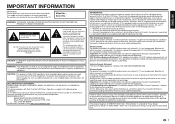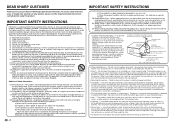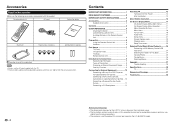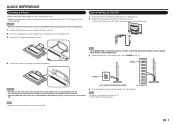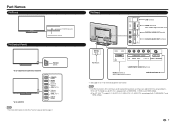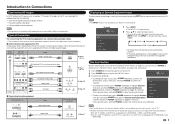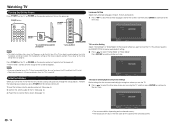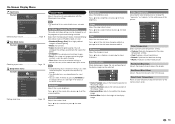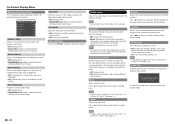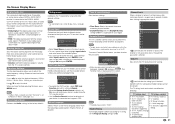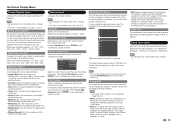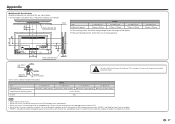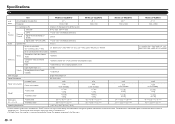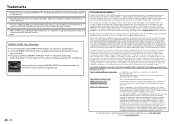Sharp LC-39LE551U Support and Manuals
Get Help and Manuals for this Sharp item

View All Support Options Below
Free Sharp LC-39LE551U manuals!
Problems with Sharp LC-39LE551U?
Ask a Question
Free Sharp LC-39LE551U manuals!
Problems with Sharp LC-39LE551U?
Ask a Question
Most Recent Sharp LC-39LE551U Questions
Hi Please I Need Sharp Tv Code Model. Lc39le551u
(Posted by jwillymilord60 9 months ago)
Sharp Tv Has A Black Screen With Sound.
Could the T CON board be bad or is it the backlighting?
Could the T CON board be bad or is it the backlighting?
(Posted by carleholcomb 1 year ago)
Where Do I Find The Backlight Leds For My Sharp Lc-39le551u
I have confirmed that one or more of the LED strips have failed. Where can I purchase the LED strips...
I have confirmed that one or more of the LED strips have failed. Where can I purchase the LED strips...
(Posted by carleholcomb 1 year ago)
Used Sharp 39le551u Television With Standby Only.
The above television has the standby light on. Other than that light, the unit is dead. I replaced t...
The above television has the standby light on. Other than that light, the unit is dead. I replaced t...
(Posted by carleholcomb 2 years ago)
Sharp LC-39LE551U Videos
Popular Sharp LC-39LE551U Manual Pages
Sharp LC-39LE551U Reviews
We have not received any reviews for Sharp yet.