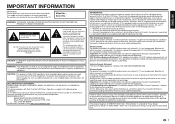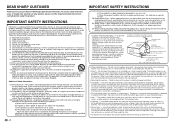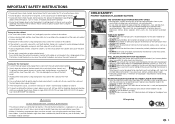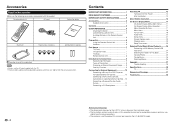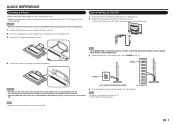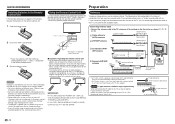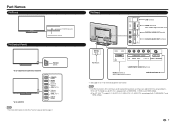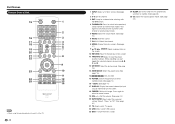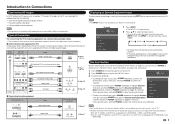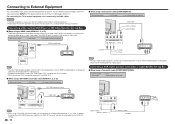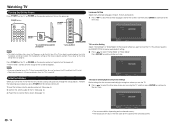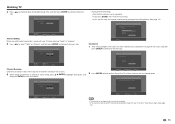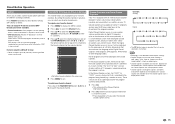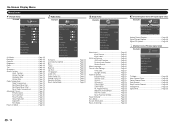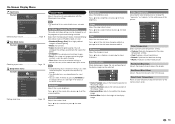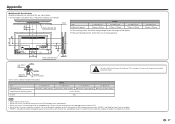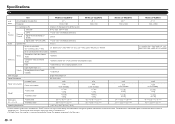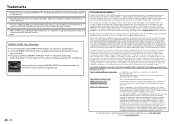Sharp LC-39LE551U Support Question
Find answers below for this question about Sharp LC-39LE551U.Need a Sharp LC-39LE551U manual? We have 1 online manual for this item!
Question posted by jwillymilord60 on July 25th, 2023
Hi Please I Need Sharp Tv Code Model. Lc39le551u
Current Answers
Answer #1: Posted by SonuKumar on July 25th, 2023 9:26 PM
017, 078, 103, 124, 139, 152, 173, 194, 215, 236
257, 278, 300, 321, 342, 363, 384, 405, 426, 447
468, 489, 510, 531, 552, 573, 594, 615, 636, 657
678, 699, 720, 741, 762, 783, 804, 825, 846, 867
To program your Sharp TV remote with one of these codes, follow these steps:
Turn on your TV.
Point the remote control at the TV.
Press and hold the "TV" button.
Enter the code from the list above.
If the code is correct, the TV will turn off and then back on.
If the code is not correct, the TV will not turn off and back on. Try a different code from the list.
Once you have programmed your remote control with a code, you should be able to use it to control all of the functions of your TV.
I hope this helps! Let me know if you have any other questions.
Please respond to my effort to provide you with the best possible solution by using the "Acceptable Solution" and/or the "Helpful" buttons when the answer has proven to be helpful.
Regards,
Sonu
Your search handyman for all e-support needs!!
Related Sharp LC-39LE551U Manual Pages
Similar Questions
Could the T CON board be bad or is it the backlighting?
The above television has the standby light on. Other than that light, the unit is dead. I replaced t...