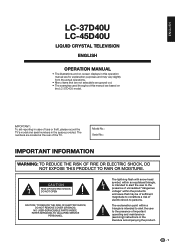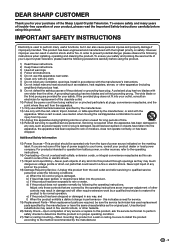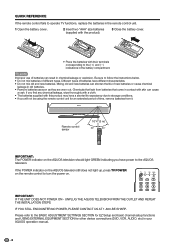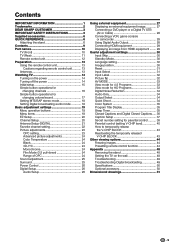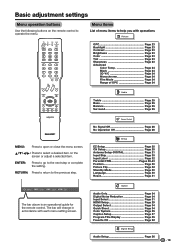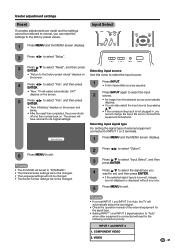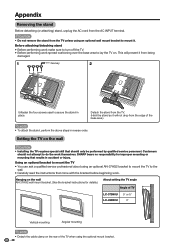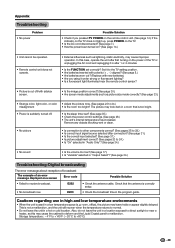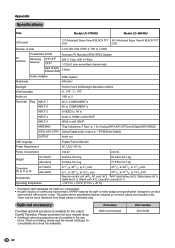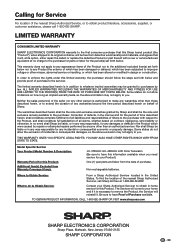Sharp LC-37D40U Support and Manuals
Get Help and Manuals for this Sharp item

View All Support Options Below
Free Sharp LC-37D40U manuals!
Problems with Sharp LC-37D40U?
Ask a Question
Free Sharp LC-37D40U manuals!
Problems with Sharp LC-37D40U?
Ask a Question
Most Recent Sharp LC-37D40U Questions
I Need To Buy A Power Board. Rdenca 161wjqz Lc504-4201cc Thanks
I cannot find a supplier other rhan ebay. please help. Reginald
I cannot find a supplier other rhan ebay. please help. Reginald
(Posted by reginaldcipriani 9 years ago)
Whats The Part Number For The Screen Replacement Part My Glass Screen Is Cracked
(Posted by tberben1 12 years ago)
Acquos Lc 37d 43 Turned Off And Will Not Turn Back On. Green Led Power Light Fl
led power light flashed for awhileand is now off too cannot get power at all
led power light flashed for awhileand is now off too cannot get power at all
(Posted by etennyson1 12 years ago)
Power Out
Cannot turn on. Green light flashes but no longer powers on. Unplugging for several minutes does not...
Cannot turn on. Green light flashes but no longer powers on. Unplugging for several minutes does not...
(Posted by Vermilionfalls 12 years ago)
Popular Sharp LC-37D40U Manual Pages
Sharp LC-37D40U Reviews
We have not received any reviews for Sharp yet.