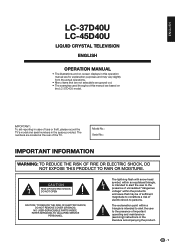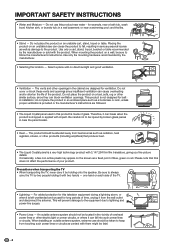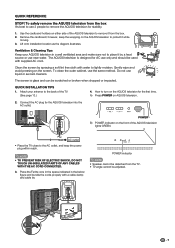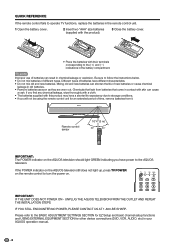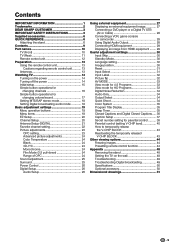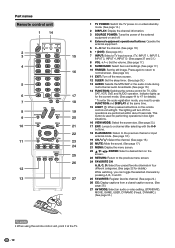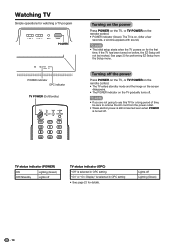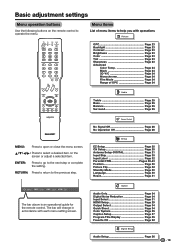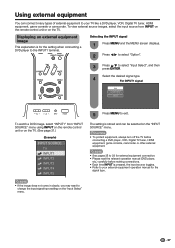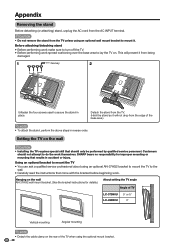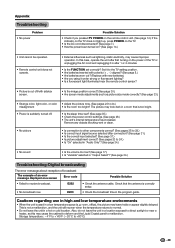Sharp LC-37D40U Support Question
Find answers below for this question about Sharp LC-37D40U.Need a Sharp LC-37D40U manual? We have 1 online manual for this item!
Question posted by etennyson1 on January 18th, 2012
Acquos Lc 37d 43 Turned Off And Will Not Turn Back On. Green Led Power Light Fl
led power light flashed for awhileand is now off too
cannot get power at all
Current Answers
Answer #1: Posted by TVDan on January 18th, 2012 3:13 PM
I find this model normally has a blink code to help steer the technician to the faulty circuit board. If when you disconnect the AC cord for several minutes then reconnect it to see if you can get the blinking indicator/s started again, then count the blinks of the power indicator between the pauses and sometimes the OPC will blink too. Submit this information on another question for a more detailed answer. If the blinking never starts up again, then it's a good bet the power supply might be the problem (but it could be the main board too, a technician is the best bet for an accurate estimate). your model is almost identical to the Lc37d42
TV Dan
Related Sharp LC-37D40U Manual Pages
Similar Questions
My Sharp Model Lc 32sb220u Turns Off And Power Blinks Once Per Second
Hi. I have a Sharp lc 32sb220u. After about 2-5 minutes of watching, the tv will black out (sometime...
Hi. I have a Sharp lc 32sb220u. After about 2-5 minutes of watching, the tv will black out (sometime...
(Posted by pamelaparkhurst1 7 years ago)
Sharp Lc-32sb23u And It Will Not Turn On The Power Light Blinks
(Posted by sherose47 9 years ago)
Sharp Aquos 52d64u Won't Turn On Blinking Power Light
(Posted by pony8surc 10 years ago)
Can't Turn On The Power.
Hi, My question are, when I turn on the power, I only hear 2 clicks and the led are flashing 3 tim...
Hi, My question are, when I turn on the power, I only hear 2 clicks and the led are flashing 3 tim...
(Posted by yiplin 11 years ago)
Power Out
Cannot turn on. Green light flashes but no longer powers on. Unplugging for several minutes does not...
Cannot turn on. Green light flashes but no longer powers on. Unplugging for several minutes does not...
(Posted by Vermilionfalls 12 years ago)