Sharp LC52D64U Support Question
Find answers below for this question about Sharp LC52D64U - 52" LCD TV.Need a Sharp LC52D64U manual? We have 1 online manual for this item!
Question posted by pony8surc on October 29th, 2013
Sharp Aquos 52d64u Won't Turn On Blinking Power Light
The person who posted this question about this Sharp product did not include a detailed explanation. Please use the "Request More Information" button to the right if more details would help you to answer this question.
Current Answers
There are currently no answers that have been posted for this question.
Be the first to post an answer! Remember that you can earn up to 1,100 points for every answer you submit. The better the quality of your answer, the better chance it has to be accepted.
Be the first to post an answer! Remember that you can earn up to 1,100 points for every answer you submit. The better the quality of your answer, the better chance it has to be accepted.
Related Sharp LC52D64U Manual Pages
LC-42D64U | LC-46D64U | LC-52D64U Operation Manual - Page 4


...es that the cable ground shall be determined by turning the equipment off and on a circuit different from...radio communications. Consult the dealer or an experienced radio/TV technician for a Class B digital device, pursuant to ...to environmental considerations. DECLARATION OF CONFORMITY: SHARP LIQUID CRYSTAL TELEVISION, MODEL LC-42D64U/LC-46D64U/LC-52D64U This device complies with the limits for...
LC-42D64U | LC-46D64U | LC-52D64U Operation Manual - Page 5


...64257;t into your outlet, consult an electrician for your product dealer or local power company. For products intended to the operating instructions.
16) Overloading-Do not...warnings. 4) Follow all servicing to perform many years of trouble-free operation of the Sharp Liquid Crystal Television. IMPORTANT SAFETY INSTRUCTIONS
Electricity is damaged, b) If liquid has been spilled, or ...
LC-42D64U | LC-46D64U | LC-52D64U Operation Manual - Page 7


...television equipment, be sure the antenna system is commercially available, to clean it. • To protect the panel, do not use a dirty cloth, liquid cleaners or chemical cloth to clean it is really dirty.
(It may damage the panel...shock hazard, do not place the AC cord under the TV set or other heavy items.
• Turn off the main power and unplug the AC cord from the wall outlet before ...
LC-42D64U | LC-46D64U | LC-52D64U Operation Manual - Page 9


... Ferrite core in the space indicated in a well ventilated area and make sure not to lightly moisten. Ferrite core 7
B) The POWER indicator on the AQUOS television for stability. • Lift onto installation location as the diagram illustrates. The AQUOS television is glass and can be used with supplied AC cord.
Gently wipe and avoid pressing on...
LC-42D64U | LC-46D64U | LC-52D64U Operation Manual - Page 10


...new batteries. IMPORTANT: IF THE UNIT DOES NOT POWER ON - IF YOU STILL ENCOUNTER NO POWER, PLEASE CONTACT US AT 1-800-BE-SHARP. Be sure to follow the instructions below. •... are worn out.
If the POWER indicator on the AQUOS television still does not light up, press TV POWER on the remote control to turn the power on the AQUOS television should light GREEN indicating you will not be...
LC-42D64U | LC-46D64U | LC-52D64U Operation Manual - Page 11


...SHARP CUSTOMER 3 IMPORTANT SAFETY INSTRUCTIONS 3 Supplied accessories 6 QUICK REFERENCE 6
Attaching the stand 6 Contents 9 Part names 10
TV (Front 10 TV... chart 15 Watching TV 16 Turning on the power 16 Turning off the power 16 Initial setup ... Menu items for TV/INPUT 1/2/3 22 Menu items for the LCD TV set are shown... AQUOS LINK ... 54
Appendix 58 Removing the stand 58 Setting the TV ...
LC-42D64U | LC-46D64U | LC-52D64U Operation Manual - Page 13


... page 19.) 10 FREEZE: Set the still image. This button
will turn off the menu screen. 12 OPTION: Display the AQUOS LINK MENU screen. This button is TV, INPUT 1, 2 or 3: STANDARD, MOVIE, GAME, USER, DYNAMIC (Fixed), DYNAMIC. The lighting will function only when AQUOS LINK is used. (See pages 54 to 57 for details.) While...
LC-42D64U | LC-46D64U | LC-52D64U Operation Manual - Page 15


... player/HD-DVD player/ DVD player/Digital TV STB
Component video cable (commercially available)
Audio cable (commercially available)
NOTE
• To enjoy the AQUOS 1080p display capability, connect your external equipment ...on the remote control unit or on the TV. (See pages 30 and 31.)
CAUTION
• To protect equipment, always turn off the TV before connecting any external equipment. •...
LC-42D64U | LC-46D64U | LC-52D64U Operation Manual - Page 17


... chart
It is a registered trademark of INPUT 6. • To enjoy the AQUOS 1080p display capability, connect your Blu-ray disc player, HD-DVD player or other external equipment
using an HDMI cable and set the equipment to 1080p output. Power Management is necessary to set PC input signals.
PC
Resolution
Horizontal Frequency...
LC-42D64U | LC-46D64U | LC-52D64U Operation Manual - Page 18


... the first
time.
TV status indicator (POWER)
ON Standby
Lighting (Green) Lights off Lighting (Red)
16 Lights off Lighting (Green)
Lights off
TV status indicator (OPC) "Off" is selected in OPC setting "On" or "On: Display" is selected in SLEEP setting "30", "60", "90" or "120" is
turned off the power
Press POWER on the TV, or TV POWER on the remote control unit...
LC-42D64U | LC-46D64U | LC-52D64U Operation Manual - Page 19


.... Insert the batteries into the remote control unit. (See page 8.) 2. Connect the antenna cable to the TV. (See page 12.) 3.
Language Air/Cable CH Search
Analog & Digital Search Start
Analog Search Start
Cancel
...following steps before you press TV POWER on the remote control unit. 1. Watching TV
Initial setup
When you turn on the TV for all channels viewable in the set area.
LC-42D64U | LC-46D64U | LC-52D64U Operation Manual - Page 24


... items for TV/INPUT 1/2/3
Picture
OPC Page 26 Backlight Page 26 Contrast Page 26 Brightness Page 26 Color Page 26 Tint Page 26 Sharpness Page 26 ... 28 Surround Page 29 Bass Enhancer Page 29 Reset Page 28
Power Control
No Signal Off Page 29 No Operation Off Page 29...-47 Position Page 33 Language Page 33 Reset Page 33
Option
AQUOS LINK Setup Pages 54-57 Audio Only Page 37 Digital Noise...
LC-42D64U | LC-46D64U | LC-52D64U Operation Manual - Page 35


....
3
Press c/d to its original settings. displays on the screen and blinks.
• After the reset has completed, the power shuts off and then comes back on the screen, and then press ENTER...." The screen will have returned to select "Yes", and then press ENTER.
• "Now, TV will be manually adjusted.
• The screen position variable ranges depend on the position-setting screen.
...
LC-42D64U | LC-46D64U | LC-52D64U Operation Manual - Page 39


...set the Option menu items on the TV, except POWER,
Lock
are locked.
Selected item
Description
Off
No adjustment
RC Control Lock
All buttons on the TV.
• Sound via the AUDIO ...
Description
Yes
"Program Info."
Auto/NTSC/PAL-M/PAL-N
NOTE • "Color System" can turn the screen off and enjoy audio only.
Selected item Fixed
Variable
Description
• Sound via ...
LC-42D64U | LC-46D64U | LC-52D64U Operation Manual - Page 50


...le.
6 During the data checking, "Checking" blinks. To update the TV software with the update file into the USB terminal on the TV.
OK
OK
48
Example
Software update file...
5
Press ENTER to obtain the software update file, please call 1-800-BE-SHARP. Useful adjustment settings
Software Update
This function allows software updates by using 0-9. Regarding how to...
LC-42D64U | LC-46D64U | LC-52D64U Operation Manual - Page 52
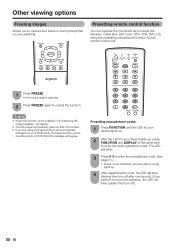
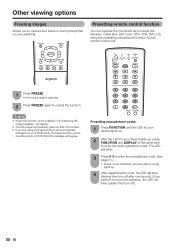
... your remote control unit.
1 Press FREEZE. • A moving image that you are using the presetting manufacturer function of your device lights up .
4
After registering the code, the LED will stop blinking then turn off after 30 minutes. • If you are watching.
Presetting remote control function
You can operate the connected AV products...
LC-42D64U | LC-46D64U | LC-52D64U Operation Manual - Page 55
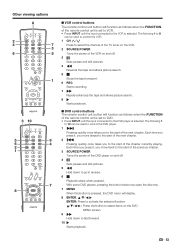
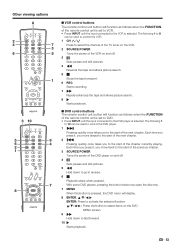
... Sets pauses and still pictures. 5 G Hold down to the start of the previous chapter. 3 SOURCE POWER Turns the power of the next chapter. With some DVD players, pressing the button twice may open the disc tray. 7 ... used to control the VCR. 1 CH r/s
Press to select the channel of the TV tuner on the VCR. 2 SOURCE POWER
Turns the power of the VCR on the DVD
MENU screen. 9 J
Hold down to go in reverse...
LC-42D64U | LC-46D64U | LC-52D64U Operation Manual - Page 57


....
3
Press a/b to select "Auto Power On", and then press ENTER. Auto Power On Selecting Recorder
Yes
No
Selecting Recorder
When multiple AQUOS LINK-compatible devices are connected, this is activated, the One Touch Play function is displayed.
55 While the TV is in standby mode, it automatically turns on the TV's remote control.
1
Press MENU to...
LC-42D64U | LC-46D64U | LC-52D64U Operation Manual - Page 59


.... Other viewing options
One Touch Playback
AQUOS LINK allows you to the start of the next chapter.
Buttons SOURCE POWER
G I J H F
T
U
Description
Turns the power of the chapter currently playing.
Pressing quickly...played program is audible.
• You can select to listen to the TV sound only from the AQUOS LINK-compatible Audio system is played back. Pressing quickly once takes you ...
LC-42D64U | LC-46D64U | LC-52D64U Operation Manual - Page 64


... LCD panel Number of dots
Model: LC-42D64U
Model: LC-46D64U
42o Advanced Super View
& BLACK TFT LCD (Screen size 421/64o
measured diagonally)
46o Advanced Super View
& BLACK TFT LCD (Screen size 4563/64o
measured diagonally)
6,220,800 dots (1920g 1080 g 3 dots)
Model: LC-52D64U
52o Advanced Super View & BLACK TFT LCD (Screen size 521/32o measured diagonally)
TV...
Similar Questions
How Do I Fix My 52inch Lcd Sharp Aquos The Power Light Blinking
(Posted by ev09 9 years ago)
Power Light Blinks But Wont Turn On On My Sharp Tv
(Posted by MortaKAM16 9 years ago)
Blinking Power Light On Sharp Tv
I have a Sharp LC70LE733U that is displaying a blinking power light of one flash followed by a short...
I have a Sharp LC70LE733U that is displaying a blinking power light of one flash followed by a short...
(Posted by huapalahoa 11 years ago)

