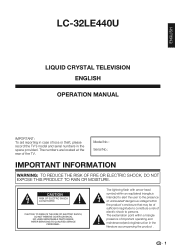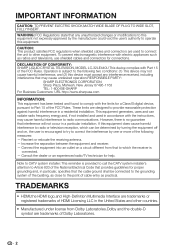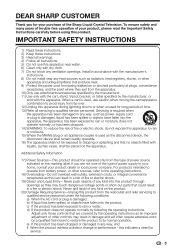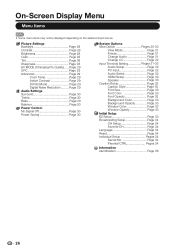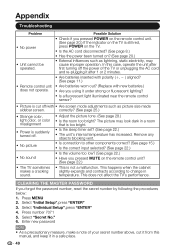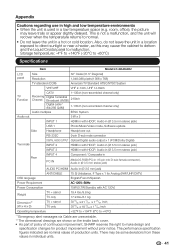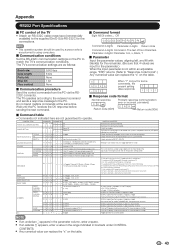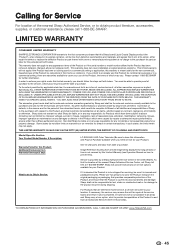Sharp LC-32LE440U Support and Manuals
Get Help and Manuals for this Sharp item

View All Support Options Below
Free Sharp LC-32LE440U manuals!
Problems with Sharp LC-32LE440U?
Ask a Question
Free Sharp LC-32LE440U manuals!
Problems with Sharp LC-32LE440U?
Ask a Question
Most Recent Sharp LC-32LE440U Questions
Buy That Tv Lc32le440u,funcionou Normally E After Some Days Me Present That Bug
buy that tv LC32LE440U,funcionou normally e after some days me present that bug the television set b...
buy that tv LC32LE440U,funcionou normally e after some days me present that bug the television set b...
(Posted by wiwixavier 11 years ago)
Is The Sharp Aquos Lc-32le440u Arc Compatiable?
How does the TV connect to a Denon AVR-1713 receiver via ARC?
How does the TV connect to a Denon AVR-1713 receiver via ARC?
(Posted by allanschultz 11 years ago)
How Do I Change The Volume Setting To Variable?
(Posted by Colljcoc 11 years ago)
Popular Sharp LC-32LE440U Manual Pages
Sharp LC-32LE440U Reviews
We have not received any reviews for Sharp yet.