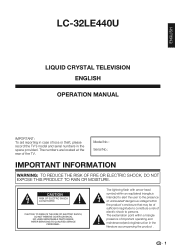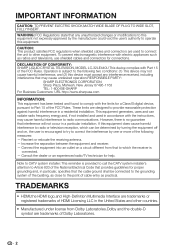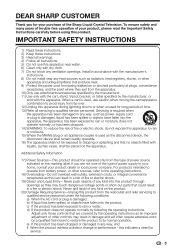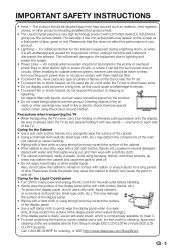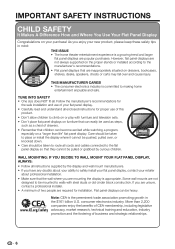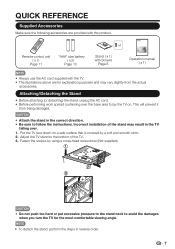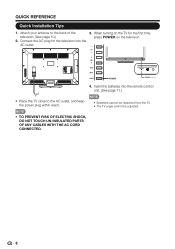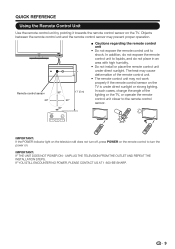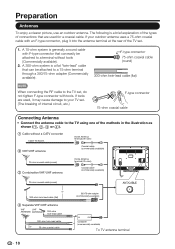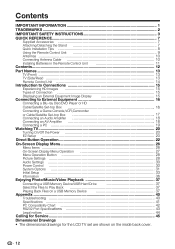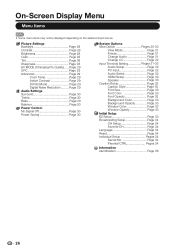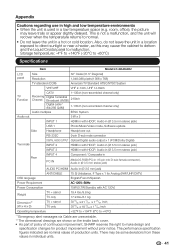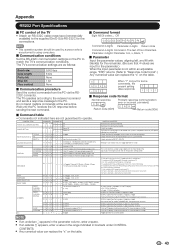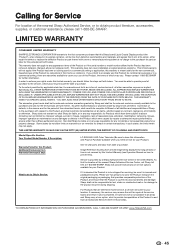Sharp LC-32LE440U Support Question
Find answers below for this question about Sharp LC-32LE440U.Need a Sharp LC-32LE440U manual? We have 1 online manual for this item!
Question posted by allanschultz on January 15th, 2013
Is The Sharp Aquos Lc-32le440u Arc Compatiable?
How does the TV connect to a Denon AVR-1713 receiver via ARC?
Current Answers
Related Sharp LC-32LE440U Manual Pages
Similar Questions
Sharp Aquos Lc- 46le540u Connected By Hdmi 1 Can I Connect Siund Bar To Hdmi 2
Sharp aquos lc-46le540u connected by hdmi 1 can I connect sound bar htsl75 to tv using hdmi 2.Tried ...
Sharp aquos lc-46le540u connected by hdmi 1 can I connect sound bar htsl75 to tv using hdmi 2.Tried ...
(Posted by cotgrave 9 years ago)
Ac Adapter For Sharp Aquos Lc-60le745u Tv?
I need to buy an ac adapter for my Sharp Aquos LC-60LE745U. My serial number is 208849252
I need to buy an ac adapter for my Sharp Aquos LC-60LE745U. My serial number is 208849252
(Posted by eleanormjones29mil 9 years ago)
Base Stand For Sharp Aquos Lc-26d4uj?
Where can I buy the factory made Base stand for Sharp Aquos LC-26D4UJ?
Where can I buy the factory made Base stand for Sharp Aquos LC-26D4UJ?
(Posted by laflair2000 10 years ago)
Head Phones And/or Speakers For Aquos Lc-32d44u Televison.
I wish to plug in my speakers on the above Sharp T.V. The "Audio" port for the 3.5 mm plug does not ...
I wish to plug in my speakers on the above Sharp T.V. The "Audio" port for the 3.5 mm plug does not ...
(Posted by rhjohnston 11 years ago)
New Sharp Aquos Lc-46le540u. Netflix Movie Size Is Very Small.
new sharp aquos lc-46le540u. Netflix picture size is very small and tall when the movie starts sharp...
new sharp aquos lc-46le540u. Netflix picture size is very small and tall when the movie starts sharp...
(Posted by bnjheller 11 years ago)